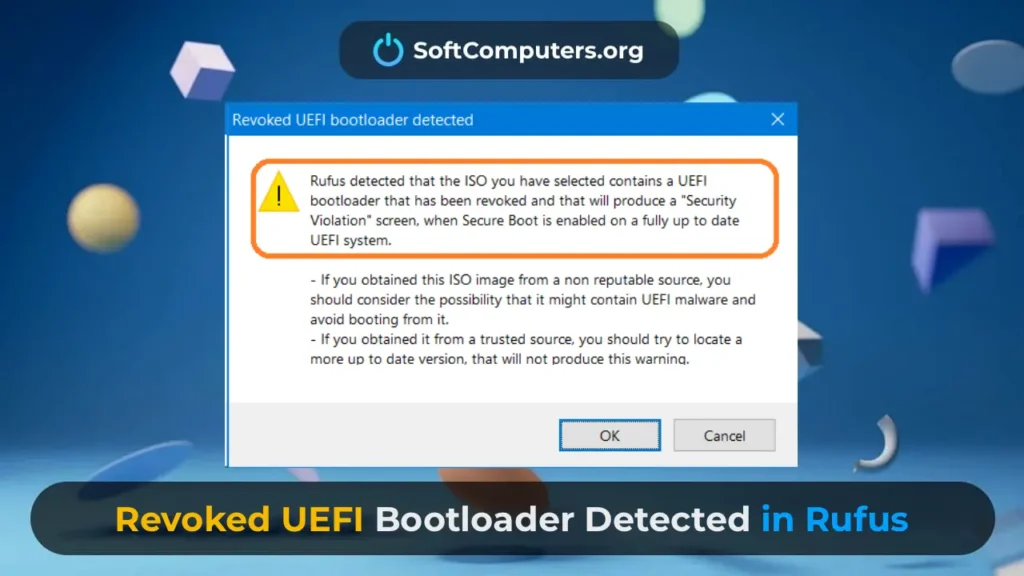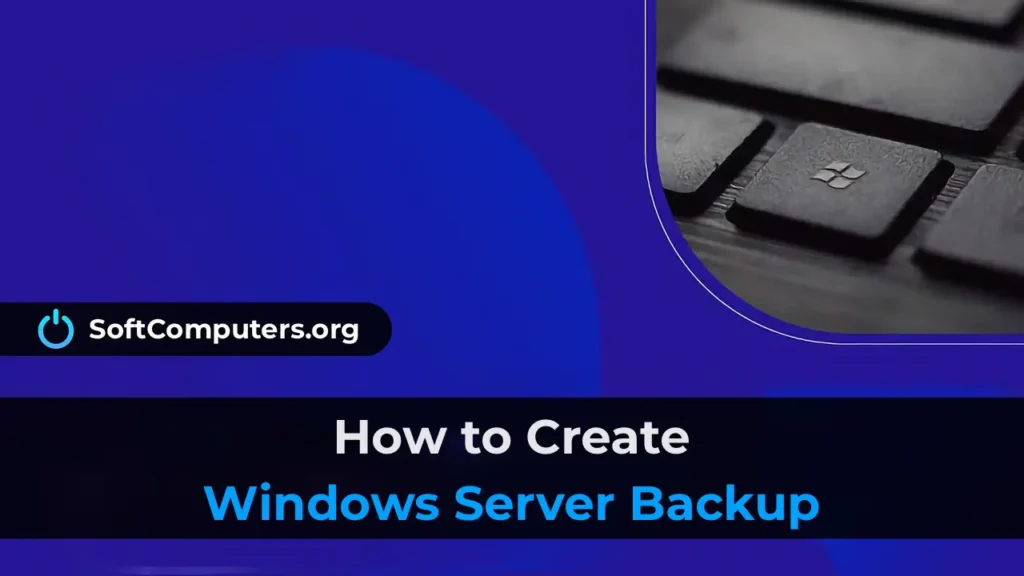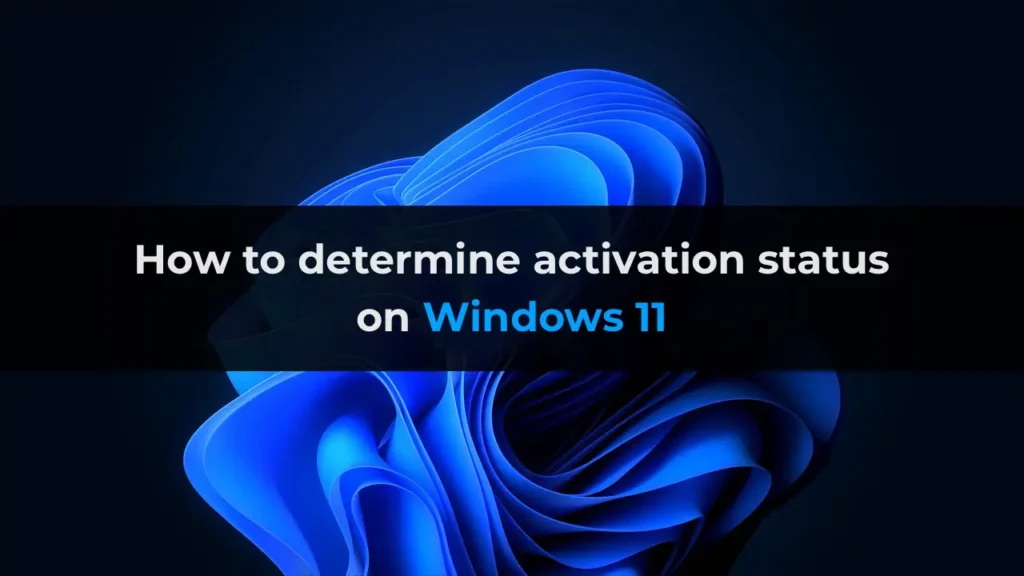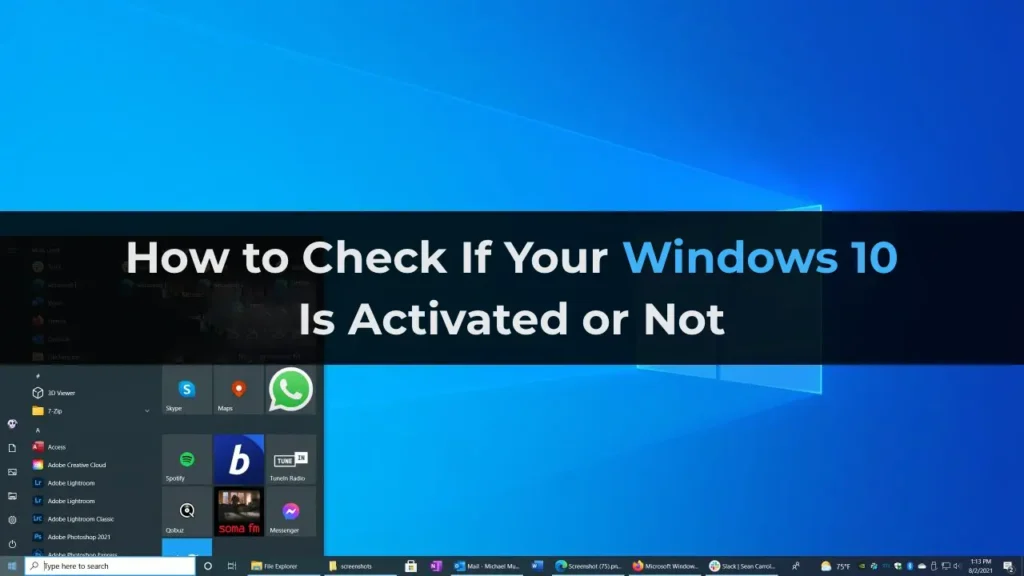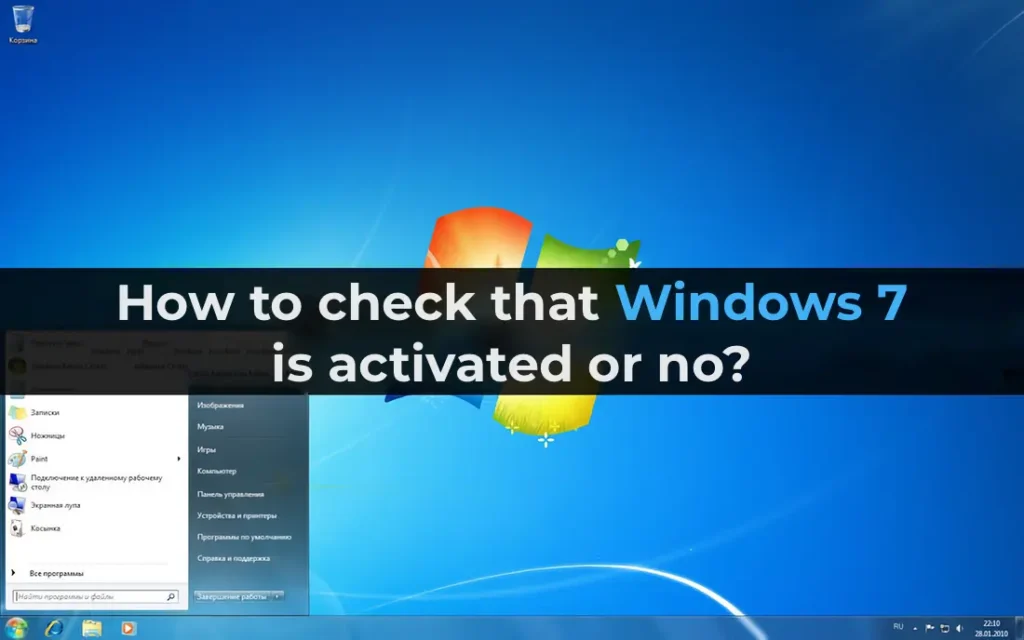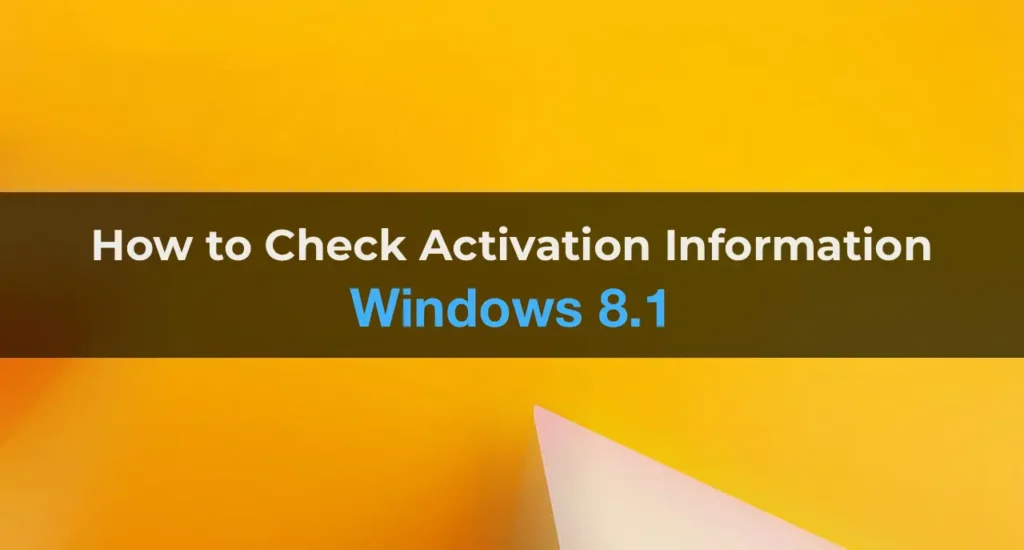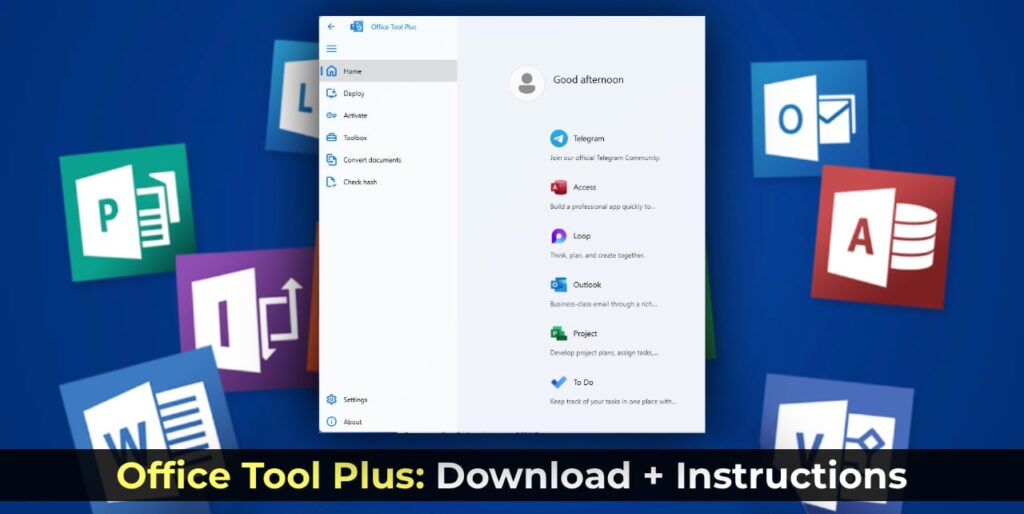If you encounter errors 0x8004005 or 0x800C0005 when attempting to search for or download updates from the Windows Update Center, according to Microsoft’s official documentation, these errors may occur due to DLL libraries not being registered correctly, or your firewall (antivirus) blocking the connection, preventing SSL connection.
Solution:
Open the command prompt as an administrator (search in the system => cmd => right-click => open as administrator), and enter the following values in the command prompt (press Enter after each command):
regsvr32 Softpub.dll
regsvr32 Wintrust.dll
regsvr32 Initpki.dll
Then click “Ok” and restart your PC. Additionally, you can try disabling your antivirus temporarily or uninstalling it during the update process.
Moreover, we recommend using only original Windows 10 installers to avoid system usage issues. You can download original Windows 10 installers from our catalog.