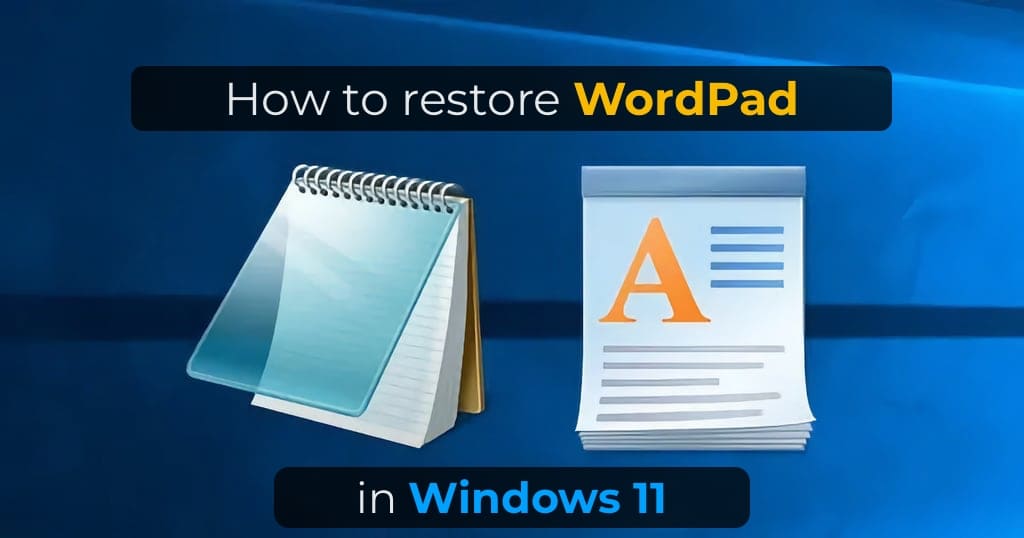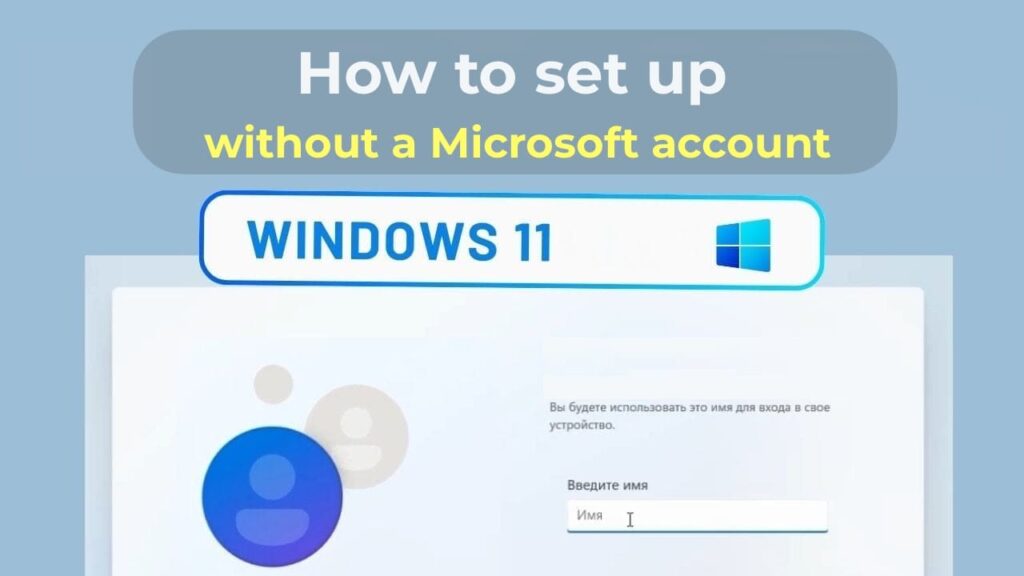7-Zip is a free file archiver with high compression rates and support for many archive formats. It works on Windows, Linux, and macOS, offering convenience and power for working with files.
Available Versions for Download:
- Download .exe 64-bit Windows x64 — 7-Zip installer for Windows
- Download .exe 32-bit Windows x86 — 7-Zip installer for Windows
- Download .exe 64-bit Windows arm64 — 7-Zip installer for Windows
- Download .msi 64-bit Windows x64 — (alternative MSI installer) 7-Zip for 64-bit Windows x64
- Download .msi 32-bit Windows x86 — (alternative MSI installer) 7-Zip for 32-bit Windows
- Download .7z Windows x86 / x64 — 7-Zip Extra: Standalone console version, 7z DLL, plugins for Far Manager
- Download .tar.xz 64-bit Linux x86-64 — 7-Zip for Linux: console version
- Download .tar.xz 32-bit Linux x86 — 7-Zip for Linux: console version
- Download .tar.xz 64-bit Linux arm64 — 7-Zip for Linux: console version
- Download .tar.xz 32-bit Linux arm — 7-Zip for Linux: console version
- Download .tar.xz macOS (arm64 / x86-64) — 7-Zip for macOS: console version
- Download .7z any / Windows — 7-Zip Source Code
- Download .tar.xz any / Windows — 7-Zip Source Code
- Download .7z any / Windows — LZMA SDK: (C, C++, C#, Java)
- Download .exe Windows — 7zr.exe (x86): Console executable for 7-Zip

Why Choose 7-Zip?
1. Format Support: 7z, ZIP, RAR, TAR, GZIP, and others.
2. High Compression Rate: 7z archives provide minimal file size.
3. Security: Archive protection with a password using the AES-256 algorithm.
4. Free: Full functionality is available for free and without ads.
How to Download and Install 7-Zip?
1. Choose the desired version from the list above.
2. Click the appropriate link to download.
3. Run the installer file and follow the on-screen instructions.
7-Zip is a versatile tool for working with archives that suits both home users and professionals. Download 7-Zip for free from our site and experience its power and convenience.