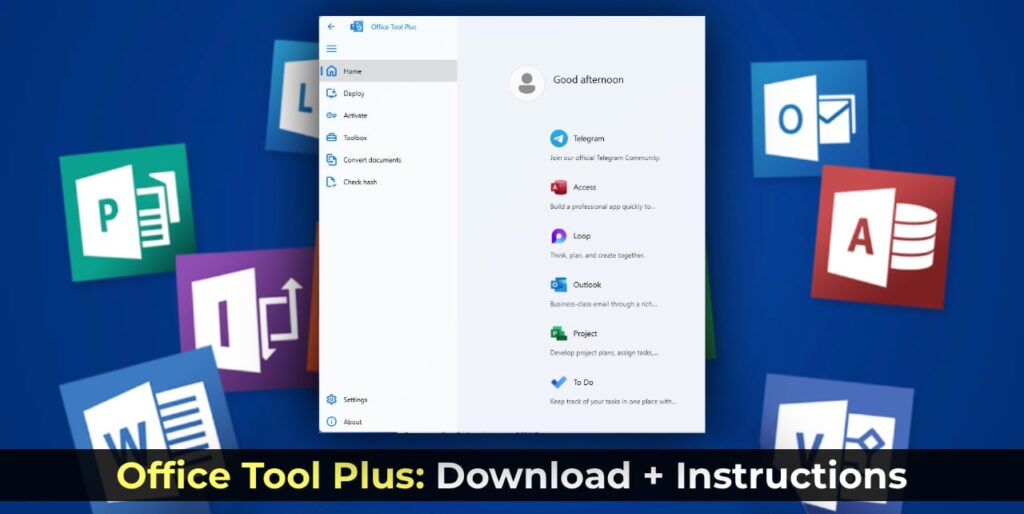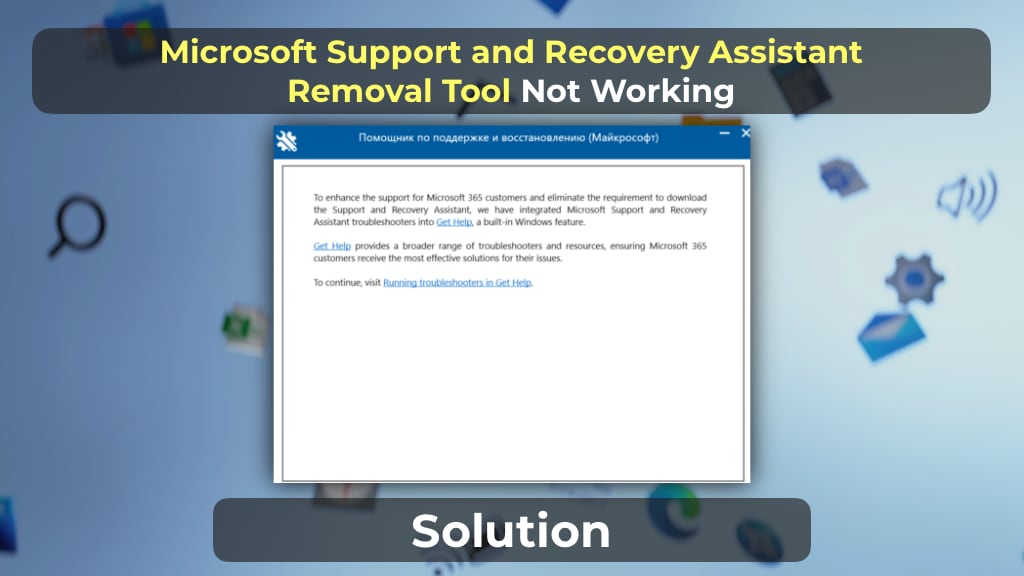In this article we will consider the case if for some reason you want to remove the product key (uninstall product key) on your Windows, the instruction is suitable for any version of Windows.
It is possible to deactivate the system only with administrator rights. You will need to open a command prompt as an administrator. In the example of Windows 10, this can be done by searching for the word CMD => Right-click on “Command Prompt” => Run as administrator.
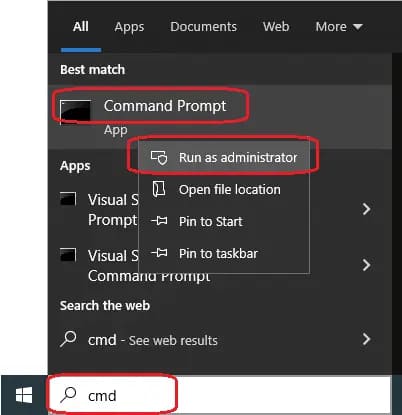
– The first command to enter is: slmgr /upk
This command will uninstall the product key from the system and deactivate it.
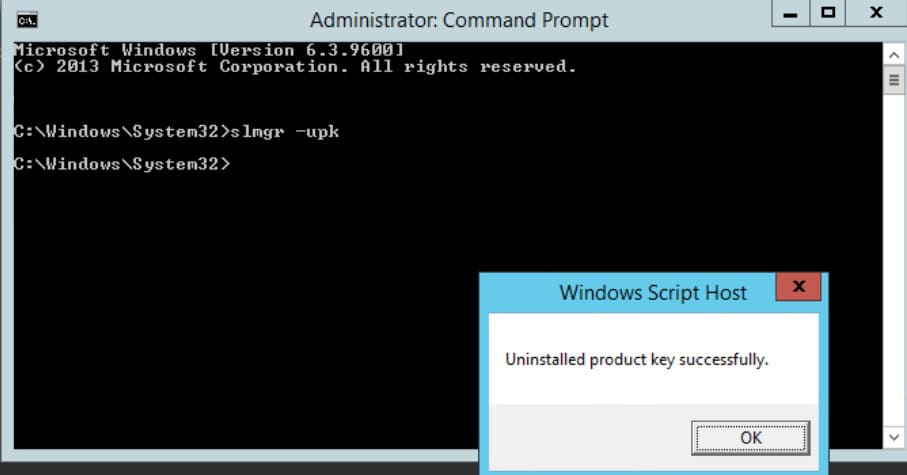
– Then enter the second command: slmgr /cpky
This command will remove the product key from the registry.
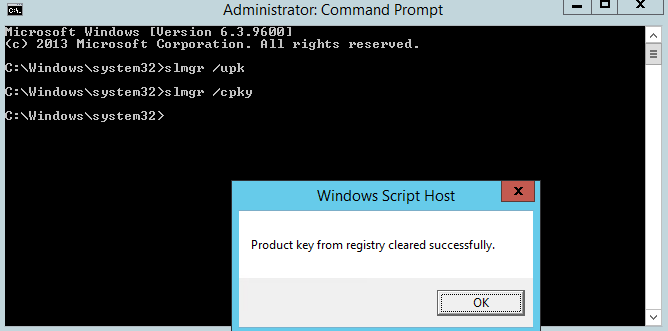
Now we can check in the System menu that the Windows is not activated.
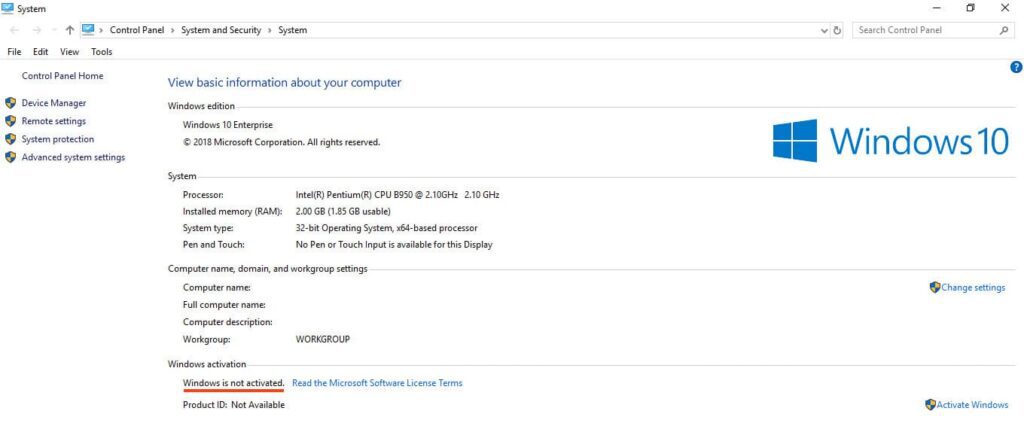
Buy product keys in our catalog at the lowest prices from 10.2 €. Instant delivery of the product key to your email in automatic mode.