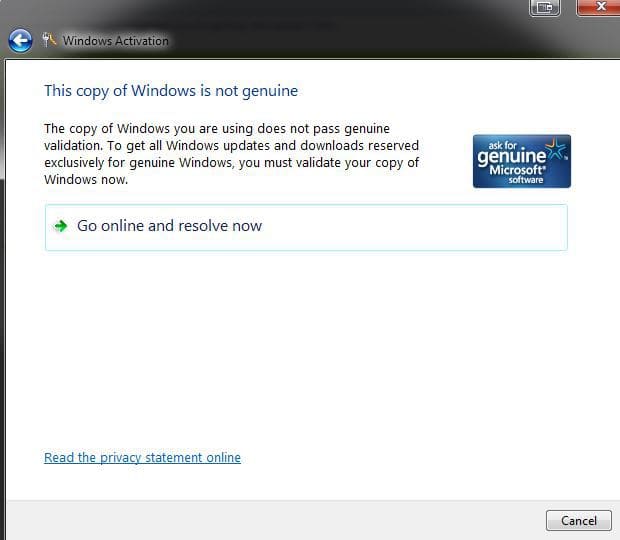
Did you get the message “The copy of windows you are using does not pass genuine validation. To get all Windows updates and downloads reserved exclusively for genuine Windows, you must validate your copy of Windows now.” when activating the key, or just by itself? Let’s look at how to fix this error.
Such errors may occur due to a single update – KB971033. Therefore, it needs to be found and deleted.
1) Launching “Run” dialog box by pressing “Windows key+R”, type appwiz.cpl and hit the “ok” button to launch “Programs and features”.
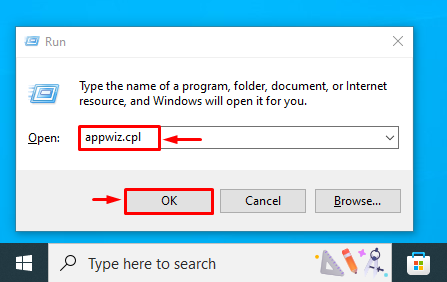
– Find the update KB971033 => right-click on it and uninstall.
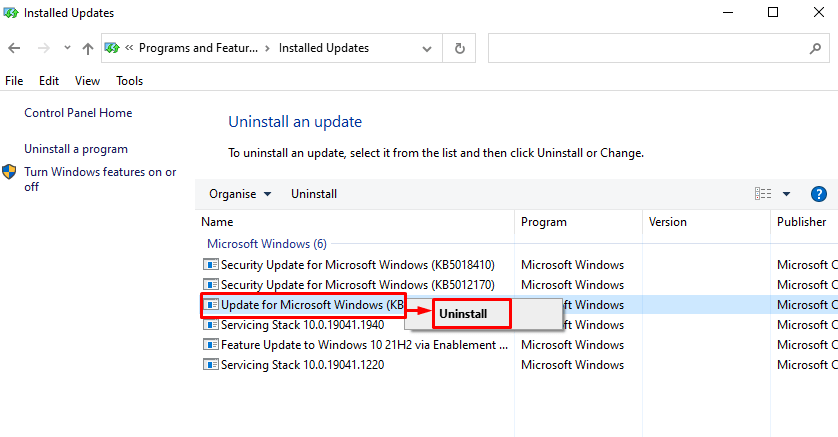
2) Now you need to stop the service – sppsvc.
– Launching “Run” dialog box by pressing “Windows key+R”, type services.msc and hit the “ok”.
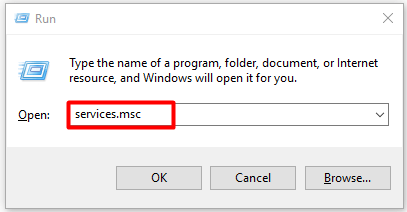
– Scroll down the service list to find Microsoft Software Protection Platform Service. Then, right click on the service and click Stop option.
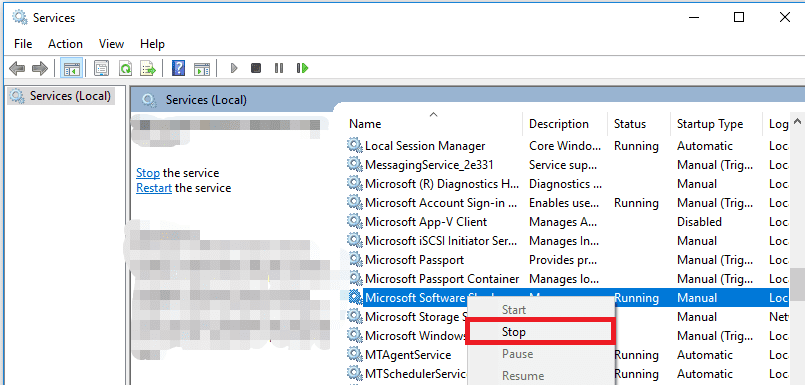
3) Restart the PC.
4) Run the command prompt as an administrator. Start => cmd => run as administrator. And we enter the following commands into the console in turn:
slmgr.vbs -rearm
slmgr.vbs -upk (an error may appear when executing this and the following command, this is normal).
slmgr.vbs -cpky
5) Next, reactivate your system in the standard way through the “Properties” of the system. You can do this according to the instructions in our last article.