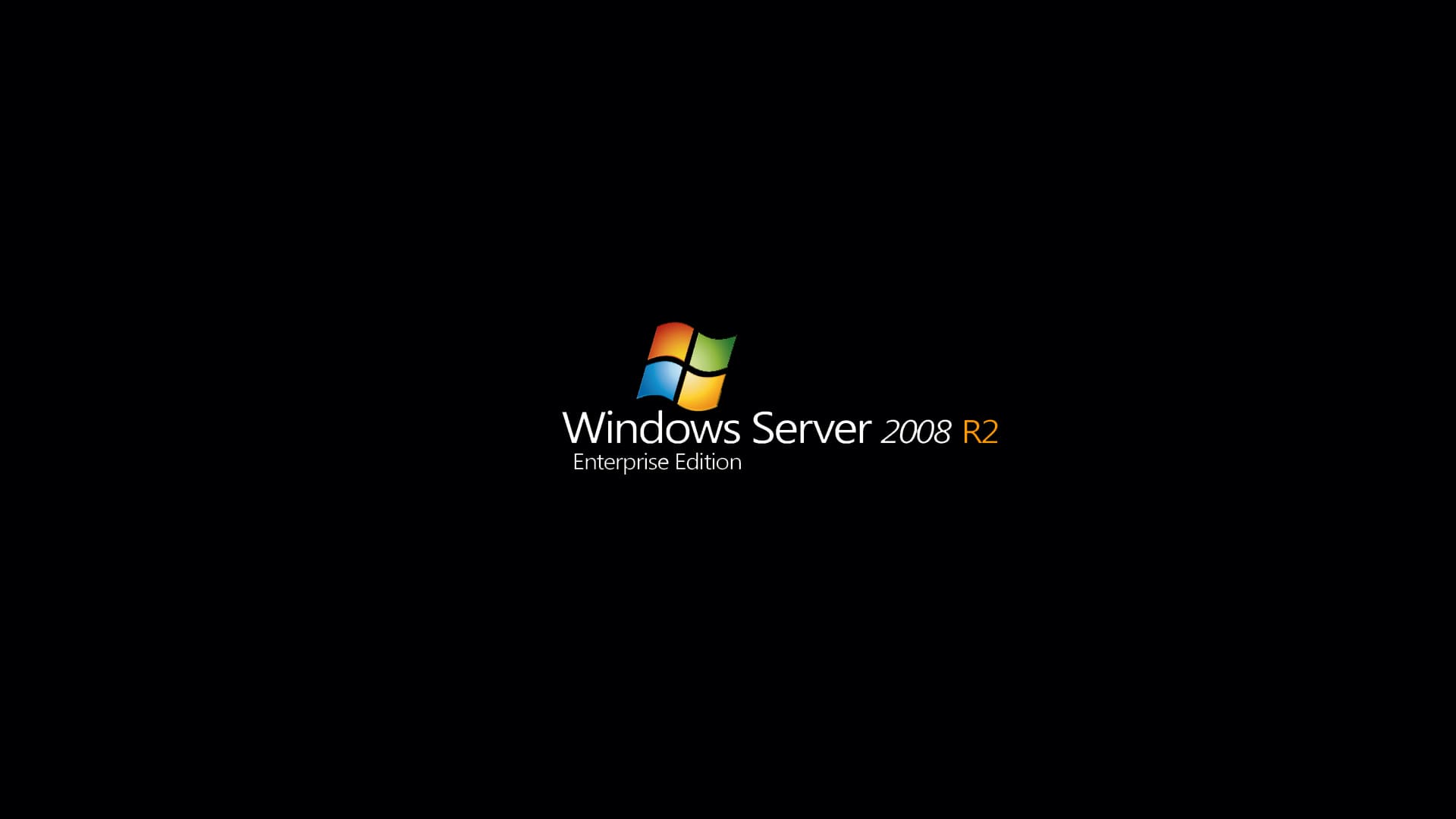Many enterprises and individual users still utilize the Windows Server 2008 R2 system. However, if you are using the “Standard” version, there is an opportunity to upgrade to “Enterprise”. This upgrade is beneficial because the Standard version has limitations, such as not being able to use more than 32 GB of RAM and not supporting the deployment of Failover Cluster, RRAS, RDS applications, etc.
Upgrading from Windows Server 2008 R2 Standard to Enterprise does not require a system reinstallation, and all existing server settings will be preserved. It’s only possible to upgrade to a higher version; downgrading is not possible. Let’s briefly review the possible upgrades.
– Windows Server 2008 R2 Standard —> Windows Server 2008 R2 Enterprise —> Windows Server 2008 R2 Datacenter
– Windows Server 2008 R2 Standard Server Core —> Windows Server 2008 R2 Enterprise Server Core —> Windows Server 2008 R2 Datacenter Server Core
– Windows Server 2008 R2 Foundation —> Windows Server 2008 R2 Standard
To determine your current version, you can run the following command in the command line:
DISM /online /Get-CurrentEdition
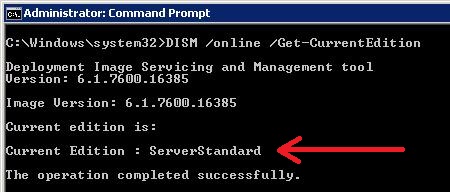
The screenshot above shows an example where the “Standard” version is installed.
Next, you can find out which versions you can upgrade to with the command:
DISM /online /Get-TargetEditions
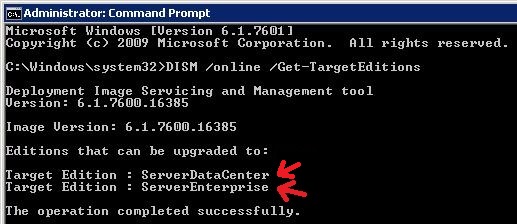
The screenshot shows that from the “Standard” version, you can upgrade to the “Enterprise” or “Datacenter” editions.
In our case, we will upgrade to “Enterprise”. What do we need for this?
1) A Windows Server 2008 R2 Enterprise product key. You can purchase it at a low price in our online store on the next page. The key will be delivered to your email within a few hours after payment.
2) After receiving the key, open the command line and enter the following command:
DISM /online /Set-Edition:ServerEnterprise /ProductKey:XXXXX-XXXXX-XXXXX-XXXXX-XXXXX
Where “XXXXX-XXXXX-XXXXX-XXXXX-XXXXX” is your Windows Server 2008 R2 Enterprise product key.
After the upgrade, restart your server and check the update status.
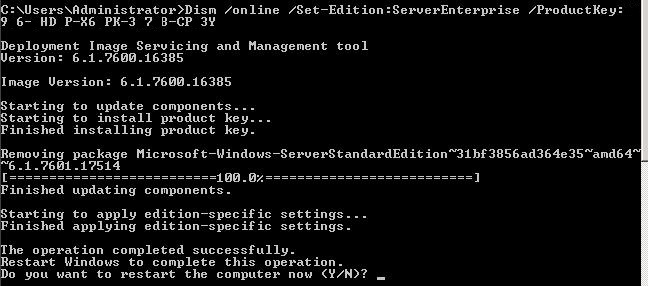
That’s all you need for a successful upgrade to Windows Server 2008 R2 Enterprise. If you have any additional questions, you can ask our 24/7 technical support in the chat in the bottom right corner of the window or via email: [email protected].