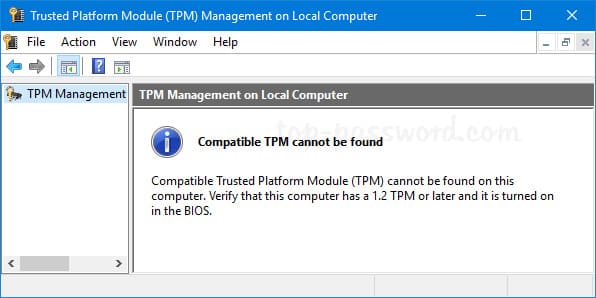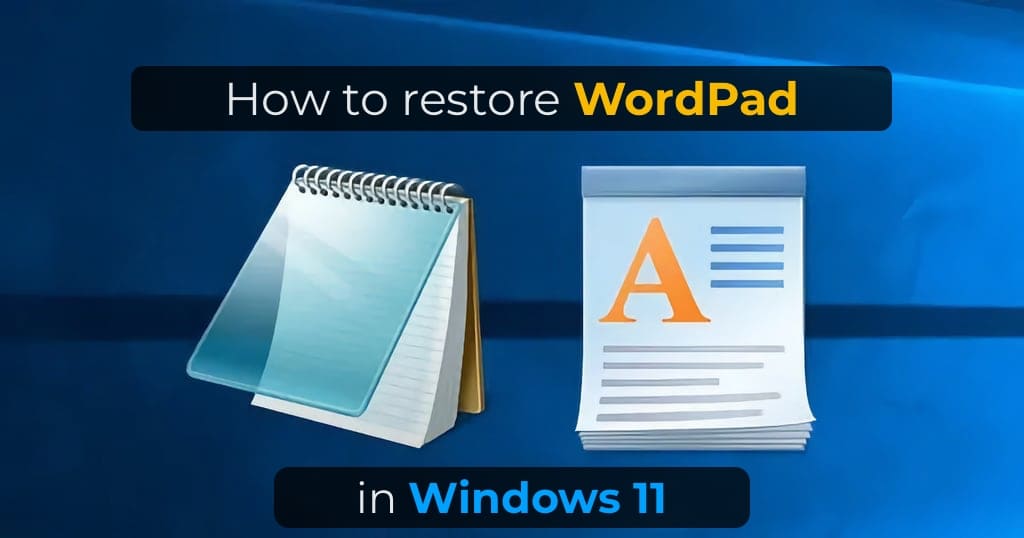On June 24, 2021, Microsoft unveiled the new Windows 11. According to Microsoft’s announcement, Windows 10 owners will be able to upgrade to Windows 11 for free if they meet the minimum system requirements and technical capabilities, more on that later in our article.

As was the case with Windows 10, owners of all versions of Windows 7, except for corporate shipments, can upgrade to it for free. To upgrade to Windows 11 it is possible that only Windows 10 Pro and Windows 10 Home editions will be able to upgrade to it, you can buy these versions of Windows 10 in our catalog from 10.2 €. Free upgrade to Windows 11 is expected (as was previously the case with Windows 10), will be for a limited time, tentatively within a year.
Microsoft has released the full list of supported Intel, AMD, and Qualcomm processors.

Windows 11 will support an extensive list of modern processors, but Intel Skylake and Kaby Lake processors (6th and 7th generation Core processors, Skylake architecture) and older Intel chips remain “off limits”. AMD FX processors and earlier AMD versions are also excluded from Windows 11 support, and the first generation of AMD Ryzen processors with ZEN architecture are also unsupported.
List of supported Intel processors
– Intel 8th Generation (Coffee Lake),
– Intel 9th Generation (Coffee Lake Refresh)
– Intel 10th Generation (Comet Lake)
– Intel 10th Generation (Ice Lake),
– Intel 11th generation (Rocket Lake),
– Intel 11th generation (Tiger Lake),
– Intel Xeon Skylake SP,
– Intel Xeon Cascade Lake SP,
– Intel Xeon Cooper Lake SP,
– Intel Xeon Ice Lake SP.
List of supported AMD processors
– AMD Ryzen 2000,
– AMD Ryzen 3000,
– AMD Ryzen 4000,
– AMD Ryzen 5000,
– AMD Ryzen Threadripper 2000,
– AMD Ryzen Threadripper 3000,
– AMD Ryzen Threadripper Pro 3000,
– AMD EPYC 2nd Gen,
– AMD EPYC 3rd Gen
List of supported Qualcomm processors
– Qualcomm Snapdragon Snapdragon 850
– Qualcomm Snapdragon Snapdragon 7c
– Qualcomm Snapdragon Snapdragon 8c
– Qualcomm Snapdragon Snapdragon 8cx
– Qualcomm Snapdragon Snapdragon 8cx (Gen2)
– Qualcomm Snapdragon Microsoft SQ1
– Qualcomm Snapdragon Microsoft SQ2
For this purpose, Microsoft has prepared a utility that can automatically check whether your PC is compatible with Windows 11.
You can download the Microsoft PC Health utility from the Microsoft server – https://aka.ms/GetPCHealthCheckApp.
Attention! For Windows 11 to work in UEFI, you need to have activated software or hardware TPM version 1.2 or higher.
You can check if your system has TPM by pressing Win+R => then type tpm.msc in the prompt window.