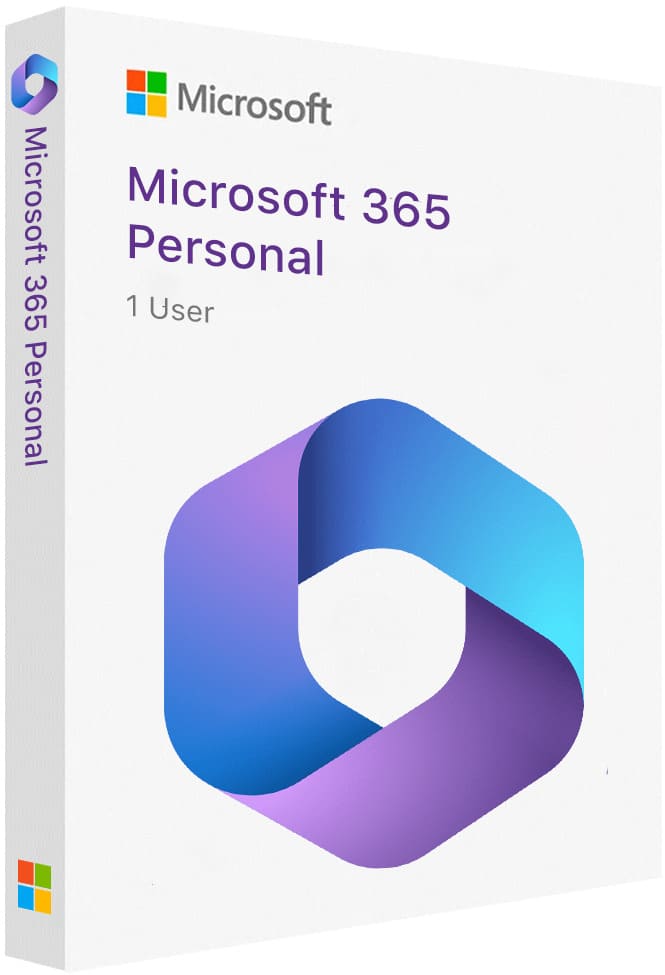

Microsoft Office 365 Personal – Microsoft 365 applications for individual use are designed for one person with a 12-month subscription. The package includes popular Office programs with advanced features, high-quality data protection, and email security. It comes with an activation key for programs such as Word, Excel, PowerPoint, Outlook, and the cloud service OneDrive. Microsoft 365 office applications work on most versions of Mac and Windows operating systems.
Contents of the Microsoft Office 365 Personal Package
- Word – for text editing;
- Excel – for working with spreadsheets;
- PowerPoint – for creating presentations;
- Outlook – for email management;
- OneNote – a digital notebook;
- Access (PC only) – a tool for databases;
- Publisher (exclusively on PC) – for creating print publications;
- OneDrive (1 TB) – cloud storage;
Distinctive Advantages of Microsoft 365 Personal
- Modernized interface;
- Customizable interface and command line;
- Integration and collaboration with OneDrive;
- Handwriting input;
- Enhanced interaction with PDF documents;
- The ability to use Microsoft 365 Personal applications on various devices.
Purchase Microsoft 365 Personal Subscription
- Instant key delivery to your email.
- Activation and downloading of the key are done on the official Microsoft website.
- Warranty for the entire subscription period and 24/7 technical support from our store.
- To activate a new license, your old subscription must have expired. Subscriptions cannot be combined with each other.
- The product key is intended for the region – Europe. If you have a different region, we will send instructions on how to change it to activate the application.
Product Reviews.
Dear visitors, to contact the store administration, you can use the contact form in the lower right corner of the window.
And also, if you have purchased your product and activated the key, please leave a comment, it helps the development of the store. Thank you for using our services!
If you leave a review through your personal account, which will have created automatically after purchasing the product, then on the site in the reviews it is displayed on behalf of "User". When writing a review directly from the product page in the field below - the items "Name" and "E-mail" are mandatory, your Email is not publicly published , we need it only for feedback.
Subscribe
1 Comment
 7 months ago
7 months ago
Thank you for your attention
If you leave a review through your personal account, which will have created automatically after purchasing the product, then on the site in the reviews it is displayed on behalf of "User". When writing a review directly from the product page in the field below - the items "Name" and "E-mail" are mandatory, your Email is not publicly published , we need it only for feedback.
Thank you for your attention

