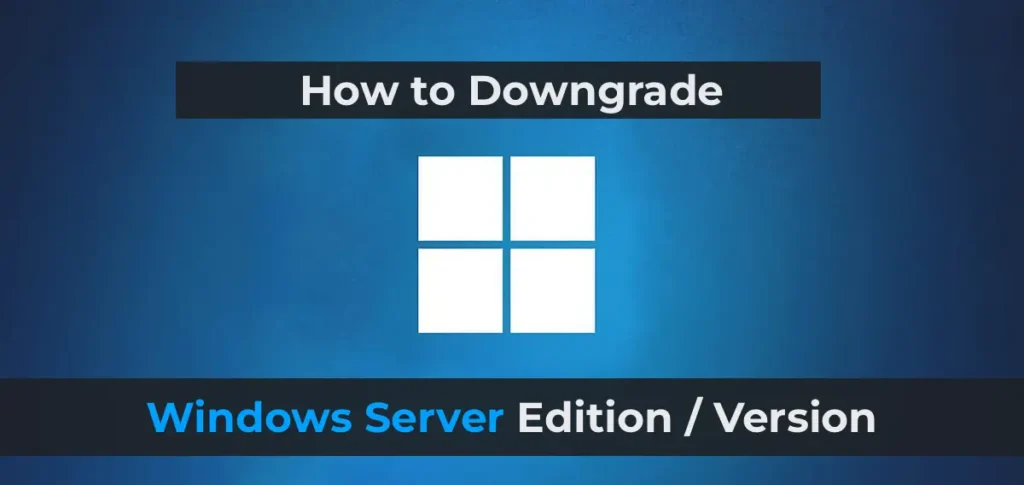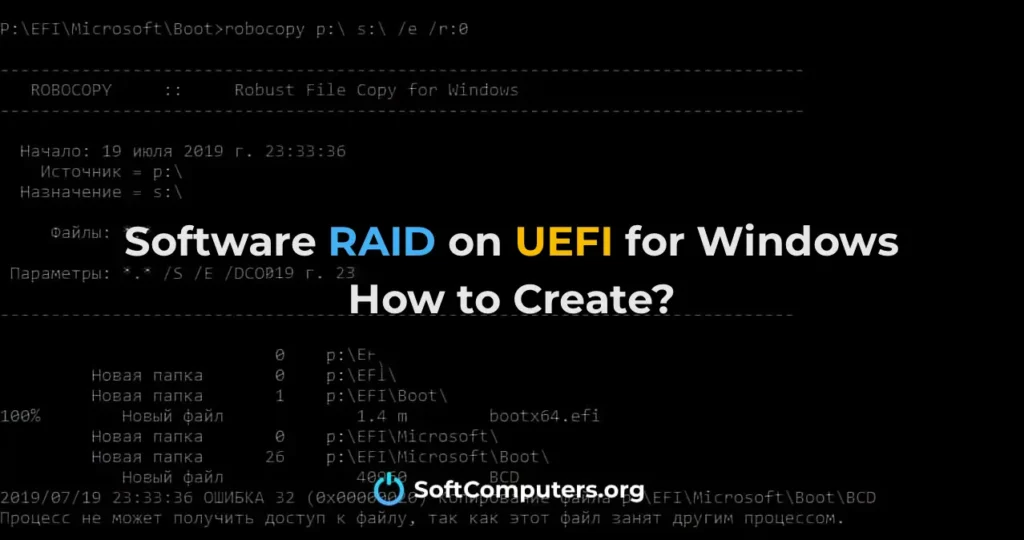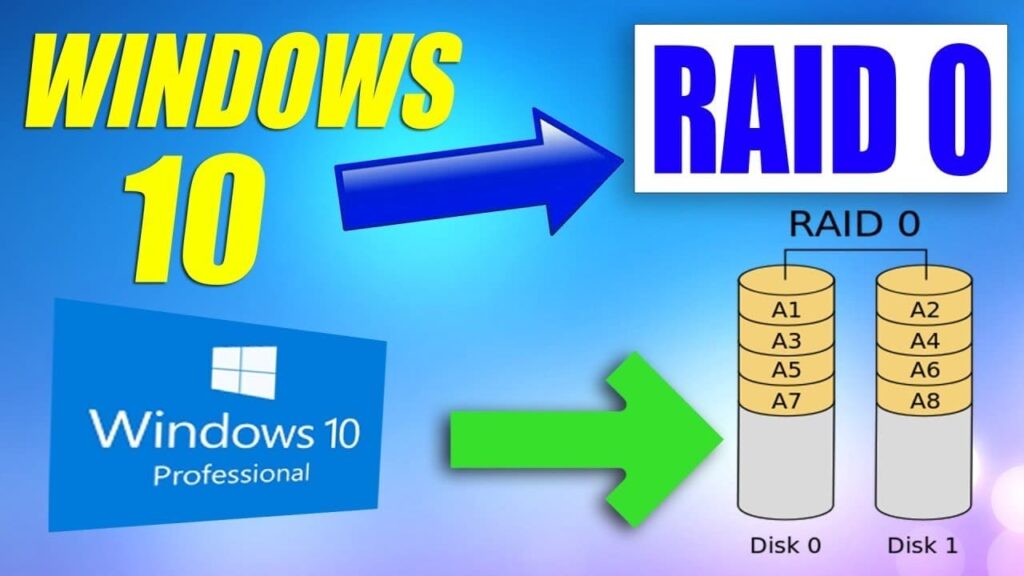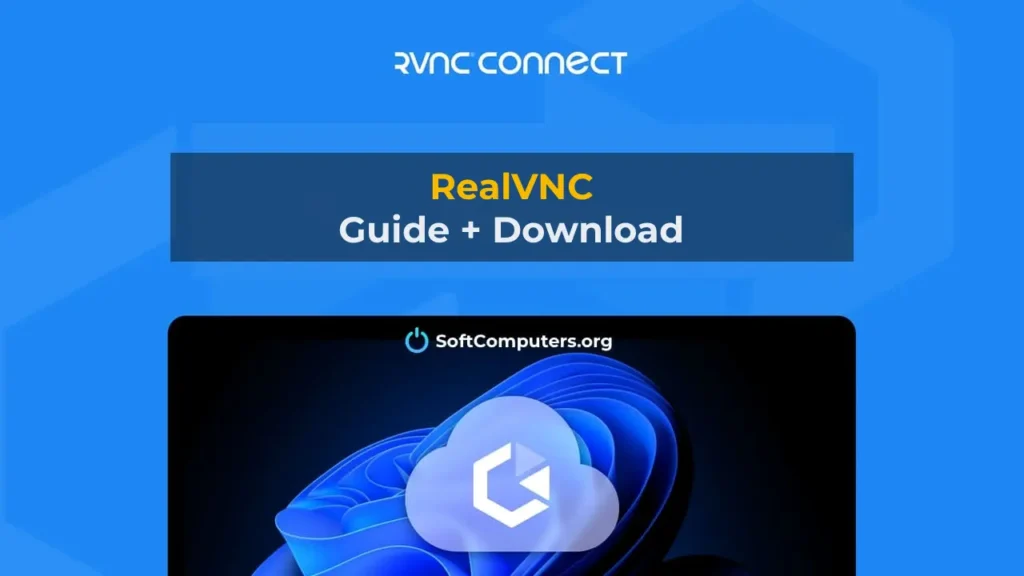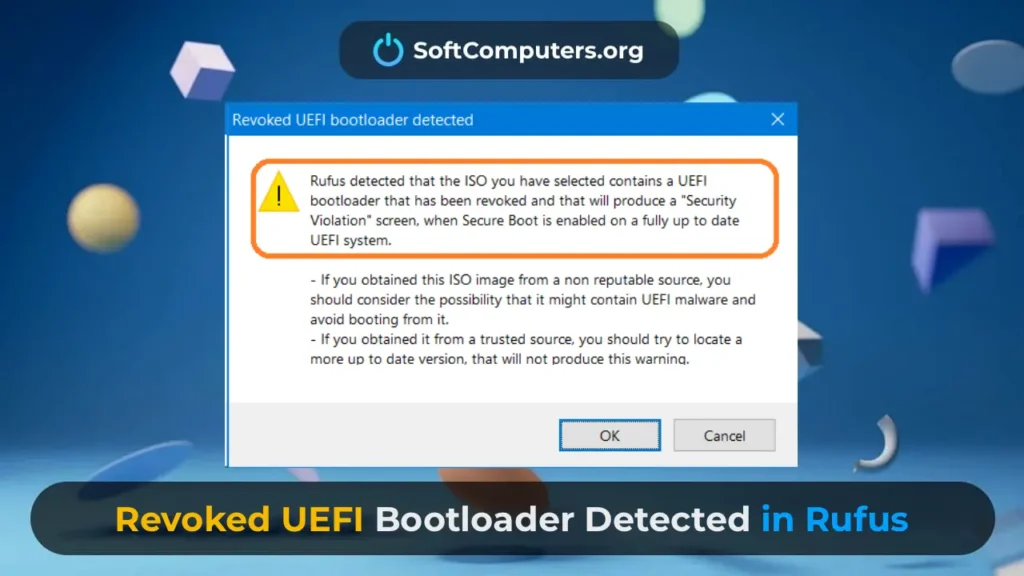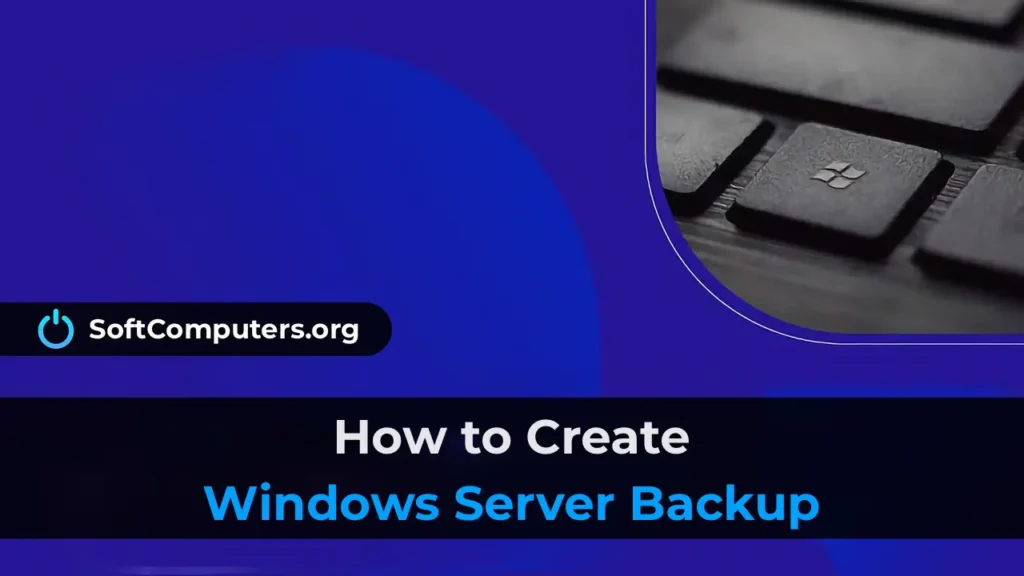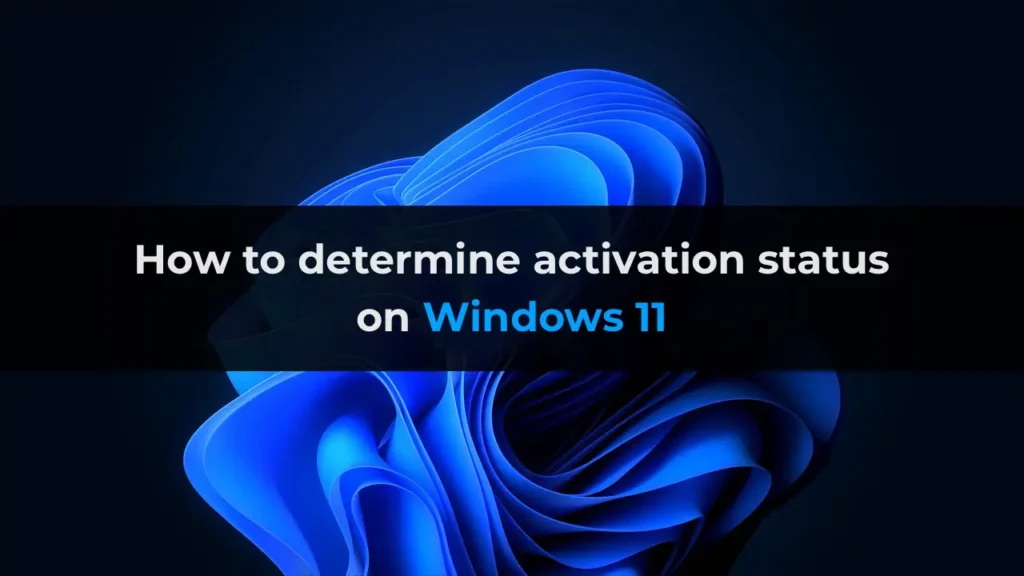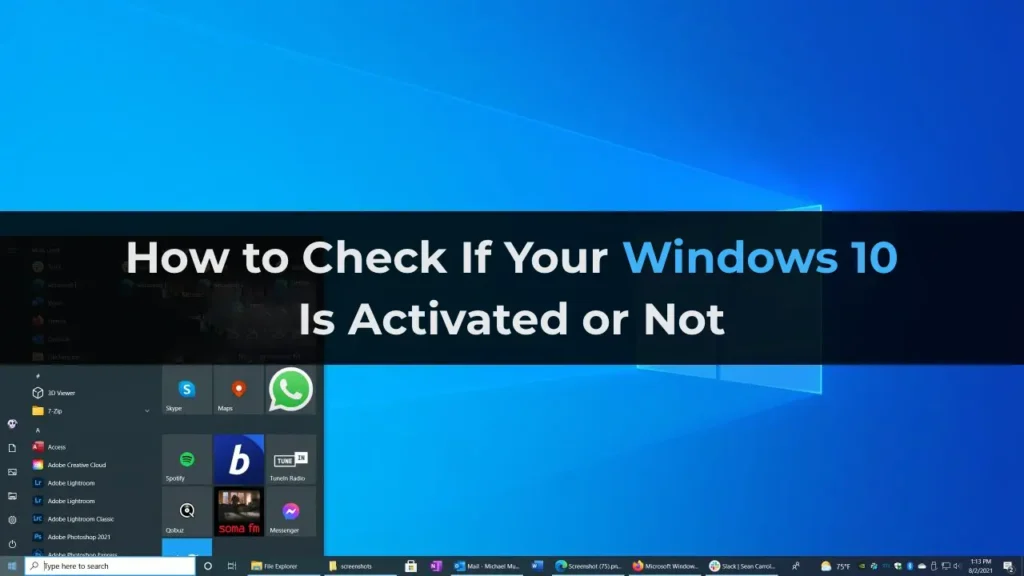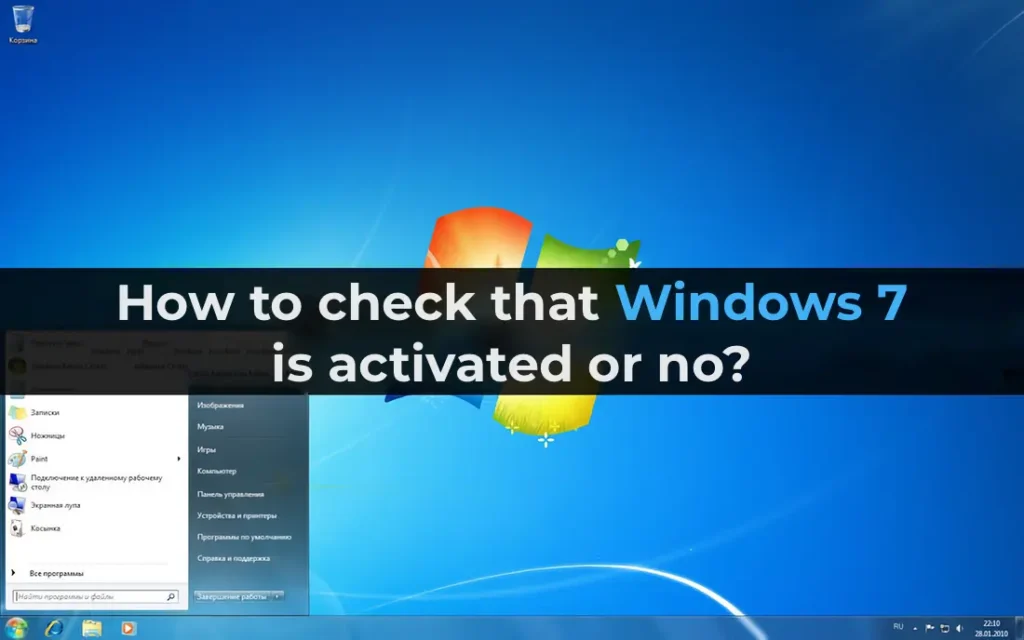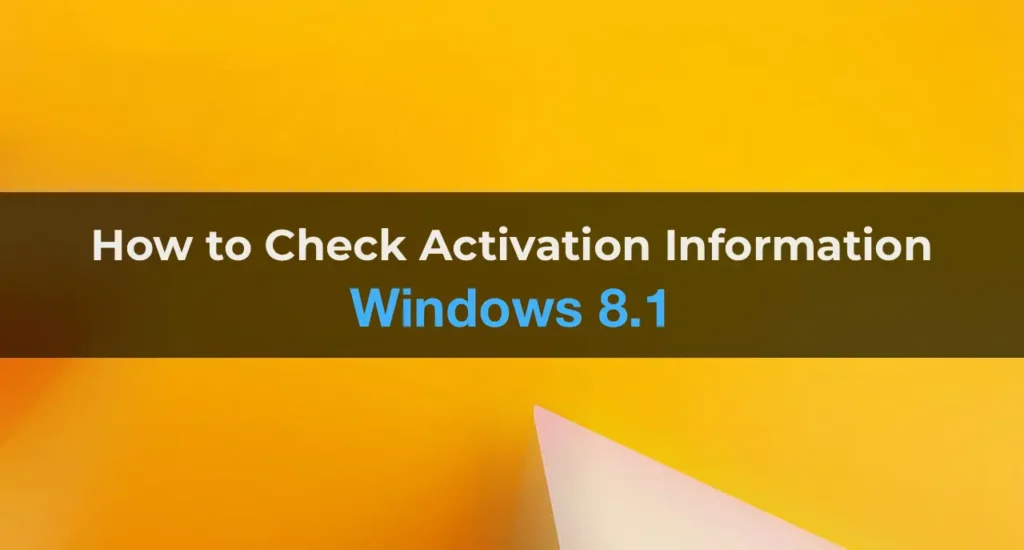If you encounter an error during the activation of Microsoft Office (various versions) stating: Error: This copy of Microsoft Office is designed for corporate or institutional customers. Connect your computer to your corporate network to complete activation. Your system administrator can help.
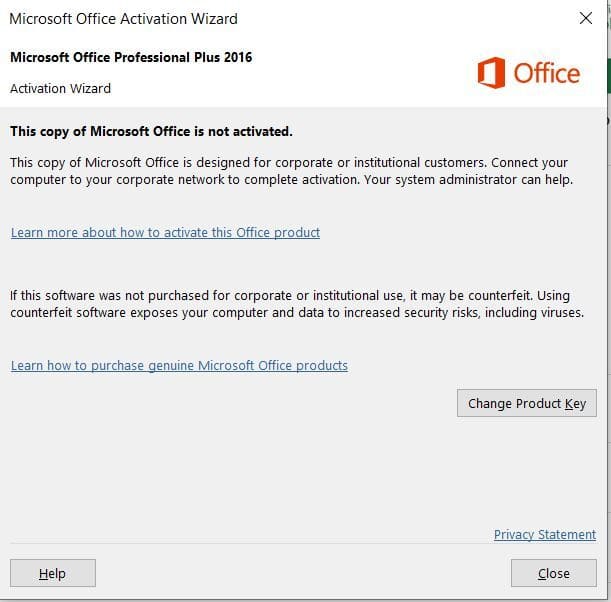
This means that your installer is intended for corporate organizations, and therefore, you need a corporate license to activate it.
Solutions:
1) If you have a product key for this edition of Office, click on “Change product key” and activate the application. If the product key doesn’t activate, consult with your seller for further instructions.
2) If you purchased a product key but downloaded the installer from third-party sources, clarify with your seller which edition your product key corresponds to. It could be ESD, Retail, BOX/FPP versions.
3) If you don’t have a product key, you can purchase one from our catalog starting at 9.4 €. Our product keys are Retail editions, so your installer should match the same edition.
You can uninstall your current installer using the following instructions.
Afterward, you can download the correct installer corresponding to your Office product key from our website.
If you have any further questions, feel free to ask in our support chat in the bottom right corner of the window or via email: [email protected].