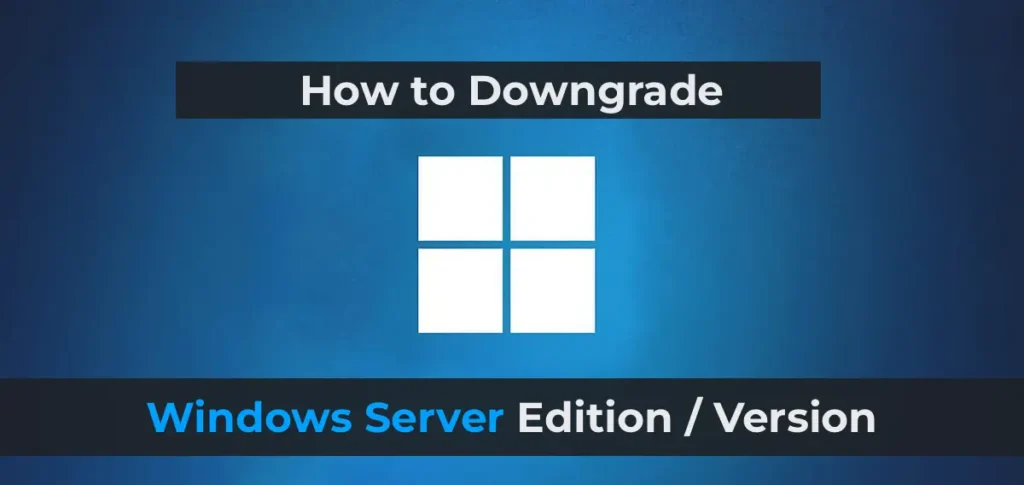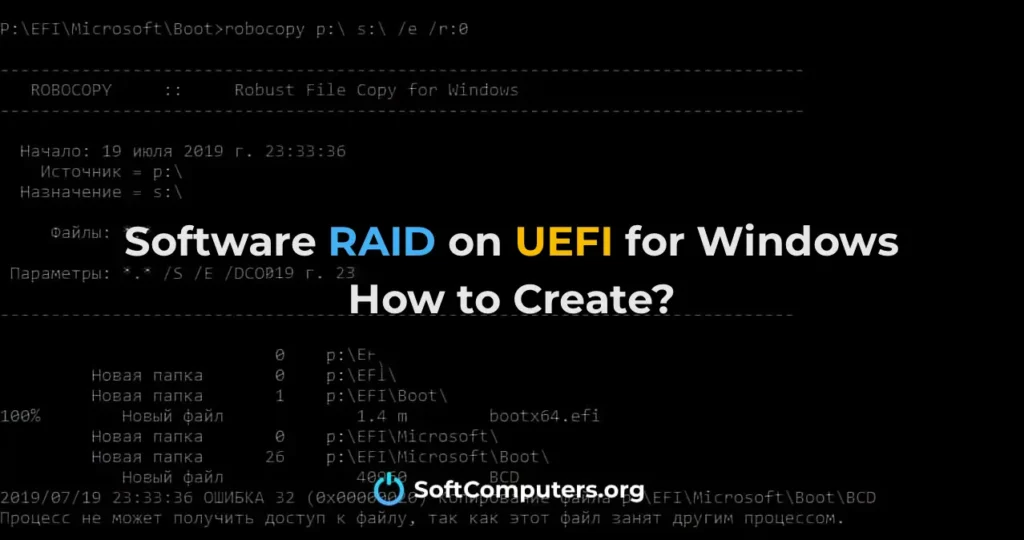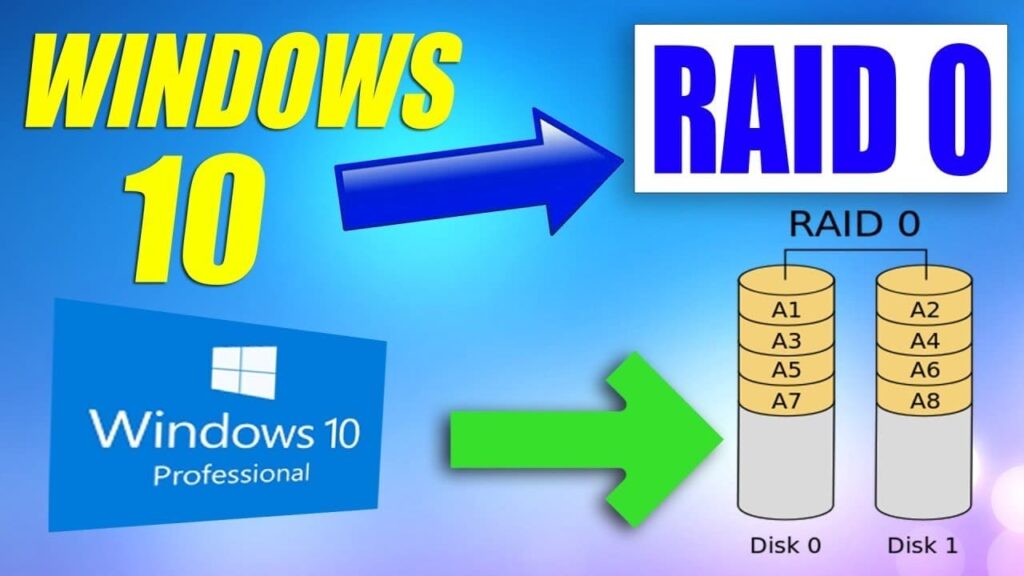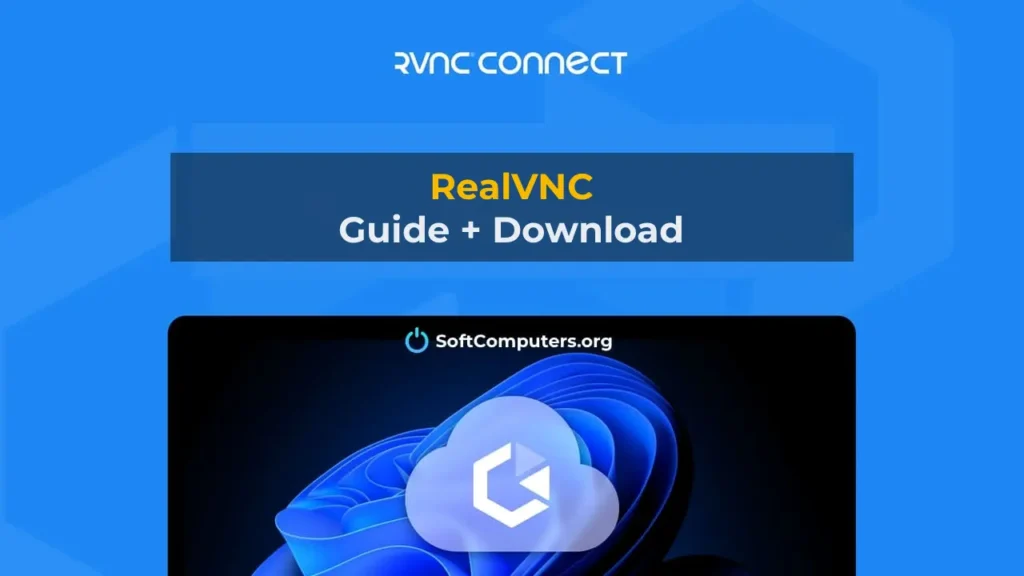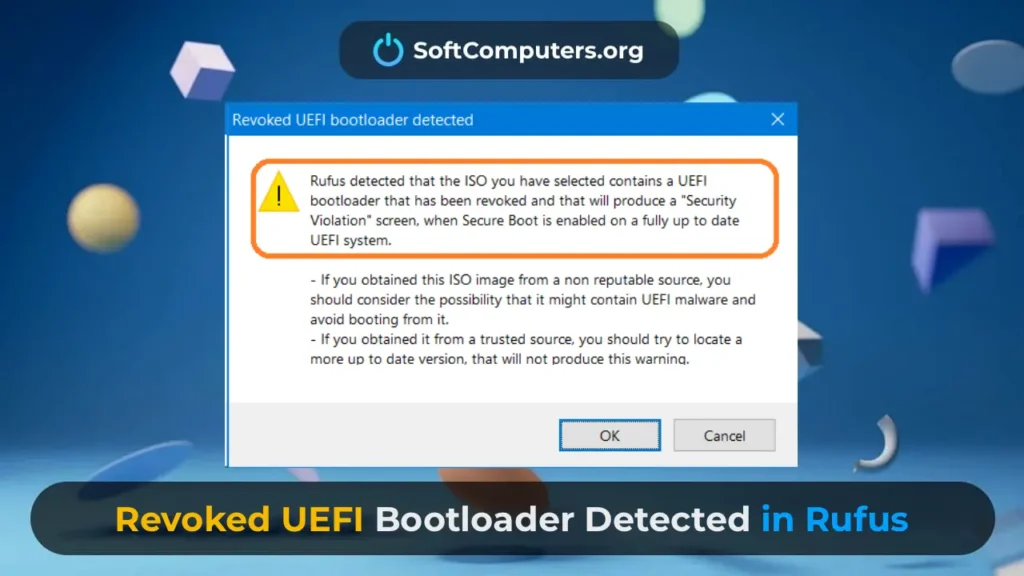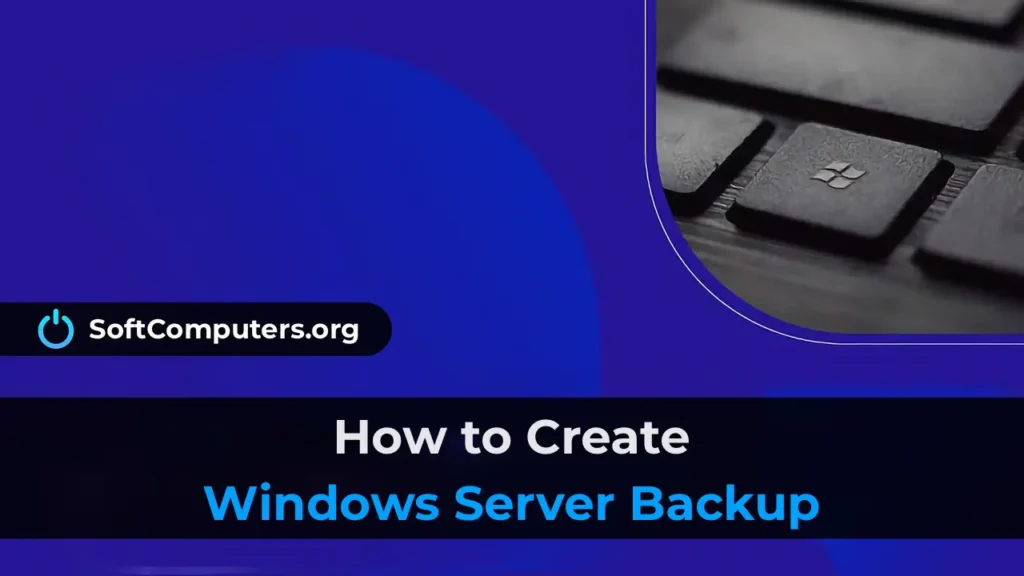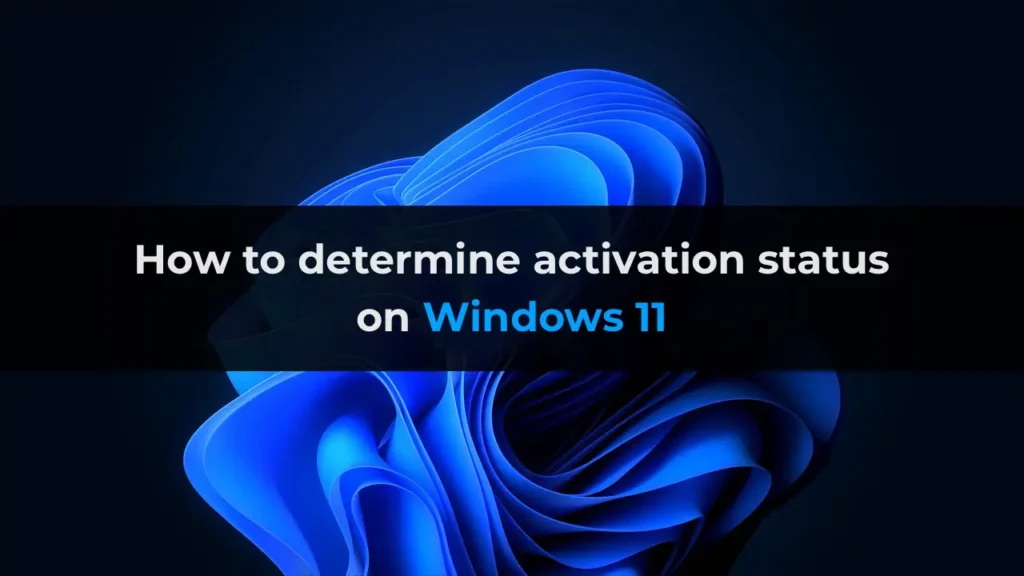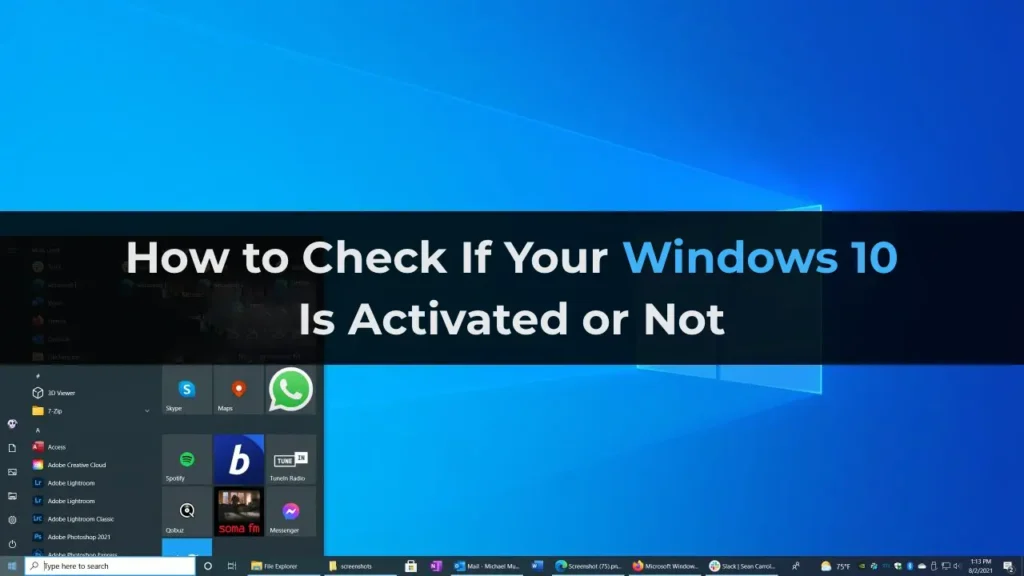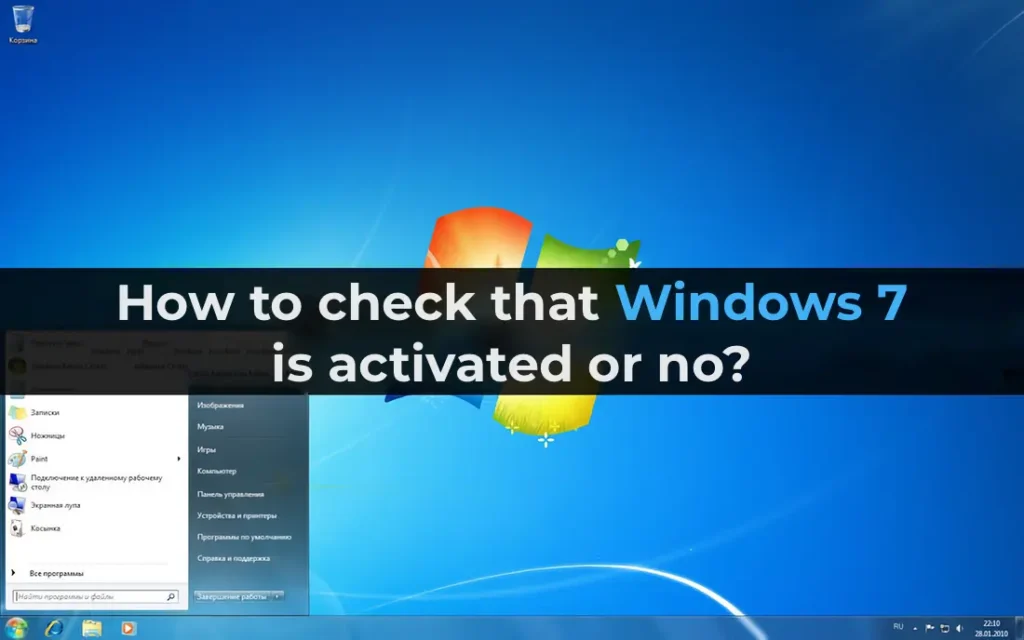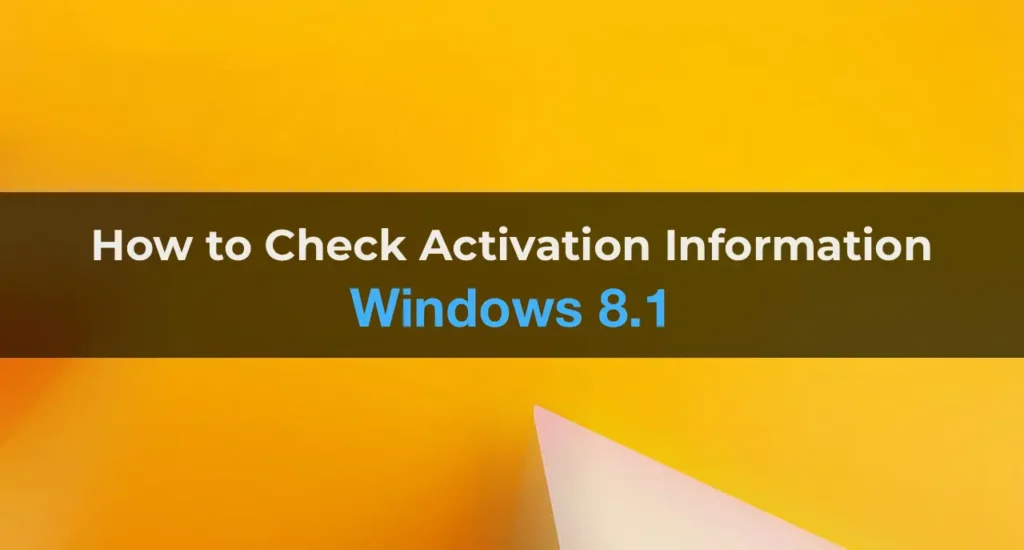In this article, we will discuss the activation error in Microsoft Office (any edition) with the code 0x4004F00C. The error description may be as follows: “You have X days left to activate. Ensure you are connected to your corporate network to enable automatic activation. Your system administrator can help.”
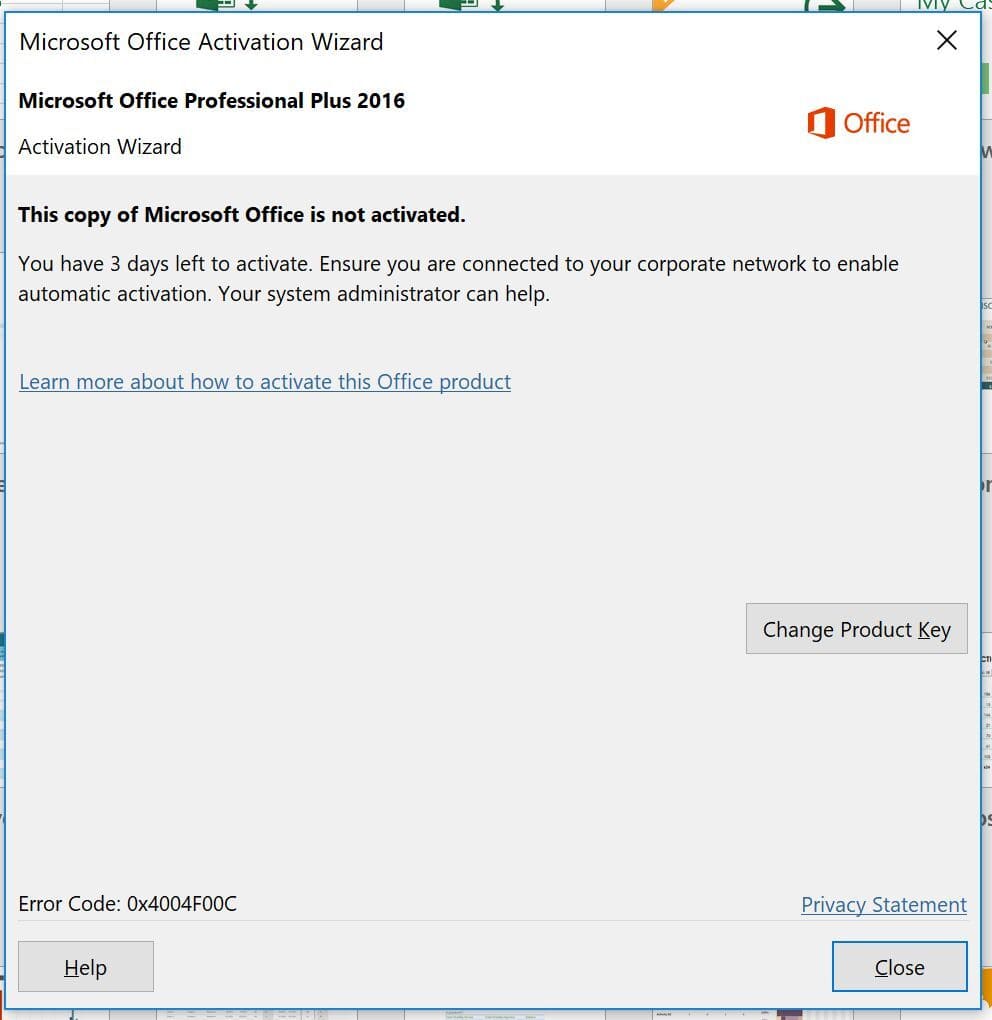
You have a Volume License (VL) version of the application installed, and this application requires activation with the corresponding key for your Office edition and the version of license supply.
Click on “Change product key” and enter your product key.
If your key doesn’t activate, ensure that your product key is intended for the Volume License (VL) version of the installer.
1. If your product key and installer version are correct, contact your license vendor to clarify this issue.
2. If you purchased a key version with Retail, Box, or ESD supply, you need the corresponding installer. You can download installers for these versions from our catalog or the official Microsoft website. On the Microsoft website, log in with your account, enter your product key, and then the link to download the necessary installer will be available.
Attention! Before installing the new installer version, uninstall the existing one. We recommend uninstalling according to the following instructions.
3. If you don’t have a product key for Microsoft Office activation, you can purchase one from our online store at the lowest prices starting from 9.4 €. Product key delivery is instantaneous to your Email. When purchasing a product key from our store, you need to follow step 2 in this article to install the Retail installer.