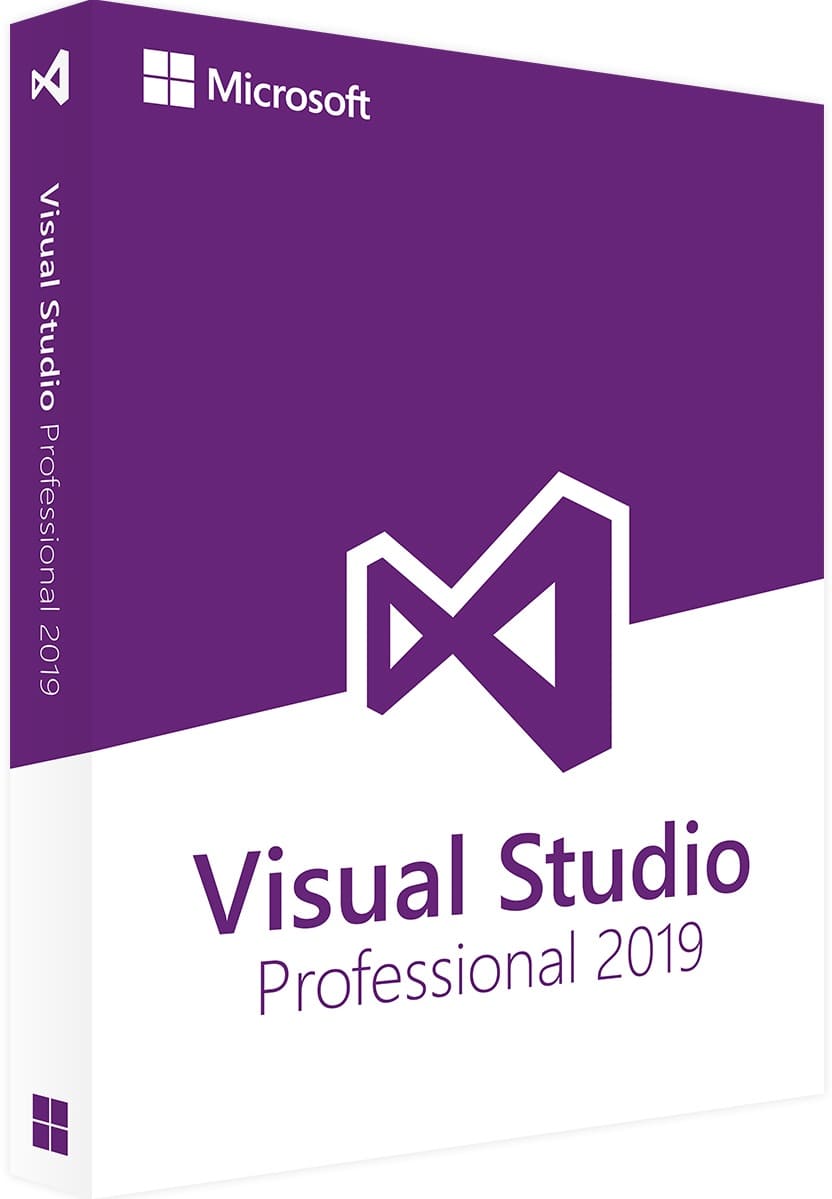

Checked by antivirus:
Download Visual Studio Professional 2019 — original Microsoft installers.
Visual Studio Professional 2019 is a versatile integrated development environment (IDE) suitable for both individual developers and small teams. This edition provides a comprehensive set of tools for building, debugging, and deploying applications across various platforms. Visual Studio Professional 2019 supports development for Windows, macOS, Android, and iOS, making it the ideal choice for cross-platform projects.
Key features include collaboration support, code analysis tools, and flexible workspace customization options. Visual Studio Professional 2019 offers an enhanced interface and high performance, helping to accelerate the development process and improve code quality.
Activation requires a genuine product key, which you can purchase on the product page. Using original keys ensures access to all features and updates.
After payment, you will receive an license product key for Visual Studio Professional 2019. The product key will be delivered promptly to your email.
If you have any additional questions, you can contact our round-the-clock technical support via the chat in the lower right corner of the screen or by email at admin@softcomputers.org.
Product Reviews.
Dear visitors, to contact the store administration, you can use the contact form in the lower right corner of the window.
And also, if you have purchased your product and activated the key, please leave a comment, it helps the development of the store. Thank you for using our services!
If you leave a review through your personal account, which will have created automatically after purchasing the product, then on the site in the reviews it is displayed on behalf of "User". When writing a review directly from the product page in the field below - the items "Name" and "E-mail" are mandatory, your Email is not publicly published , we need it only for feedback.
Subscribe
0 comments
If you leave a review through your personal account, which will have created automatically after purchasing the product, then on the site in the reviews it is displayed on behalf of "User". When writing a review directly from the product page in the field below - the items "Name" and "E-mail" are mandatory, your Email is not publicly published , we need it only for feedback.