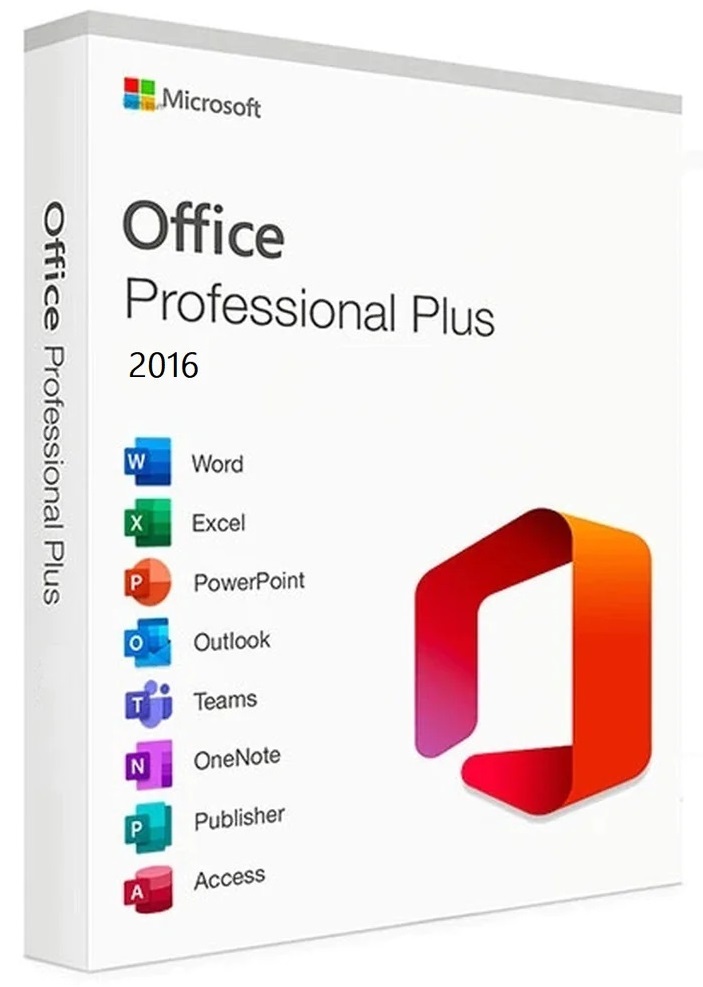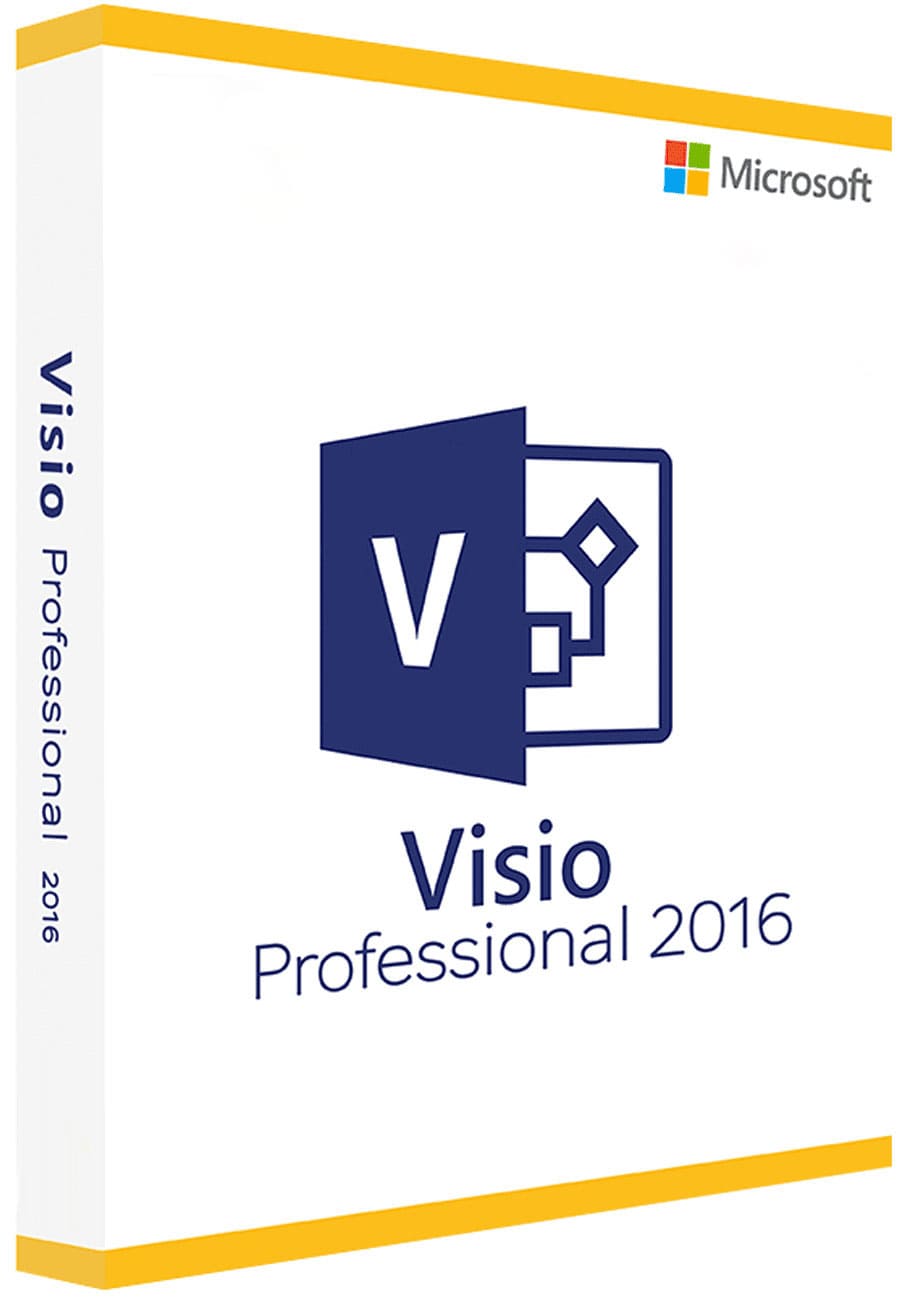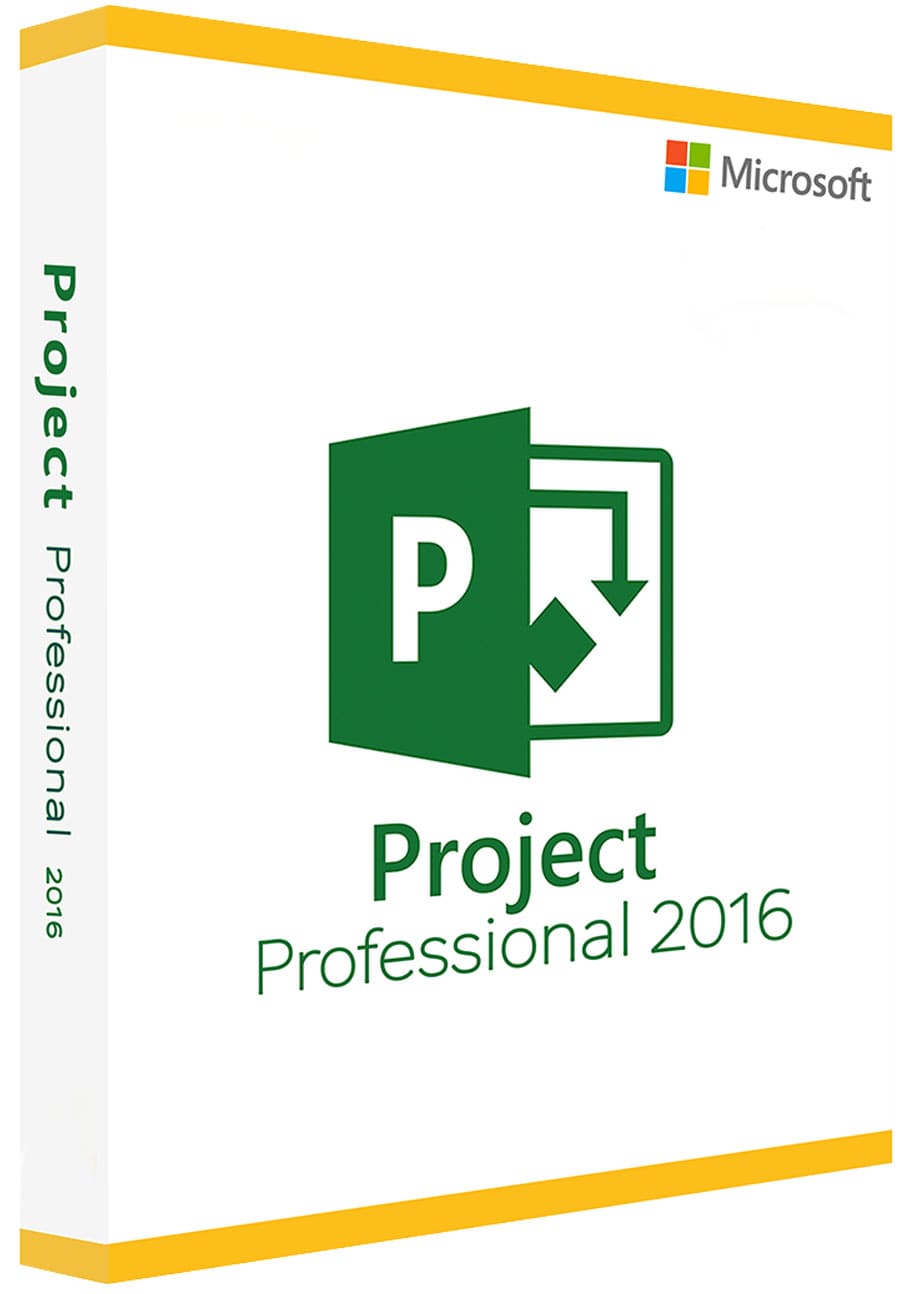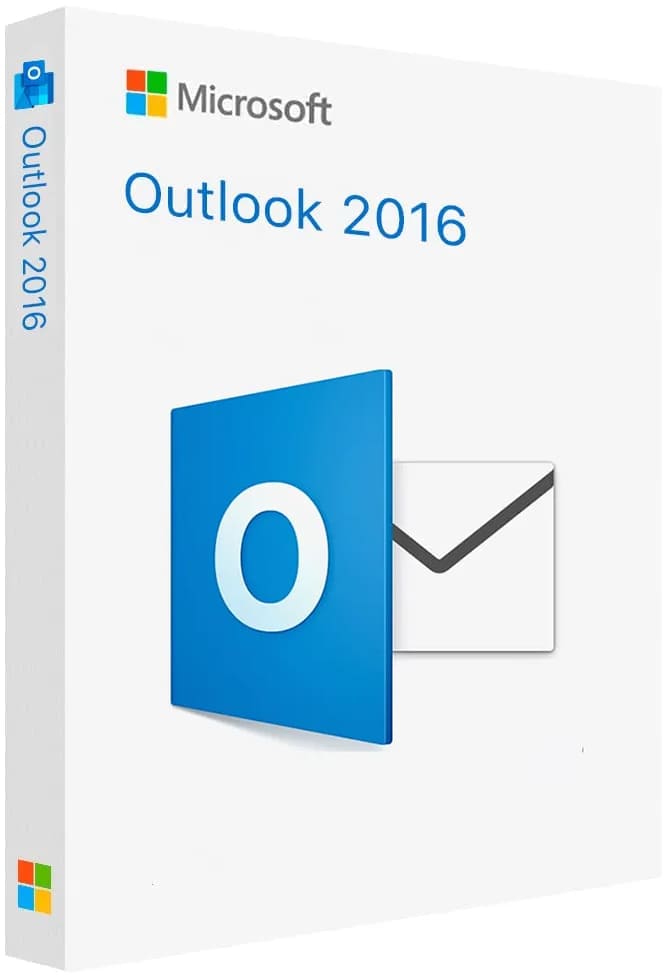

Microsoft Outlook 2016 — is a versatile solution for managing email, calendar, contacts, and tasks, designed to meet the needs of both individual users and corporate clients. This version of Outlook features enhanced workflow organization, integration with cloud services, and a range of innovative features aimed at boosting efficiency and user convenience.
Distinctive Features and Advantages of Microsoft Outlook 2016
- Multi-Account Support: Easily connect and manage multiple mailboxes, including Gmail, Yahoo, and Exchange services, within a single interface.
- Intelligent Sorting: The Focused Inbox feature automatically separates important emails from less significant ones, helping you navigate your inbox more efficiently.
- Search and Filtering: Enhanced search and filtering capabilities allow you to quickly find the emails you need and organize them by various criteria.
- Intuitive Scheduling: Easily create and manage meetings and events, send invitations, and receive confirmations from participants.
- Shared Calendar Access: Users can share their calendars with colleagues, allowing them to see schedules and collaboratively plan meetings.
- Multi-Level Viewing: Various calendar display modes, including daily, weekly, and monthly views, help you better plan your time.
- Centralized Management: A unified address book for storing and managing contacts, with integration capabilities with external services.
- Contact Grouping: Create contact groups to simplify sending messages and scheduling meetings with multiple people simultaneously.
- Effective Task Management: Tools for creating and tracking task completion, with the ability to link tasks to specific dates and receive reminders.
- Quick Notes: The note-taking feature allows you to save important information and easily access it at any time.
- Cloud Technologies: Full integration with cloud services such as OneDrive and SharePoint for document storage and sharing.
- Collaborative Work: The ability to collaboratively edit documents and share information in real-time.
- Updated Design: A modern interface with improved navigation and access to key features, ensuring a comfortable user experience.
- Personalization: The ability to customize the interface to your preferences, including the toolbar and shortcuts for quick access to essential functions.
- @Mentions: The ability to mention colleagues in emails and tasks to draw their attention to important matters.
- Integration with Other Office Applications: Full compatibility with applications such as Word, Excel, and PowerPoint, allowing you to efficiently use the entire Office suite.
Buy Microsoft Outlook 2016 Product Key
– Instant automatic delivery of the licensed product key to your email.
– Warranty and 24/7 technical support from our store.
Product Reviews.
Dear visitors, to contact the store administration, you can use the contact form in the lower right corner of the window.
And also, if you have purchased your product and activated the key, please leave a comment, it helps the development of the store. Thank you for using our services!
If you leave a review through your personal account, which will have created automatically after purchasing the product, then on the site in the reviews it is displayed on behalf of "User". When writing a review directly from the product page in the field below - the items "Name" and "E-mail" are mandatory, your Email is not publicly published , we need it only for feedback.
Subscribe
0 comments
If you leave a review through your personal account, which will have created automatically after purchasing the product, then on the site in the reviews it is displayed on behalf of "User". When writing a review directly from the product page in the field below - the items "Name" and "E-mail" are mandatory, your Email is not publicly published , we need it only for feedback.