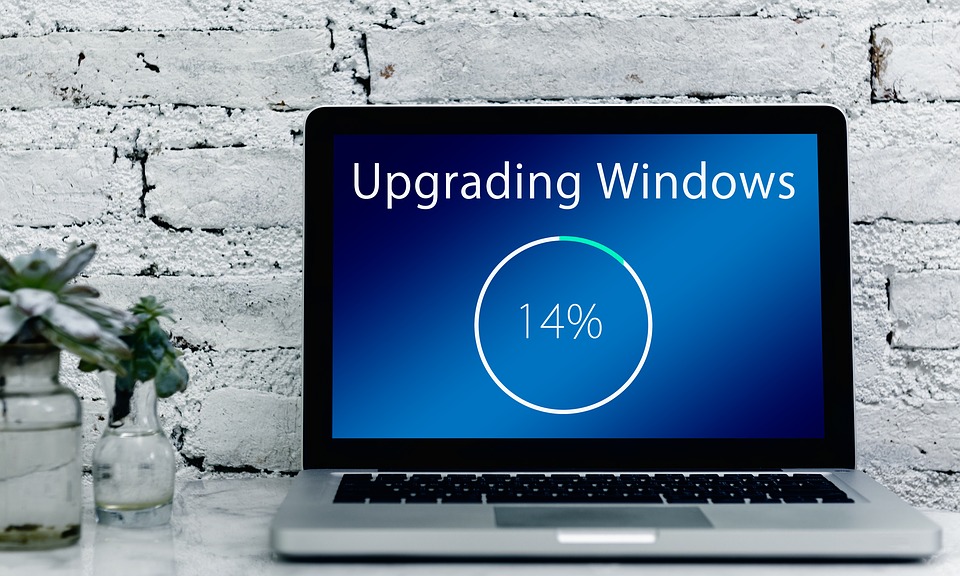In Windows 10, there is an option to switch from one version (edition) to another provided that you have the required version installed and have the product key for the version you want to switch to (upgrade).
To upgrade, you will need to manually enter the product key for the version you want to upgrade to in your system. Instructions on how to enter the product key in Windows 10.
Attention: Sometimes upgrading with the internet enabled may not work, so if you encounter any errors when upgrading from one version of Windows 10 to another, you need to disconnect the internet, enter the product key, and proceed with the upgrade to the desired edition.
Let’s consider from which versions of Windows 10 and to which ones you can upgrade with functional capabilities:
Windows 10 Home => Windows 10 Pro (Requires reboot)
Windows 10 Home => Windows 10 Pro for WorkStations (Requires reboot)
Windows 10 Home => Windows 10 Education (Requires reboot)
Windows 10 Pro => Windows 10 Pro for WorkStations (No reboot required)
Windows 10 Pro => Windows 10 Education (Requires reboot)
Windows 10 Pro => Windows 10 Enterprise (No reboot required)
Windows 10 Pro for WorkStations => Windows 10 Education (Requires reboot)
Windows 10 Pro for WorkStations => Windows 10 Enterprise (No reboot required)
You can purchase product keys for various versions of Windows 10 at the lowest prices in our catalog. Product keys from 10.2 €, instant delivery to your email automatically right after payment. Round-the-clock technical support and 24/7 guarantee.