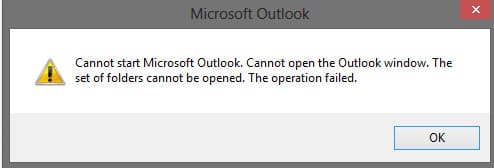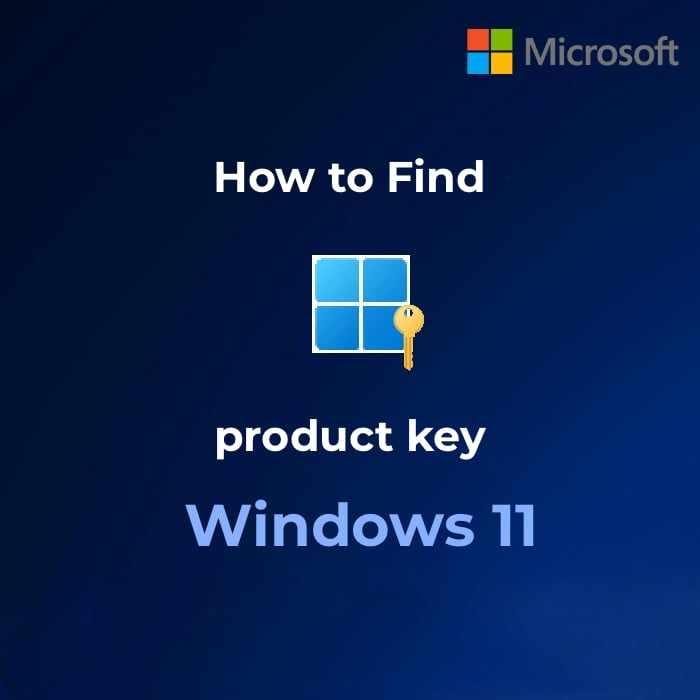If you have installed Microsoft Office 2019 or 2016 and you receive an error window: There’s a problem with your Office license. You may be a victim of counterfeit software, etc.

And your application is activated.
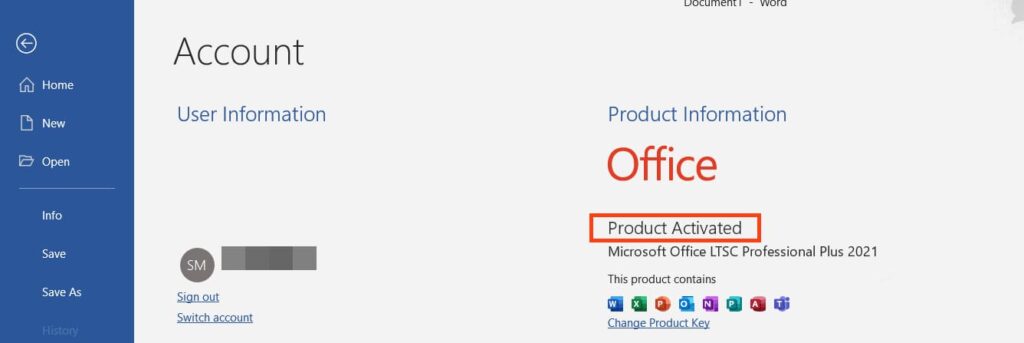
Solution:
1) Use the official Microsoft tool – “Microsoft Support and Recovery Assistant” to remove remnants of Microsoft Office. Download the application and instructions on how to use it in our previous article.
2) Next, download the installer again using the product key from the Microsoft website – setup.office.com. You can also learn how to download from the Microsoft site using the product key in the instruction.
If you don’t have a Microsoft Office product key, you can purchase one in our catalog.
Microsoft Office 2019 Pro Plus for only 13.9 €, Microsoft Office 2016 Pro Plus for only 14.7 €. Product key delivery is instant, automatically to your email right after payment. Our store offers a guarantee and round-the-clock technical support.
If you have additional questions, you can contact the 24/7 support chat in the lower right corner of the window or via email at admin@softcomputers.org.
After reinstalling the application and downloading it again from the Microsoft website using the product key, the problem should be resolved and should not recur.