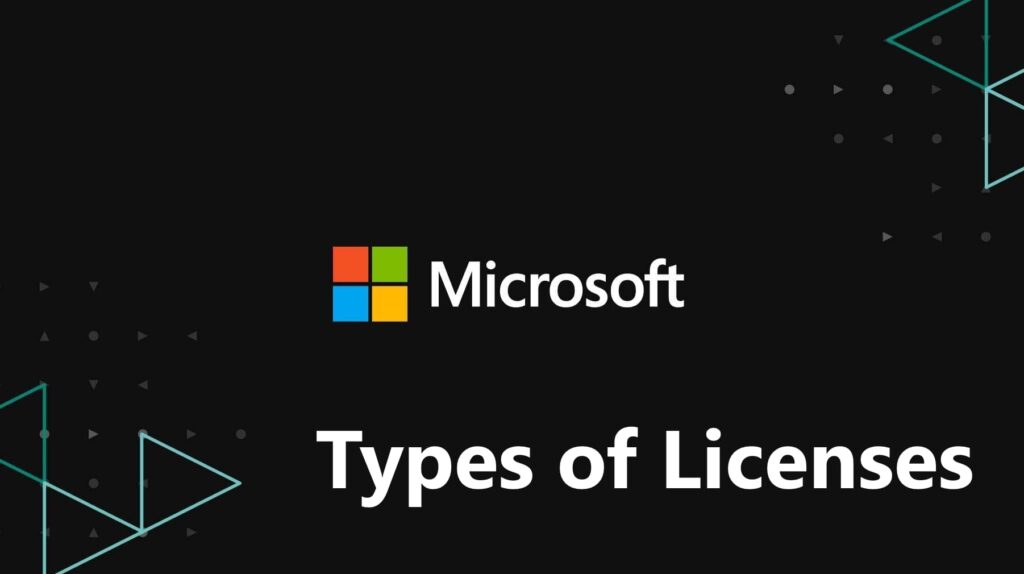Let’s look at the Microsoft error message which states: “Oops – something went wrong. Whatever happened, it was probably our fault . Please try again“.

One of the solutions to this error is to try to reset your account password.
1. Select “Forgot password?”

– If the “Enter password” window is still open, select “Forgot password?”
– If not, select “Reset password” below, enter the username for the account you are trying to reset, and click Next.
2. Credential verification
– Choose how you’d like to receive your verification code.
– Select Next.

3. Receiving the verification code
– Enter the first part of your email address or the last four digits of the phone number you provided in the previous window.
– Select Get code.

– Microsoft will send a verification code to the email address or phone number you’ve chosen.
– Go to your recovery phone or email and wait for the code to arrive.
4. Code entry and password reset
– Paste or enter the code you received and select Next.

– Enter your new password and select Next.

After this, try logging into your account again using the new password.