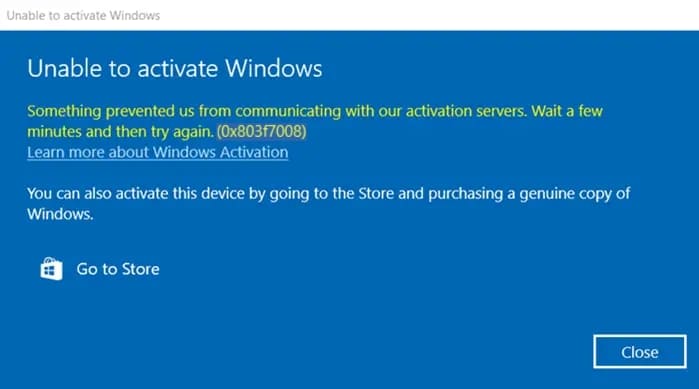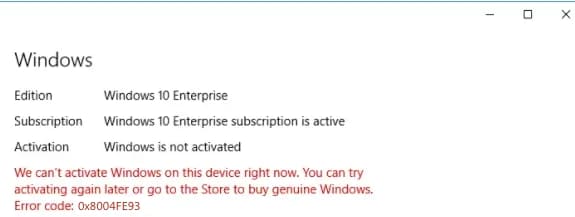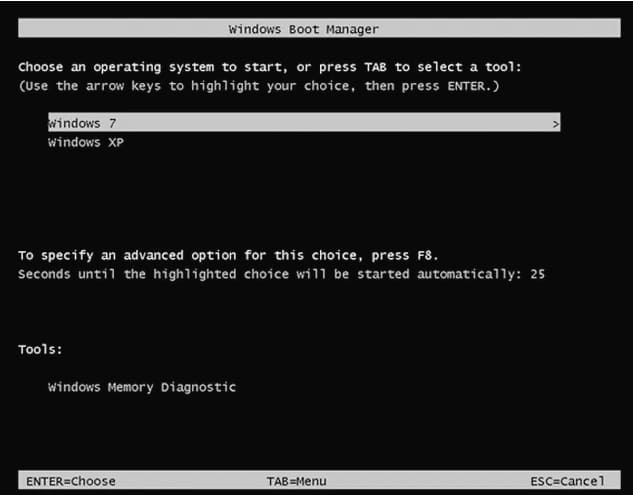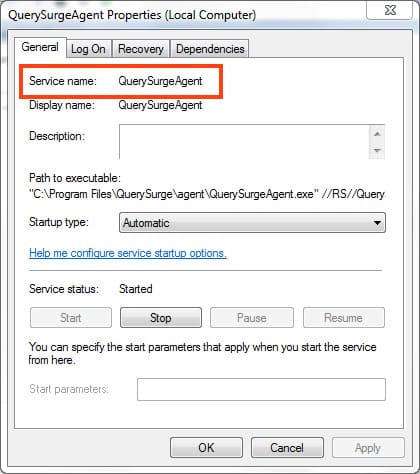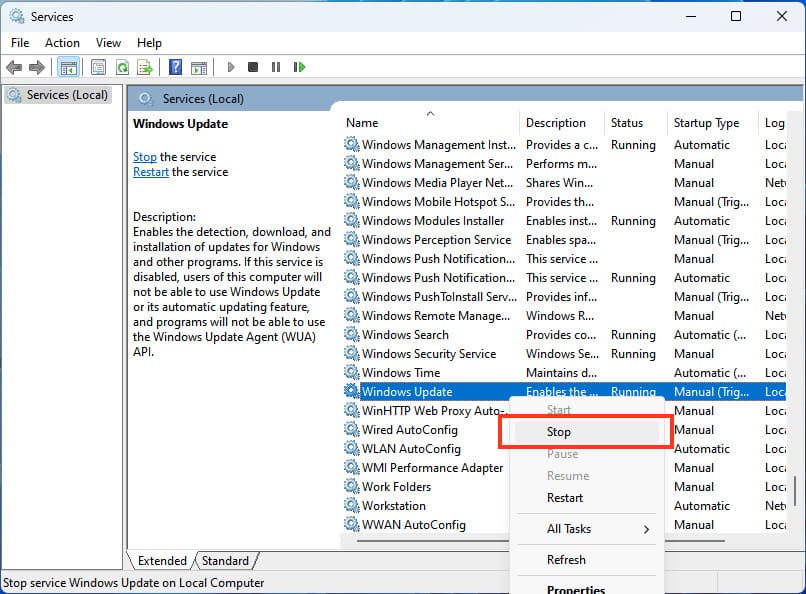Let's examine the installation error in Windows when you encounter the message: Windows cannot install required files. Make sure all files required for installation are available, and restart the installation. Error code: 0x800701B1 (the error code may vary)

Solution:
Regardless of the Windows version you are installing (Windows 7, 8.1, 10, 11), when prompted to choose the installation type, "Upgrade" or "Custom Installation," select "Custom Installation". An example of this window is shown in the screenshot below:
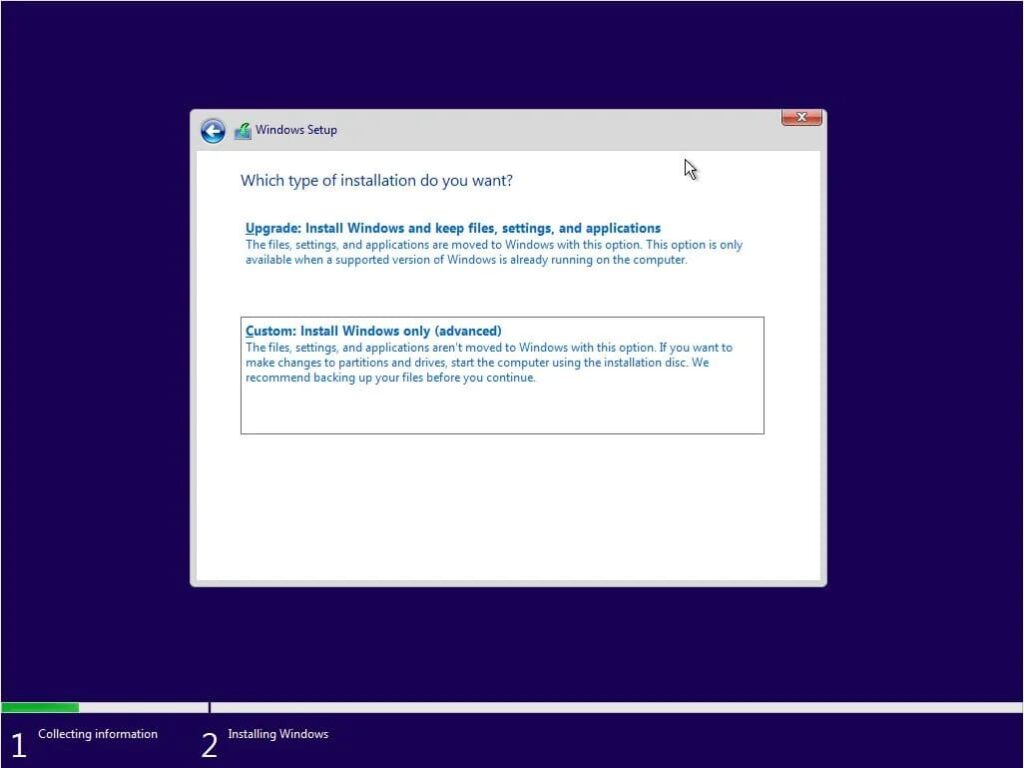
By choosing "Custom Installation," the mentioned error should be resolved.