The following error may occur when activating a terminal server in Windows Server (RDS / RDP):
There were errors in completing this operation.
Status:
Your request cannot be processed. Make sure you have provided all the required information accurately. If this problem persist, try using a different connection method.
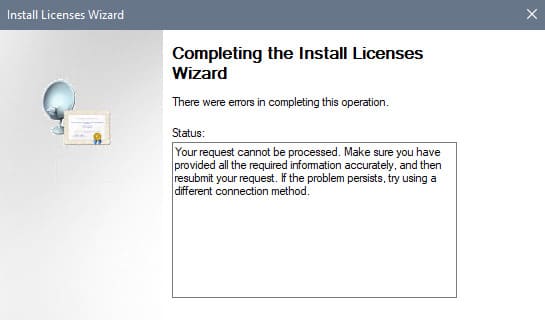
Solution:
The solution to this problem is quite simple, just reboot the server and try activation again. Also, in addition to everything else, to avoid errors, use our instructions for activating the terminal server on the next page.
You can buy RDS licenses for Windows Server at the lowest prices and with instant key delivery to your e-mail in our catalog.


