In this article let's consider such a error: "Sorry, we can't set up your account right now. Hang on to your product key, and try again later."
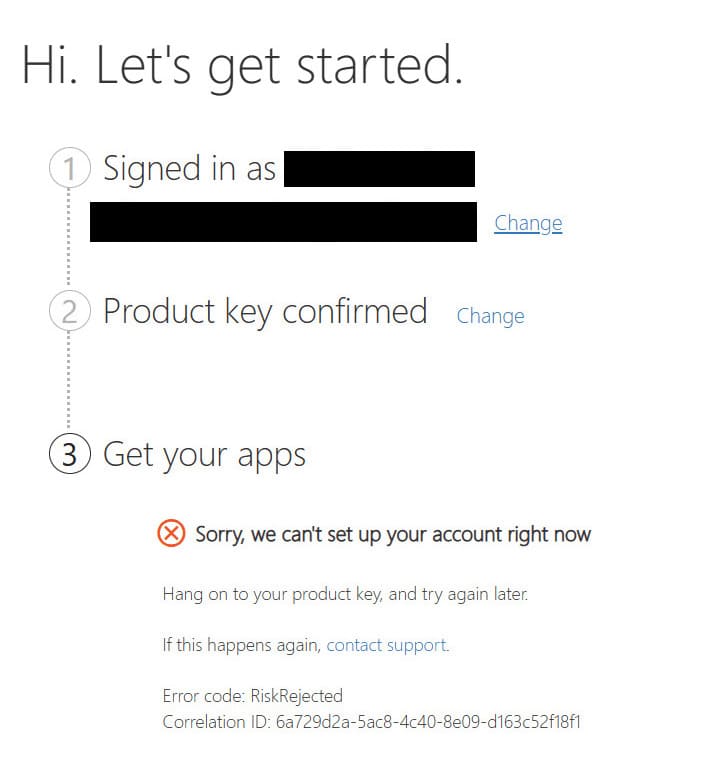
Let's look at different options for the causes of this error, and fixes:
1) A common problem is that when you try to activate your Microsoft 365 subscription, it is not for your region. In this case, check with the seller for which region the subscription is intended and use the IP address of the country specified by the seller when activating the subscription.
2) You are using a Microsoft Enterprise account, you must use your personal Microsoft account for activation.
3) You may have the maximum number of licenses bound to your account, according to Microsoft rules it is 25. To see the number of bound licenses, please visit the following page: https://account.microsoft.com/services.
If this is the case, create a new account and activate your product key.
4) If your Microsoft account is logged in to Xbox Console Companion, try logging out of your account in the Xbox Console Companion app and try re-activating the product key.
5) Try using another Microsoft account. You can create a new account by following the instructions.
6) Try another address to activate: redeem.microsoft.com, or setup.office.com
You can buy Microsoft Office product key from our catalog with instant delivery to your e-mail. 24/7 warranty and technical support.


