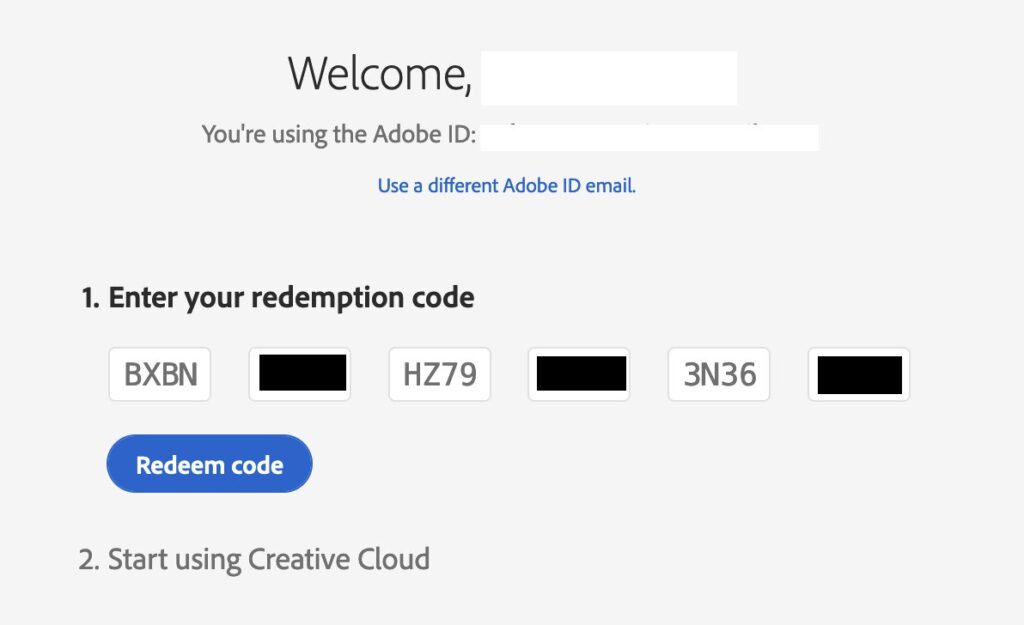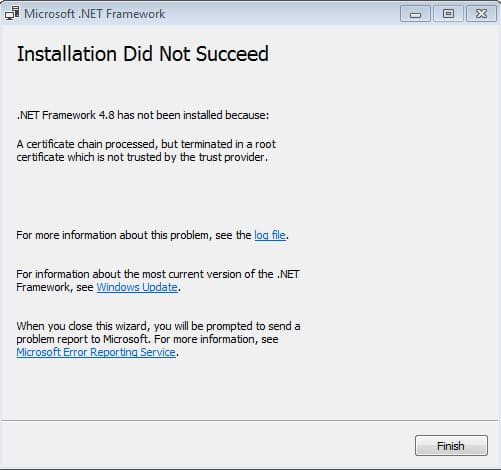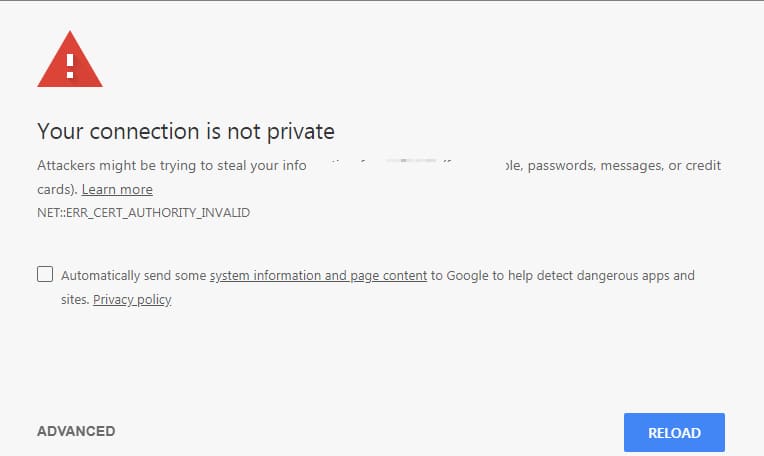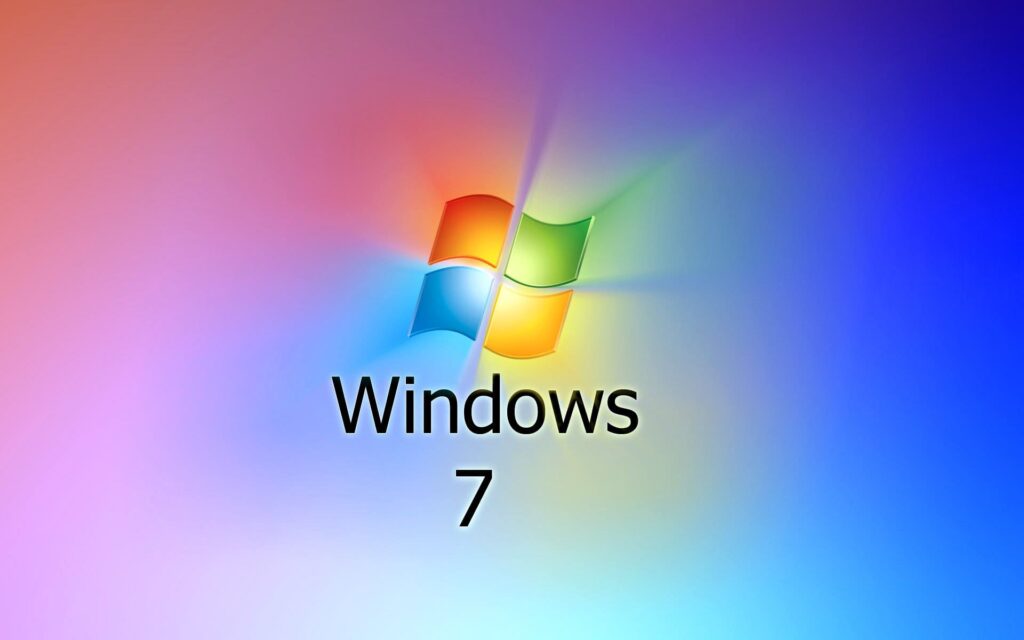Microsoft InfoPath is an application designed for creating, distributing, filling (editing), and signing forms and layouts containing structured XML data. In simpler terms, the application is advanced software for data collection and creating XML forms. Users can also use InfoPath to create dynamic XML documents (objects) without writing any code. Subsequently, these XML forms can be used within a corporate network or on the internet with access granted for reading or editing their content.

Main Tools of Microsoft InfoPath and Their Functionality:
Filling out and editing expense reports, collecting information about the progress of current projects, documentation, inventory of goods, entering customer data, or potential customer information. Additionally, users can upload images (graphic files).
Creating forms, designing them, structuring them, specifying containers to store information entered by users when filling out the forms. Form creators can include various analytics and rules in their content.
Loading (unloading) data from databases or other sources before the form is displayed to the end-user.
Restricting access levels to resources.
Adapting InfoPath forms for viewing on various devices, PC browser, on mobile devices, etc.
Convenient WYSIWYG editor for composing the form structure.
Latest Version: 2013 (15.0.4733.1000)
Download Microsoft InfoPath 2013: