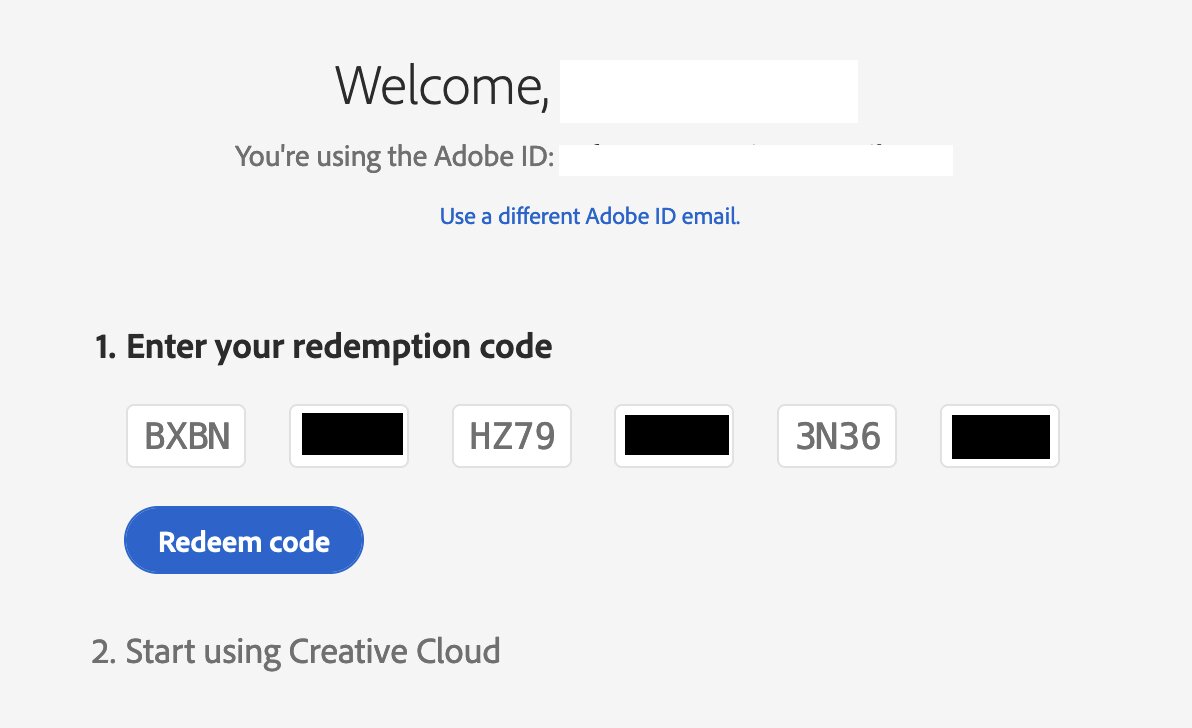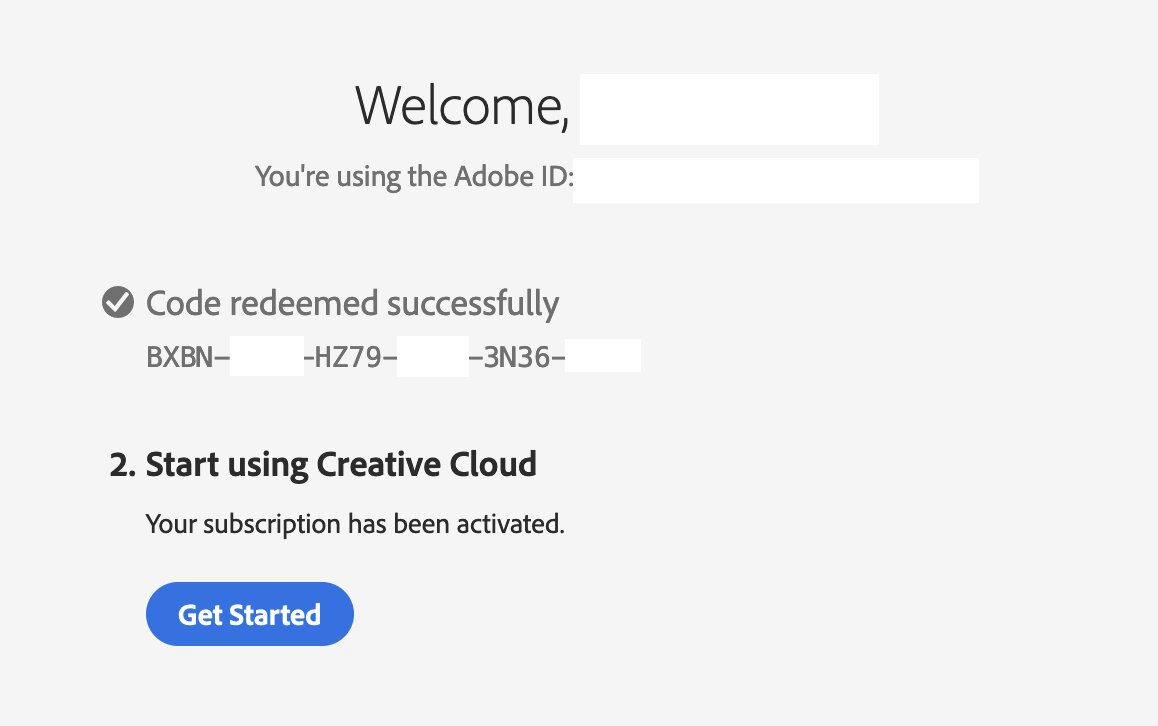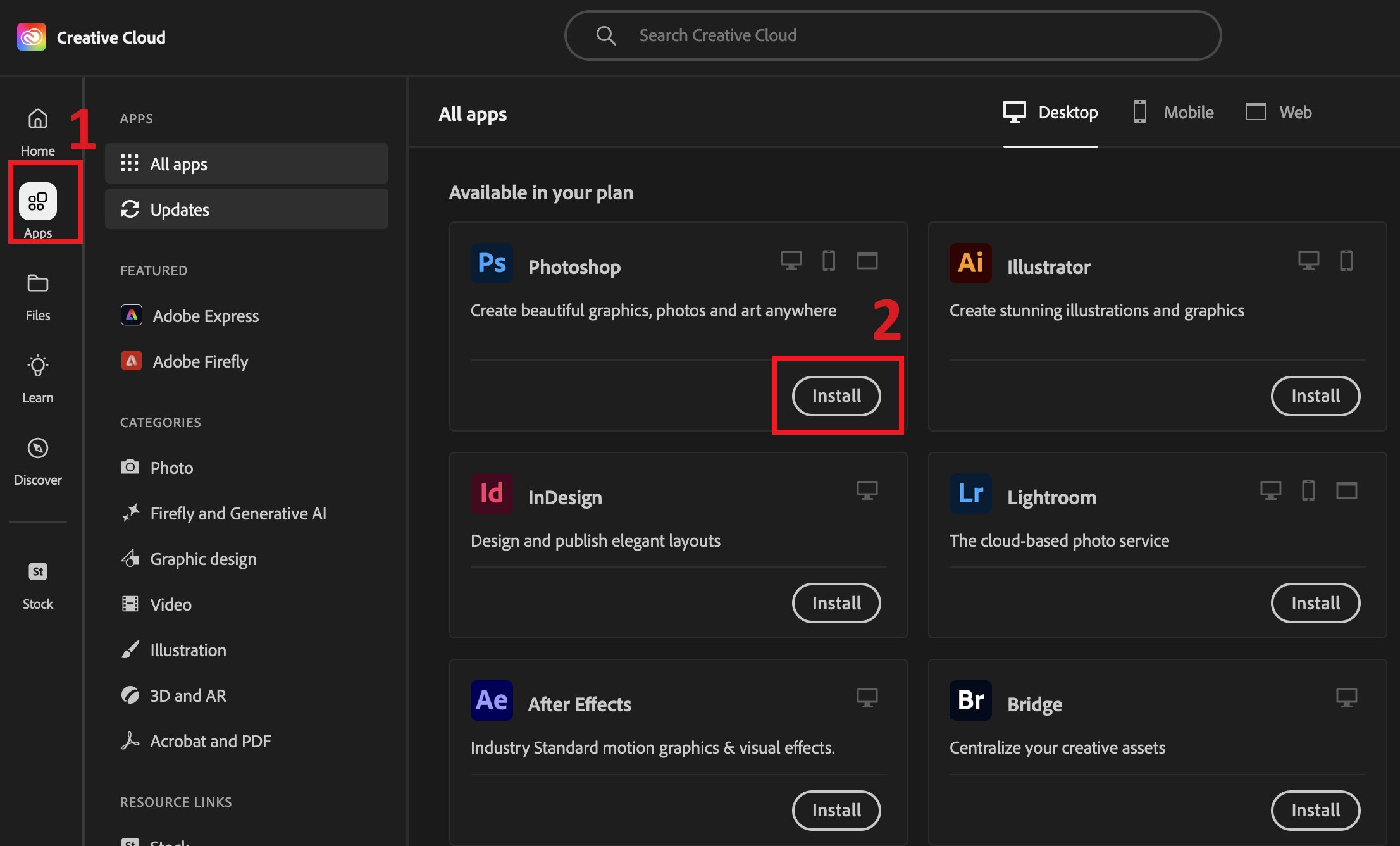Let’s look at how to quickly activate your Adobe Creative Cloud subscription.
1) To activate your Adobe subscription you will need a product key, you can buy a product key from our catalog with instant delivery to your email on the next page from 34.99 €
2) You’ll need an Adobe account to activate your subscription, if you don’t have one yet, you can create one by following the instructions from our previous article.
3) Now that you have your product key, go to the Adobe website to activate it: redeem.adobe.com
Enter your product key and click Redeem code
4) You will then receive a message that the product key has been successfully redeemed. Then click Get Started.
5) You are now ready to use your Adobe applications. You will need to sign in to your Adobe account in an application, such as Adobe Photoshop, to activate it.
– If you do not have an application, after activating your product key, you will be redirected to your Adobe personal account, where you can download any application.
– Click the Applications menu on the left, select the application you want, and click Install to download it.