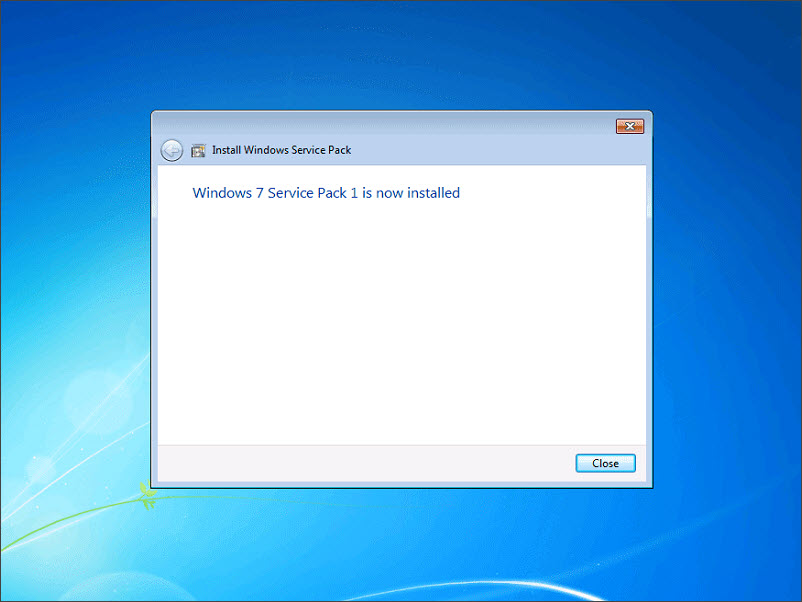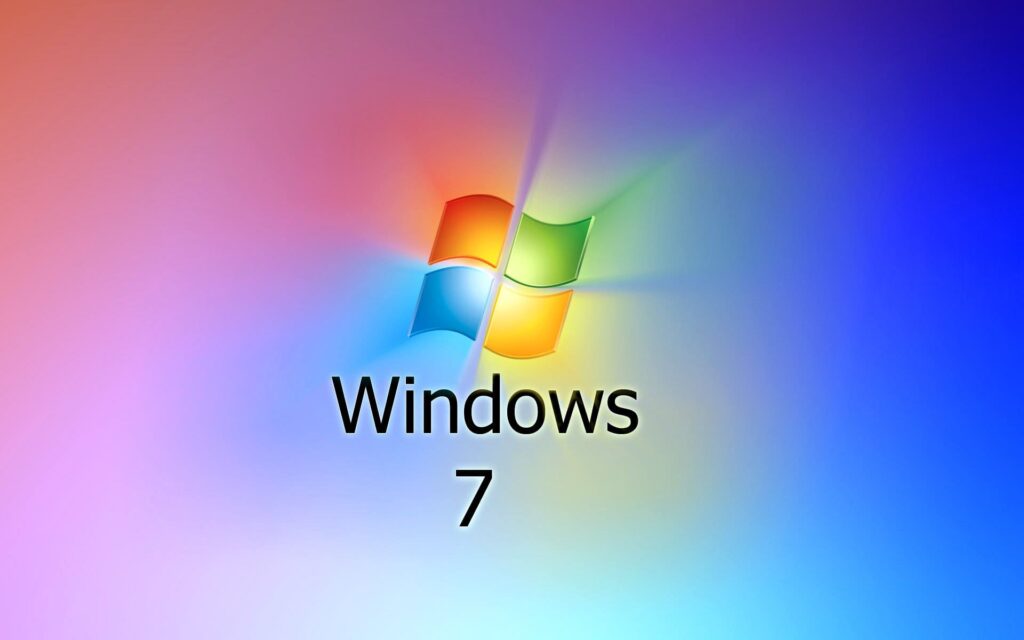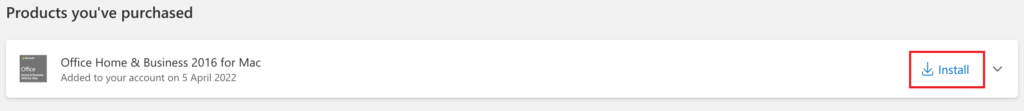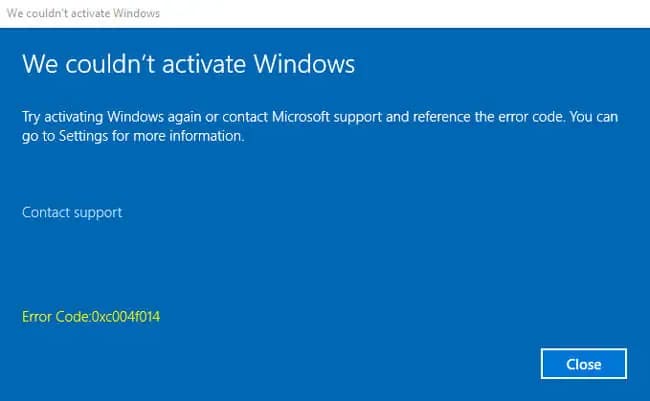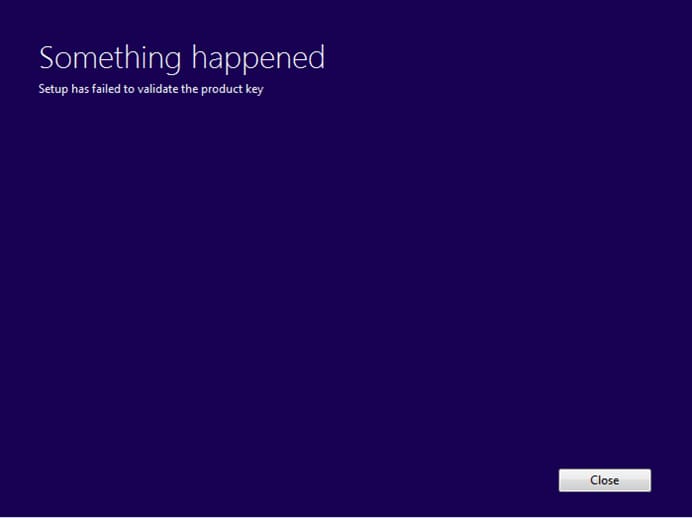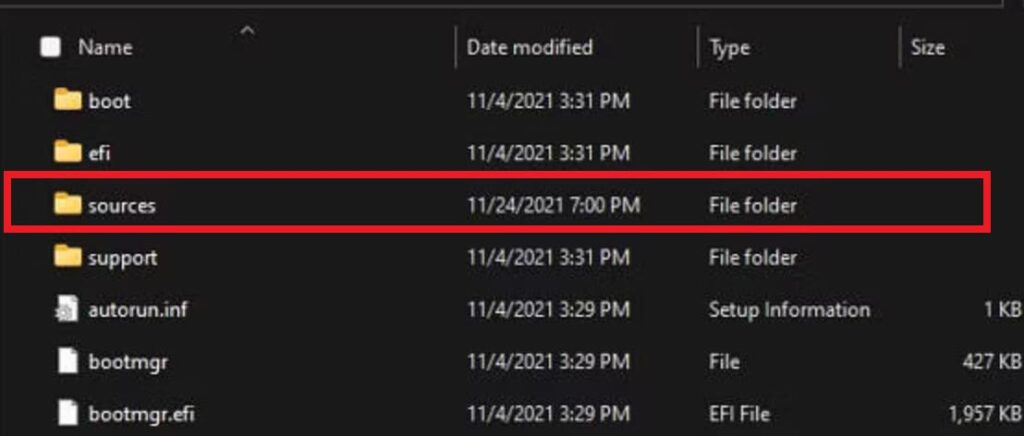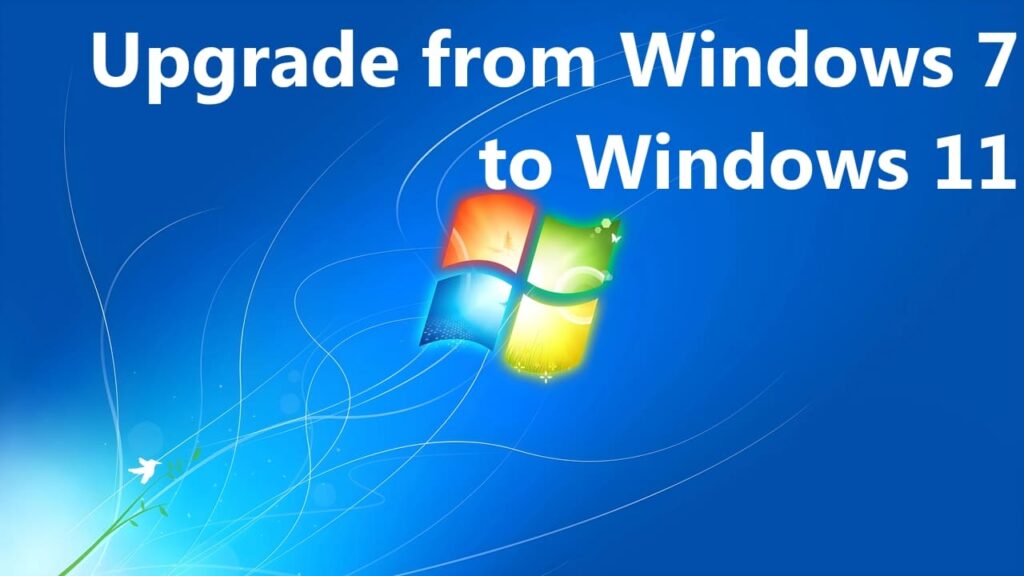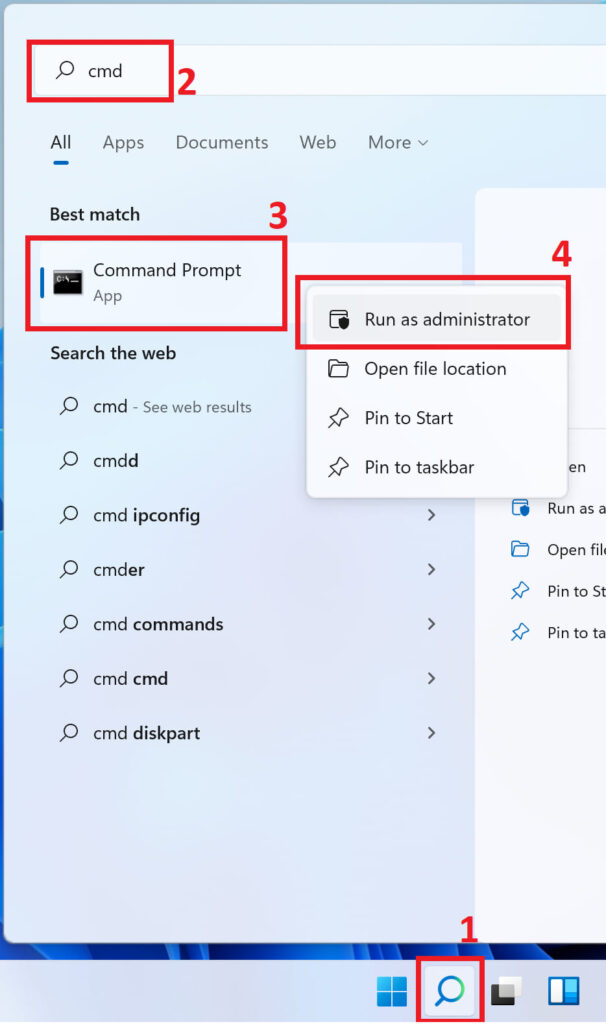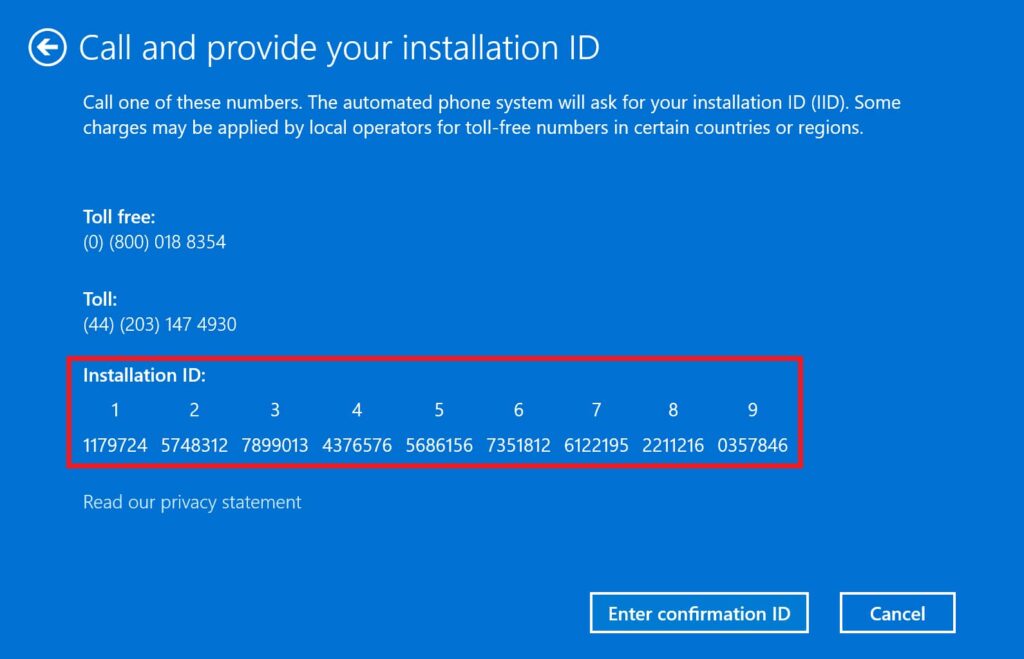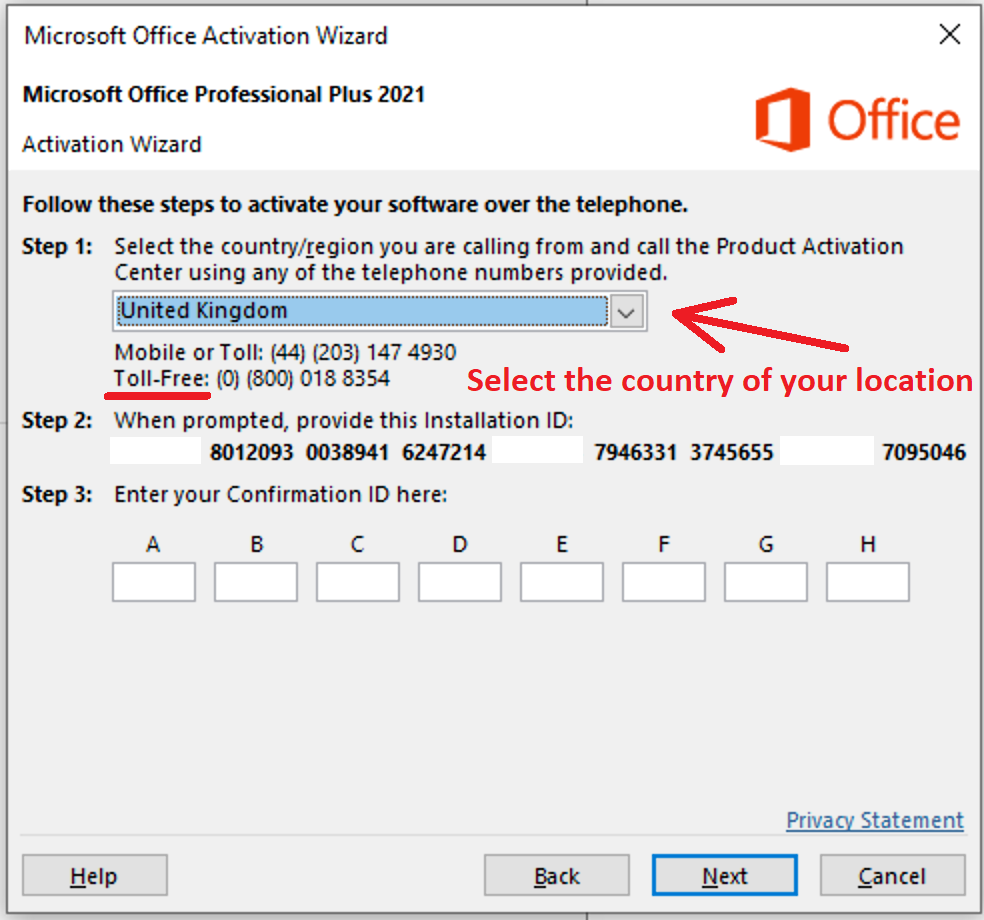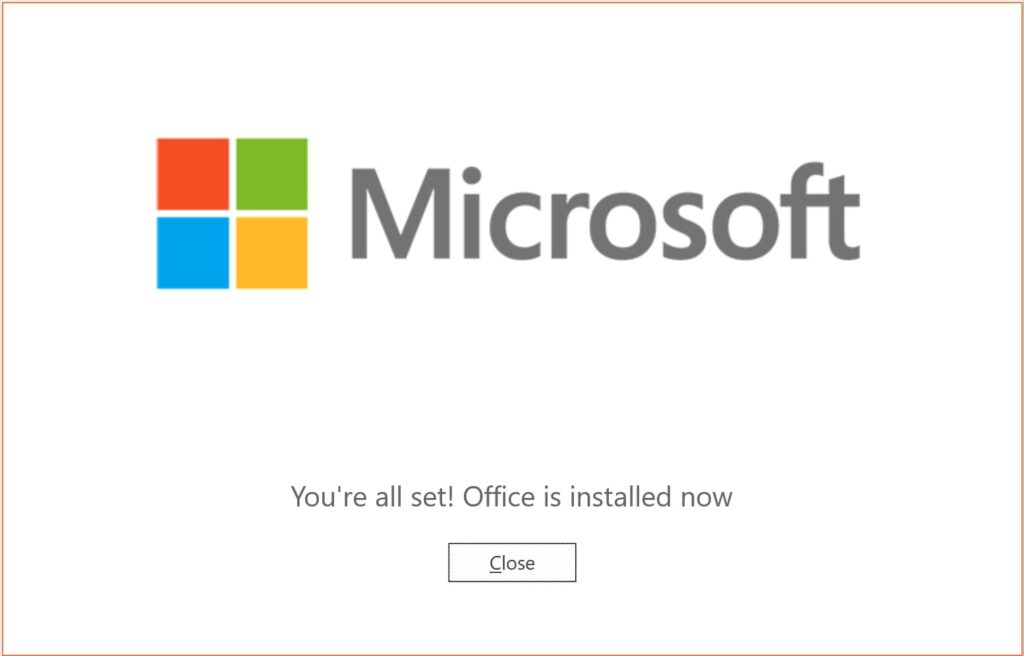In this article, we will tell you where to download and how to install the SP1 updates (Service Pack 1). SP1 can be installed on any version of Windows 7, be it Ultimate, Pro, Home Premium / Basic, or Enterprise.
Also, among other things, you can download the original Windows 7 installers (with already included SP1 updates) in our catalog.
To download the SP1 updates:
1. Go to the Microsoft website. Select the appropriate bit depth, then click "Download".
Also, you can download this S1 update file from our server via a direct link.
- x64
- x32
2. We recommend that you download the .exe file format. Run the file. Now you can proceed directly to the installation of updates.
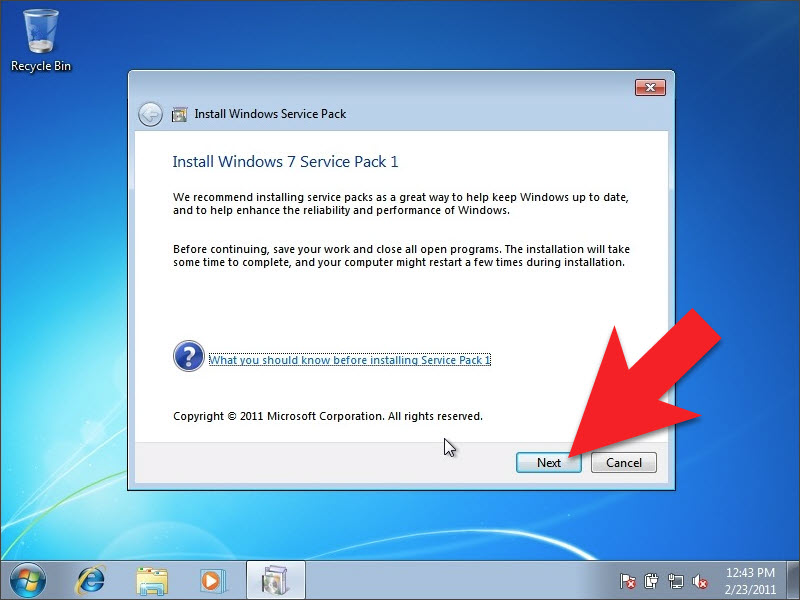
- Waiting for the installation.
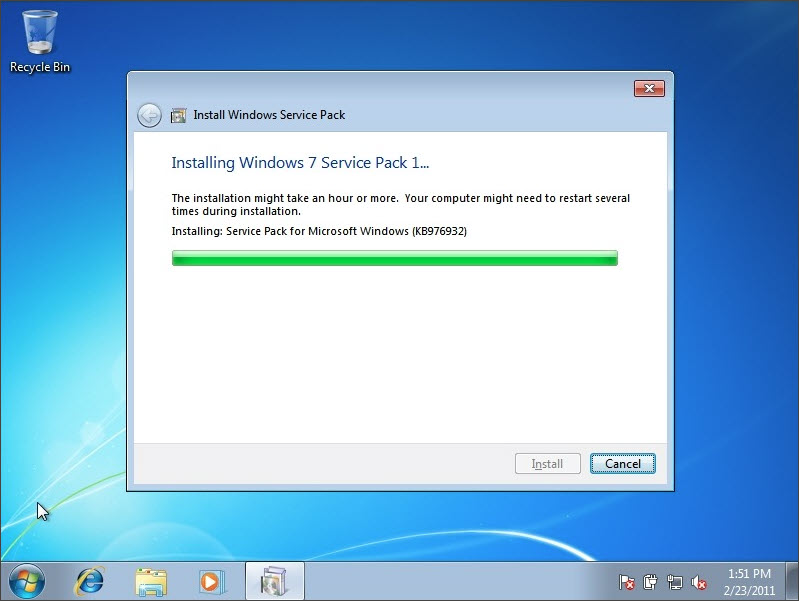
- To apply updates, you need to reboot the Windows 7.

- After the reboot, you should get a message that the update has been applied.