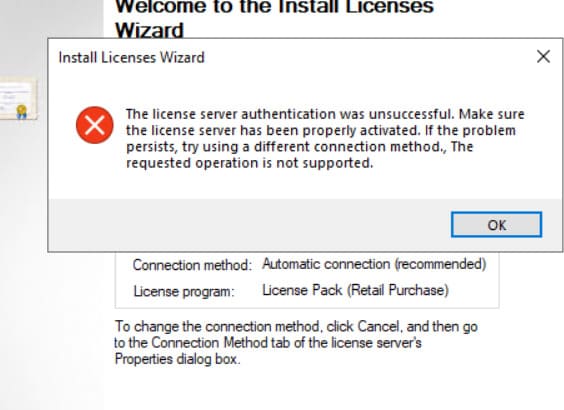In this article, I will discuss a failure to activate an RDS (RDP) license in Windows Server: The license server authentication was unsuccessful. Make sure the license server has been properly activated. If the problem persists, try using a different connection method. The requested operation is not supported.
– This error usually occurs because you have a firewall on the Internet connection between your server and Microsoft’s servers. Disable any firewalls that may prevent blocking.
In addition, if you have any antivirus installed, disabling it will not be enough, you will need to remove it from the server for the duration of the RDS key activation.
– Please verify the availability of all necessary services for RDS and ensure that the RDS settings are correct. To do this, see our step-by-step instructions for enabling Windows Server Remote Desktops on the next page.