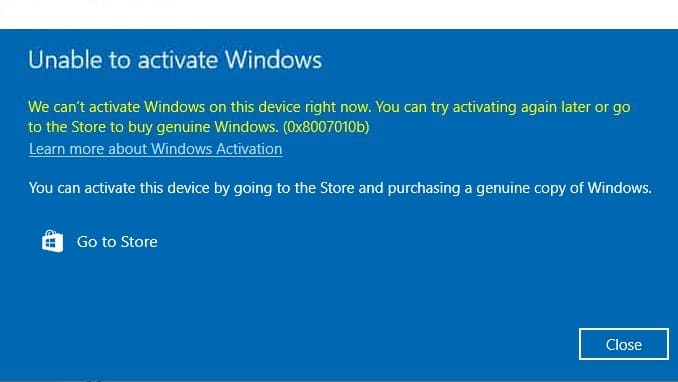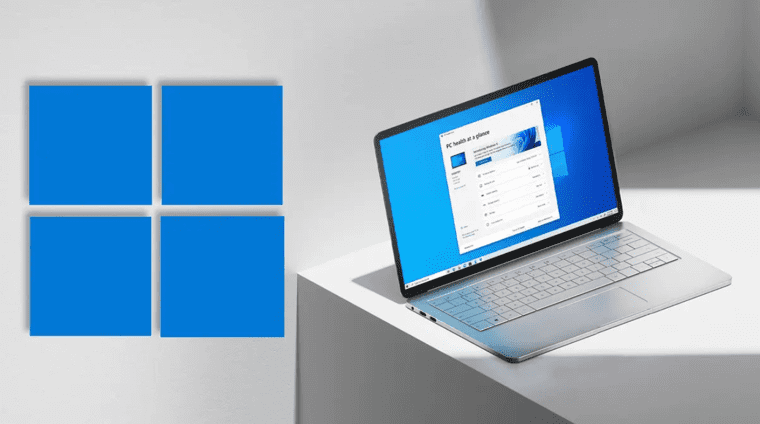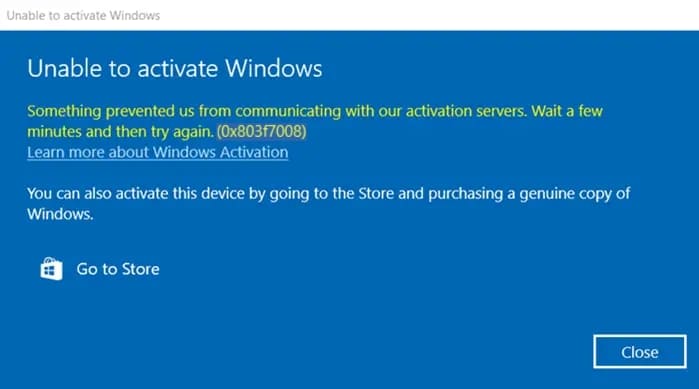Let’s take a look at the Windows 10 / Windows 11 activation error – 0x8007023e. How to fix the error and what could be the cause?
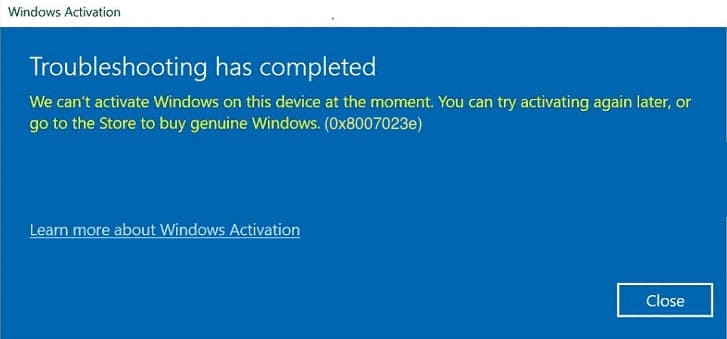
1) First, try activating your product key through the Terminal as instructed. This activation method often helps with most Windows activation errors.
2) If this method does not work, your product key is probably not valid, i.e. it may be locked or outdated. Please contact your license provider.
If you do not have the original product key for your version of Windows, you can purchase it from our catalog:
or
Product key delivery is instantaneous in automatic mode immediately after payment to your e-mail. Warranty and round-the-clock technical support.