If your Microsoft Office application displays the message “Unlicensed Product” in the header, there could be several reasons for it, depending on whether you previously activated a license. This error can occur on all versions of Microsoft Office (365, 2019, 2016, 2013, 2010) and its applications like Word, Excel, PowerPoint, etc. Let’s explore different scenarios for why this error might occur and how to fix it.
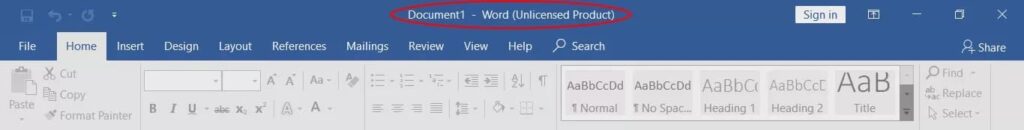
1) You signed in to the Microsoft Office application with a different account from the one you used to activate your license (product key). Check if you are signed in to the Microsoft Office application with the correct account.
2) Your subscription to Microsoft Office 365 has expired. If you previously had a paid subscription to MS Office 365 for a month, six months, or a year and it expired, renew your subscription. Alternatively, you can purchase a new perpetual subscription to Microsoft Office 365 from our catalog.
3) You have multiple versions of Microsoft Office installed on your PC. Only one version of Microsoft Office should be installed on your computer; otherwise, they will conflict with each other. Remove the extra version for which you don’t have a license using standard methods from the “Programs and Features” menu, or use the recommended method to remove all remnants of Microsoft Office using the official Microsoft utility – Microsoft Support and Recovery Assistant. You can download and learn how to use the utility to remove Office from the following page.
After the removal procedure, restart your PC and reinstall your Microsoft Office, then activate it with your product key. We recommend using only original installers. You can download installers of various versions of Microsoft Office from our catalog.
4) You activated your product key, but it’s not valid.
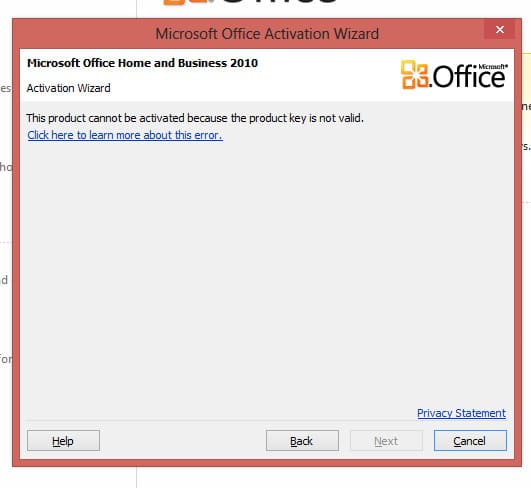
In this case:
Contact the seller from whom you purchased the product key.
Alternatively, you can purchase a Microsoft Office product key from our online store starting from 499₽. Instant delivery of the activation key to your email automatically. Round-the-clock technical support. More details in our catalog.
1) You haven’t activated your application with a product key before. This could mean you used a 30-day trial period that has expired. From the moment you install the Office application or purchase a new PC with pre-installed Microsoft Office, you have a 30-day trial period, regardless of whether you use Microsoft Office or not, the trial period will expire.
To activate your application after the trial period, activate it with a product key. You can purchase a product key for your version of Microsoft Office from our catalog starting from 8.9 €. Instant delivery of the product key to your email.
2) You used illegal methods to bypass activation, or you used a pirated Microsoft Office installer. In this case, we recommend using the Microsoft Support and Recovery Assistant utility to remove Microsoft Office.
After removal, install the original installer, which you can download from the following page. Then activate it with an product key, which you can also purchase from our catalog.

