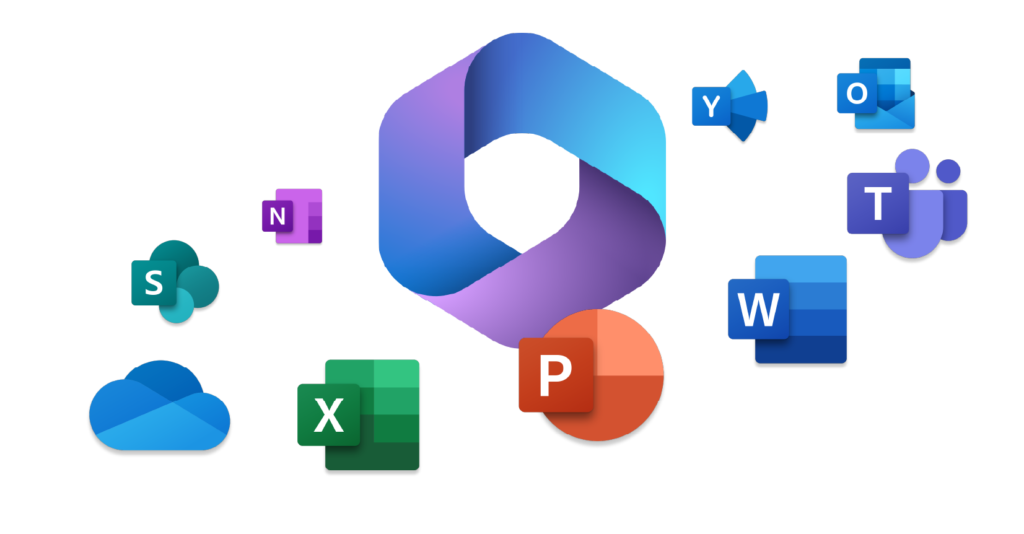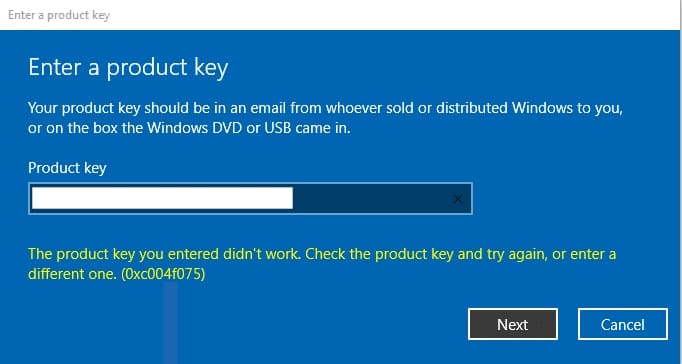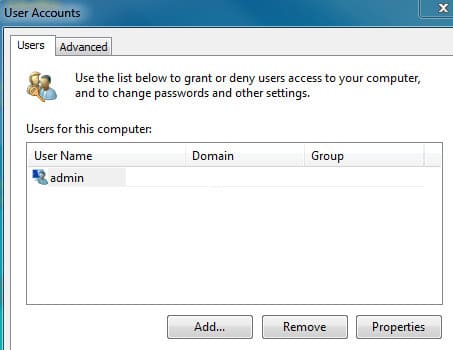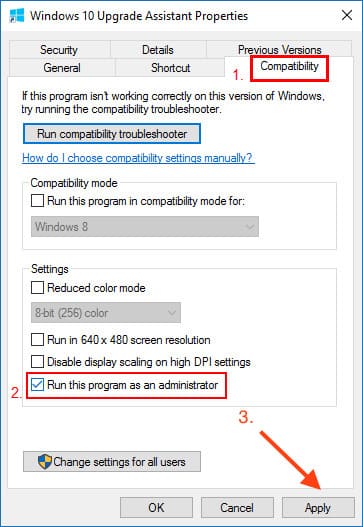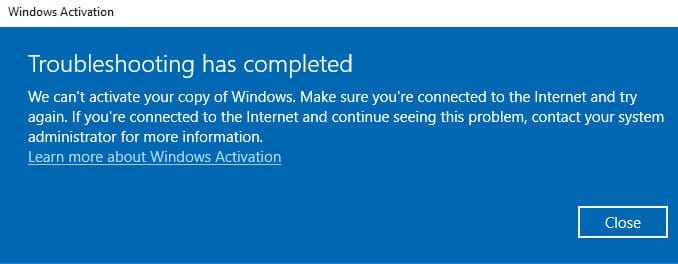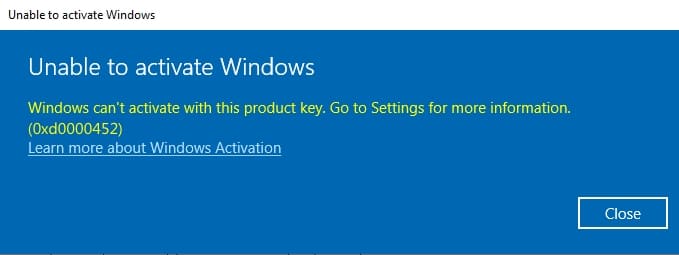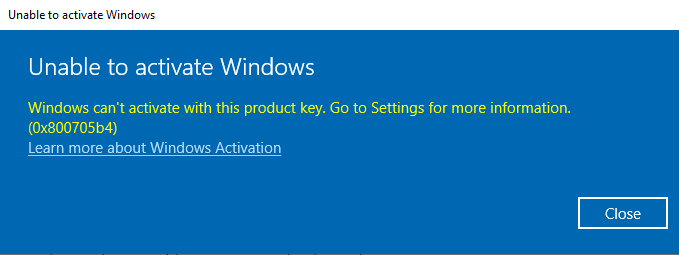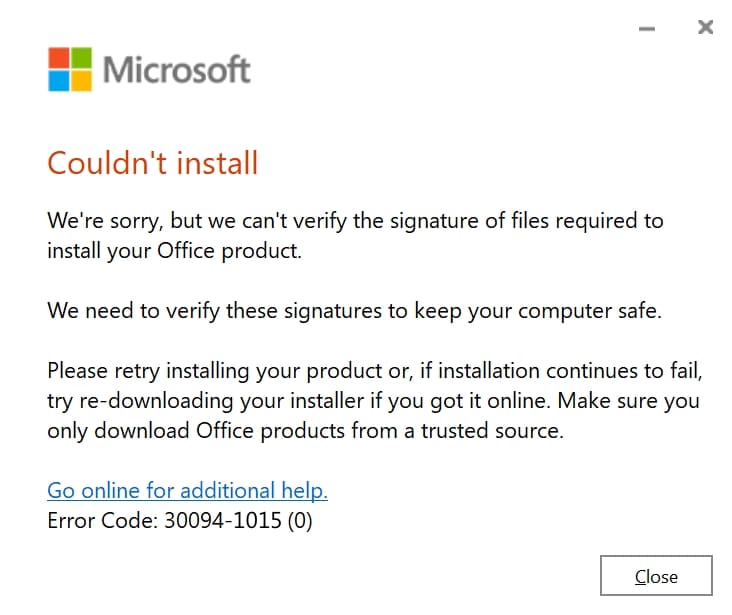In 2021, Windows 10 awaits a massive update that will significantly change the user interface in favor of minimalism, as demonstrated in the testing of Windows 10 X.
Windows 10 Sun Valley, dubbed as the "Sun Valley," is available to Windows Insider participants via the "Dev Channel." However, not recommend installing this system as your primary OS yet, as it is still raw and suitable only for testing.
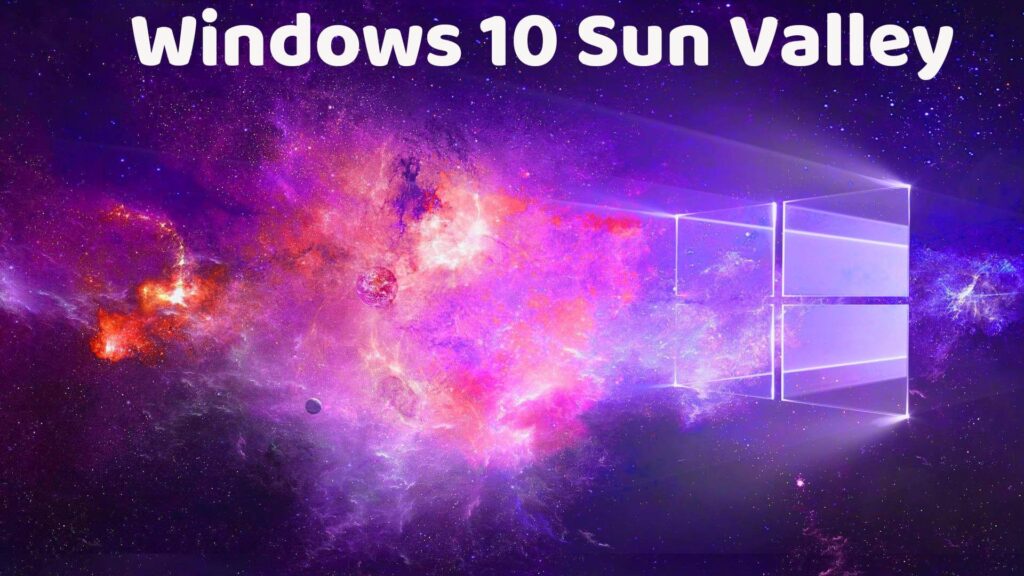
One of the goals of this update is to move away from the angular interface left over from Windows 8 and finally abandon the design of Windows 7, as some dialog boxes from that operating system still remain. Angles have been replaced with rounded icons in application windows, the Start menu, File Explorer, Notification Center, and more. Microsoft's goal is to give the system a unified style in line with modern design trends.
Microsoft describes this update as a "Refresh/Revitalization" of the shell. Redmond announced in 2020 that it would "reinvest" in Windows 10 in 2021. Thus, the new update in the "Sun Valley" project can be described by three slogans:
Refresh
Reinvestment
Revitalization
Microsoft is working on a "simplified" taskbar design, with developers intending to eliminate unnecessary elements by moving them to the "Action Center" menu, similar to what was done in Windows 10 X. In addition to this, the "Action Center" has been enhanced, featuring an improved quick settings panel and a music control interface visually separated from other tasks in this menu.
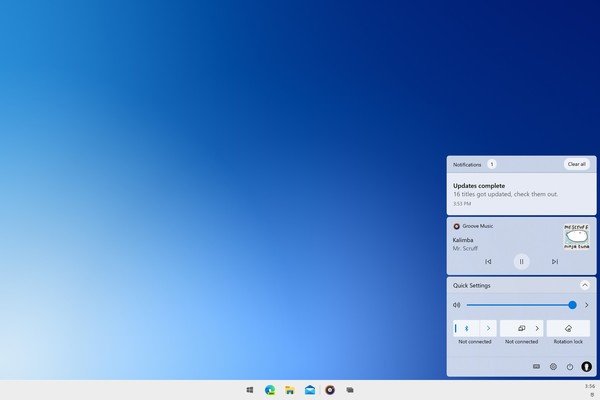
Regarding the Start menu, rounded corners for sharp interface elements are expected, such as rounding the corners of live tiles in the Start menu itself. The new update is also expected to inherit fresh animations from Windows 10 X, giving the system a smoother and "faster" appearance.
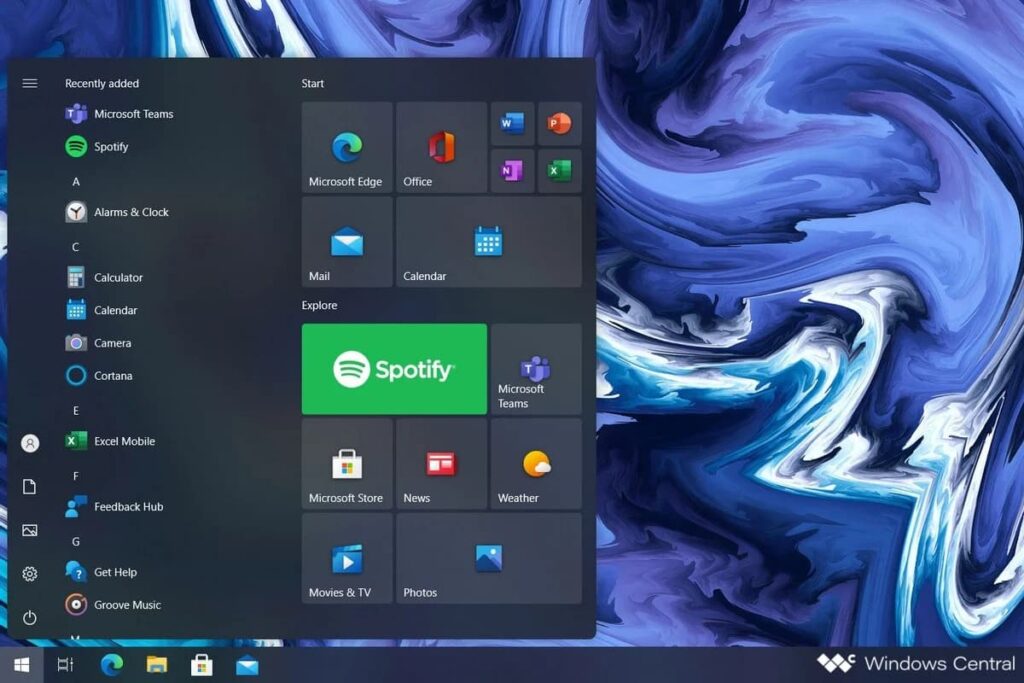
Most pre-installed applications will receive updated designs. For example, applications like "Alarms & Clock," "Settings," and, of course, File Explorer, among many other Windows 10 applications, will receive new updates from the Win UI library.
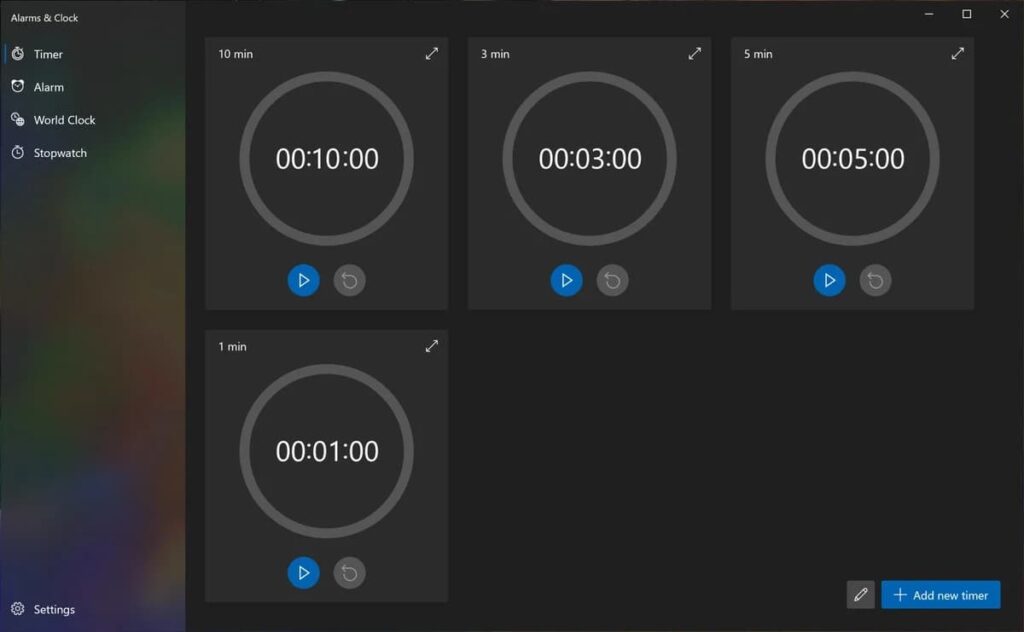
Laptops will gain the ability to view battery usage statistics. This innovation will allow users to see which applications consume the most battery power, with the option to restrict the background operation of apps to improve battery life. In simpler terms, what has existed in Android smartphones for over 10 years will finally be available in Windows 10 in 2021.
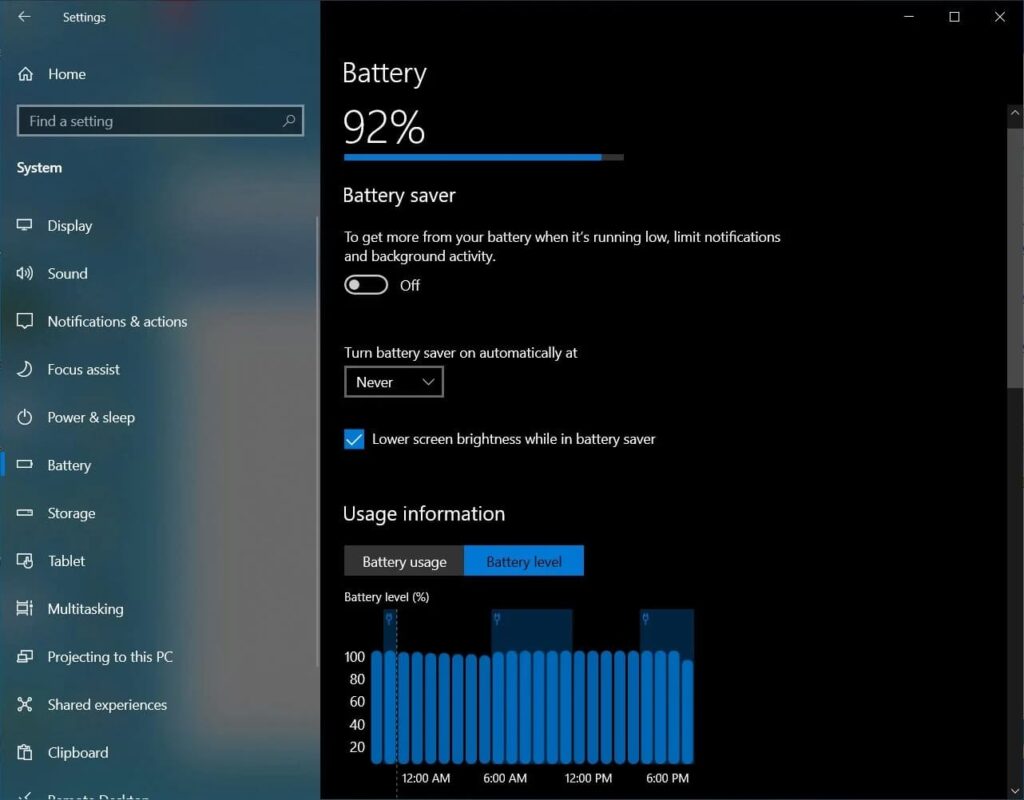
Additionally, among the new features, there will be the ability to remove most pre-installed applications in Windows 10. Microsoft also promises to implement the separation of File Explorer and the taskbar, as a frozen "Explorer.exe" process can render the Taskbar unusable, leaving a PC reboot as the only solution, resulting in data loss.
Touch control, which has been a weak point of Windows 10, is expected to be improved. Microsoft will add new gestures to make it easier to interact with the user interface on touchscreens. Windows 10 tablet owners will have access to a new keyboard with support for the Emoji Panel.
A new feature will be added to Microsoft Edge, allowing users to detach tabs from application windows in snapped mode. This means that users who have multiple tabs and applications open at the same time will be able to easily view them in a separate, visually distinct interface.

It is expected that there will also be a new "Control Panel" that will operate in task view mode. The new panel will show all actions and events in your Microsoft account, such as news, emails, recently opened documents, and more.
The planned release date is autumn 2021, and the update may be available as early as October 2021 under the name "October 2021 Update - 21H2."
You can purchase Windows 10 product keys for various versions in our catalog starting from 8.2 €. It's a perpetual license for one PC with instant delivery to your email. Guaranteed and round-the-clock technical support.