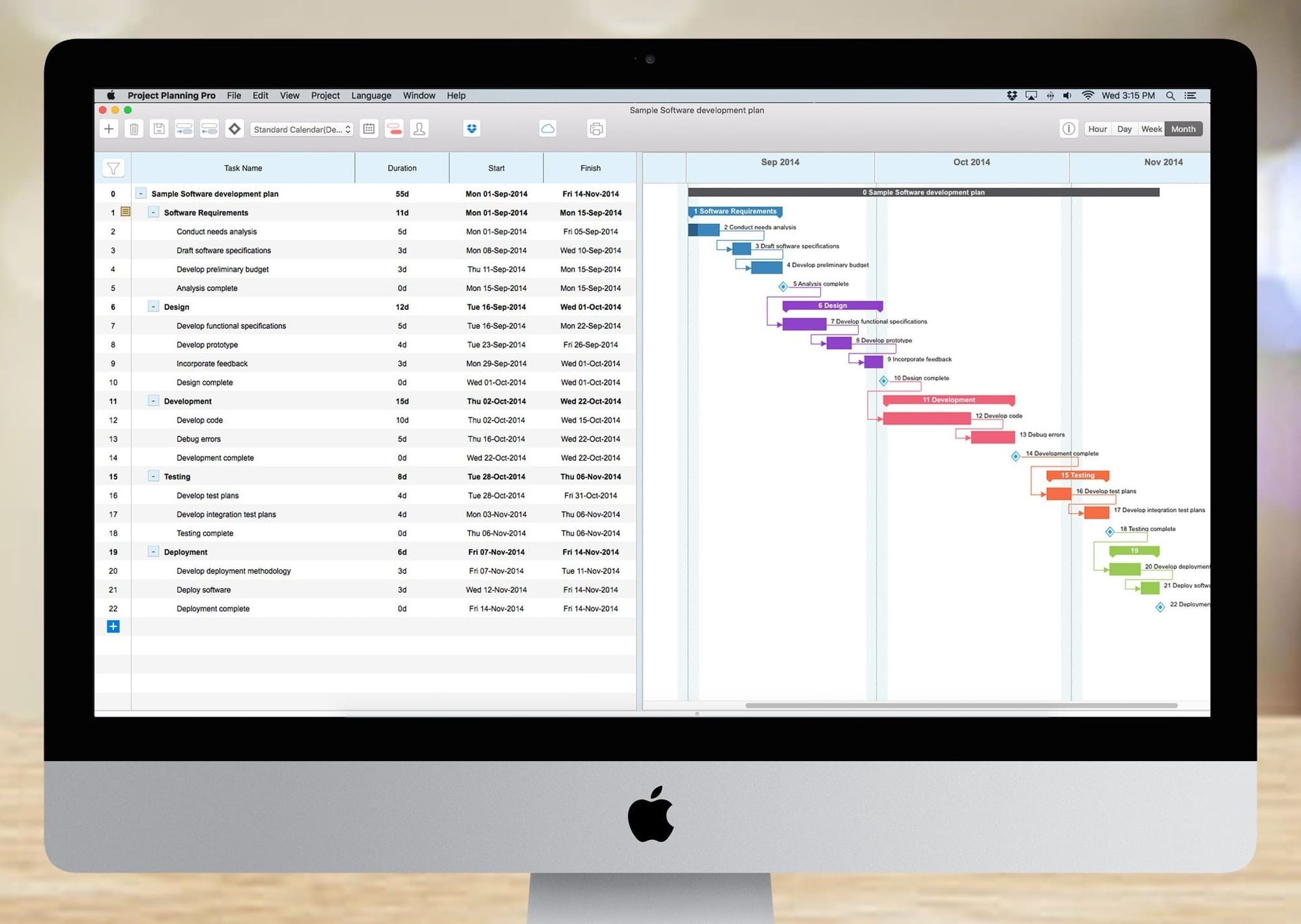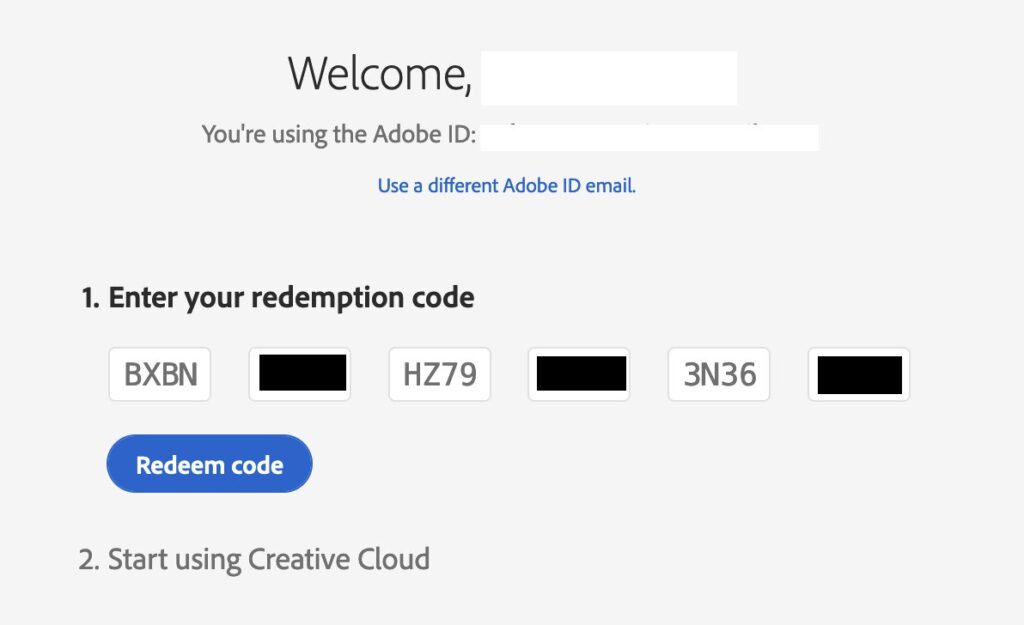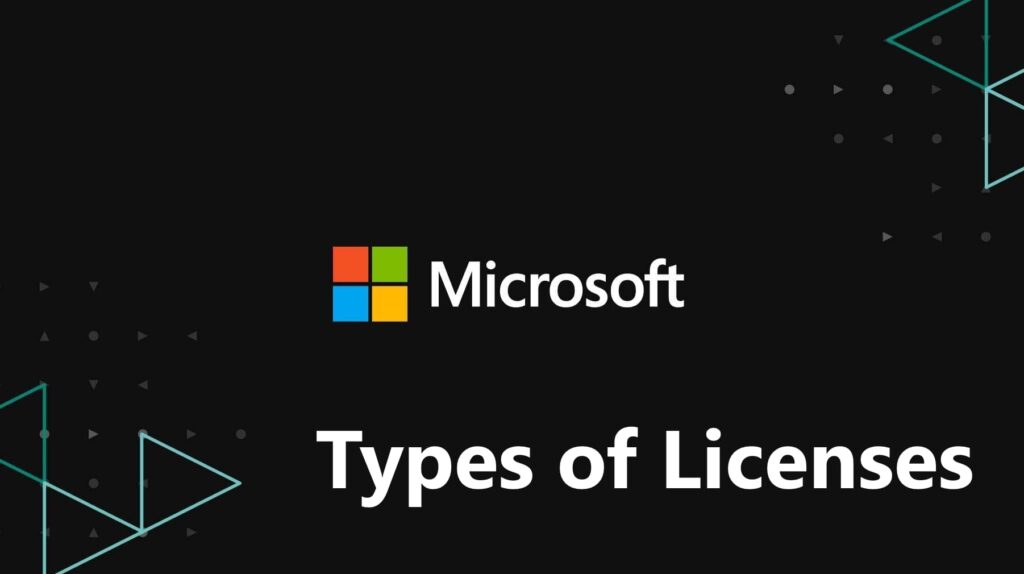In this article, we will discuss the options available for using Microsoft Project on MacOS operating systems, as well as explore its alternatives.
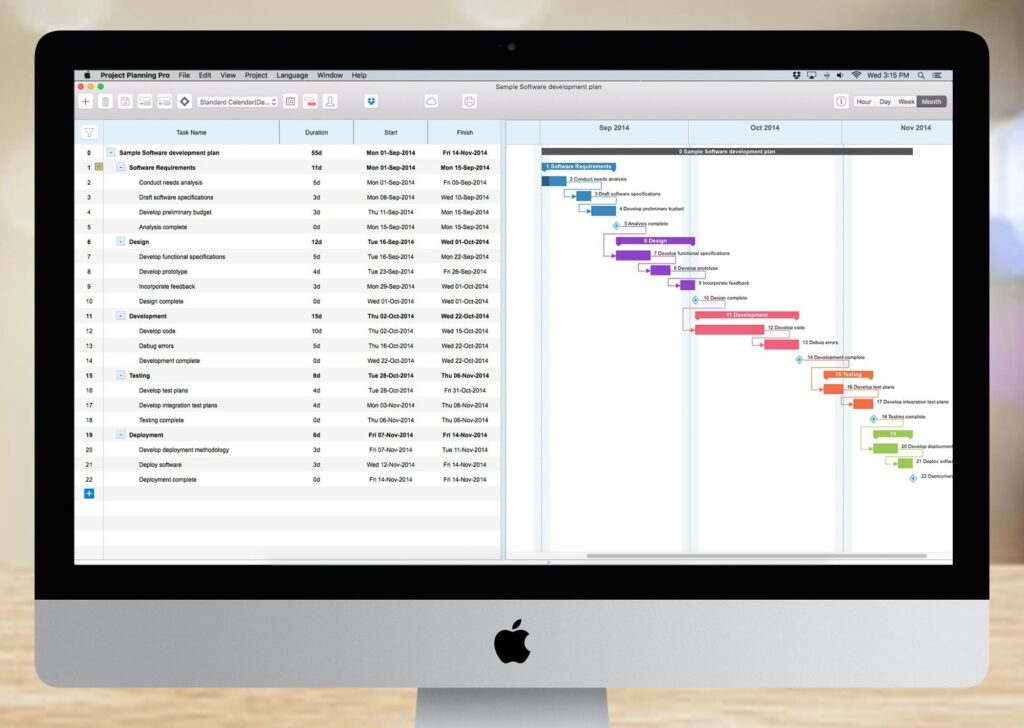
1) Let’s start with Microsoft Project for Mac. Unfortunately, there is no desktop application from Microsoft for Mac, but Microsoft offers web versions of subscriptions called “Project for the web”. This means you can work with and manage projects directly from your browser without installing a desktop application. All of this is available in subscription plans such as Plan 1, Plan 3, and Plan 5.
What is Project for the Web? It is the implementation of project management services within the Microsoft Power Platform environment. For example, you can use Microsoft Project features through a browser, both on computers and on any smartphone.
2) Another option is to install the desktop application for Windows using the virtual machine “Parallels Desktop” on your Mac. Here’s what you need to do:
Install (for example) Windows 10 on your Mac using the Parallels Desktop virtual machine application following the instructions.
Then, install the Microsoft Project application on Windows 10 and work from within the virtual machine. You can download and purchase product keys for Microsoft Project for Windows from our catalog. MS Project product keys starting from 7.4 €.
3) Now let’s explore alternatives to Microsoft Project specifically for desktop application installation on Mac.
Merlin Project – The most popular “Project” application for Mac. It is available in two versions: Merlin Project Express – Gantt and Merlin Project: Gantt & Kanban. You can find descriptions of these applications on their download pages.
Project Viewer 365 – Another interesting and functional application. The free version allows you to open MS Project files, while the paid version allows you to edit them as well.
Project office: Gantt chart – Another popular project management application. The free version offers limited trial functionality, while the Pro or Standard version must be purchased to fully utilize its features.