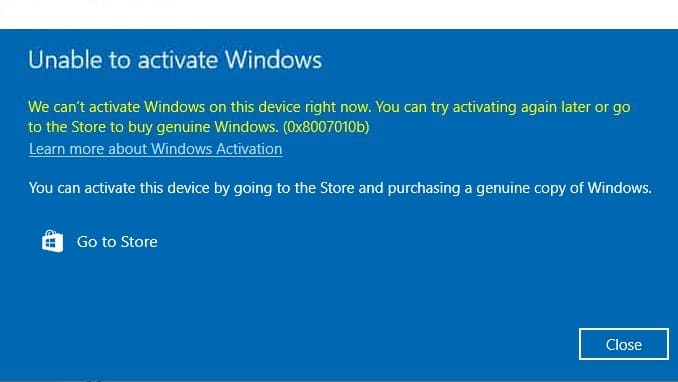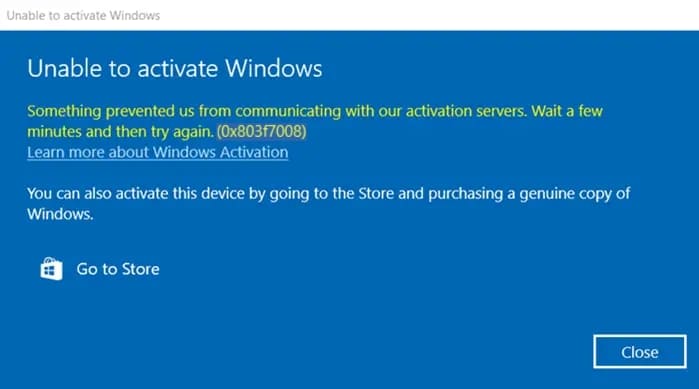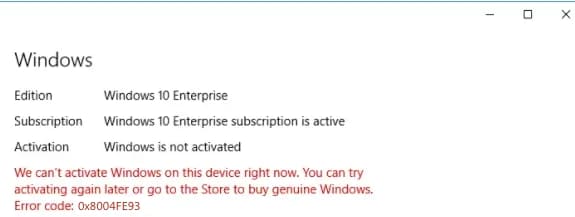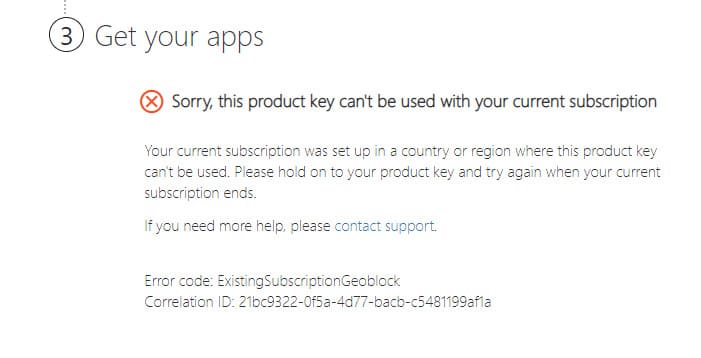If for any reason you want to remove Microsoft Office from your Mac, for example, for subsequent reinstallation of the application, you can do it very easily without any additional uninstallation programs.
Go to the “Finder” menu => Applications => Next, find all the applications included in the Microsoft package there. If the folder is sorted by name, they will be in the same row. => Press cmd ⌘ + click on the cursor of these applications => Move to Trash.
![]()
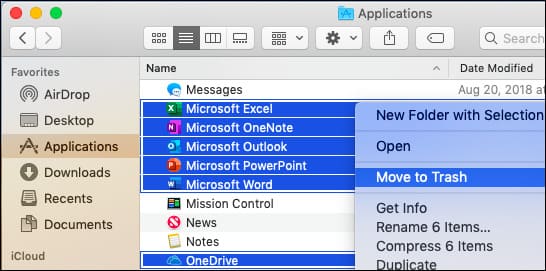
You can also remove the application from the Dock if it is placed there. Go to “Options” => Remove from Dock.
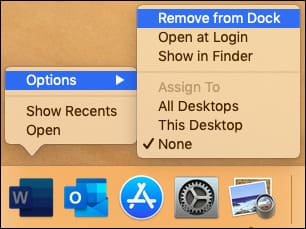
If you are planning to reinstall Microsoft Office for Mac, we recommend checking out our catalog, where perpetual licenses for Microsoft Office for Mac start at 8.9 €. Fast delivery of licenses to your email. More details are available on the next page.