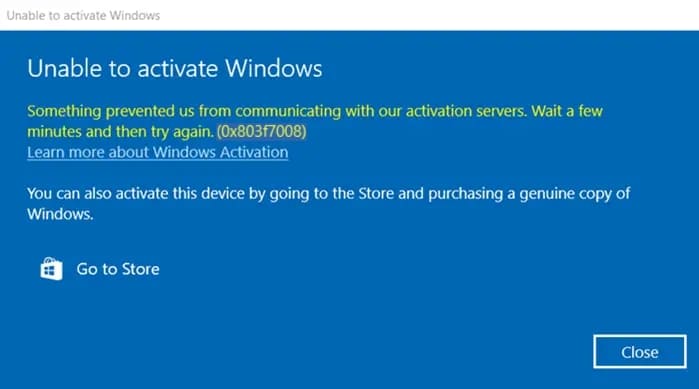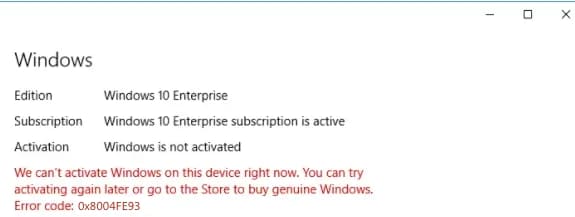In this article, I will explore the process of installing and activating the new Enterprise version of Windows 10 - LTSC 2021.
The first thing you need is to download the installer. You can download it from our catalog on the next page.
Alternatively, through direct links: x64 and x32.
Next, you need to write the installer to a flash drive, making it bootable. You can do this following the instructions.
After that, boot from the flash drive, setting it as the priority in your BIOS/UEFI, and begin the installation.
In the first window, click "Next".
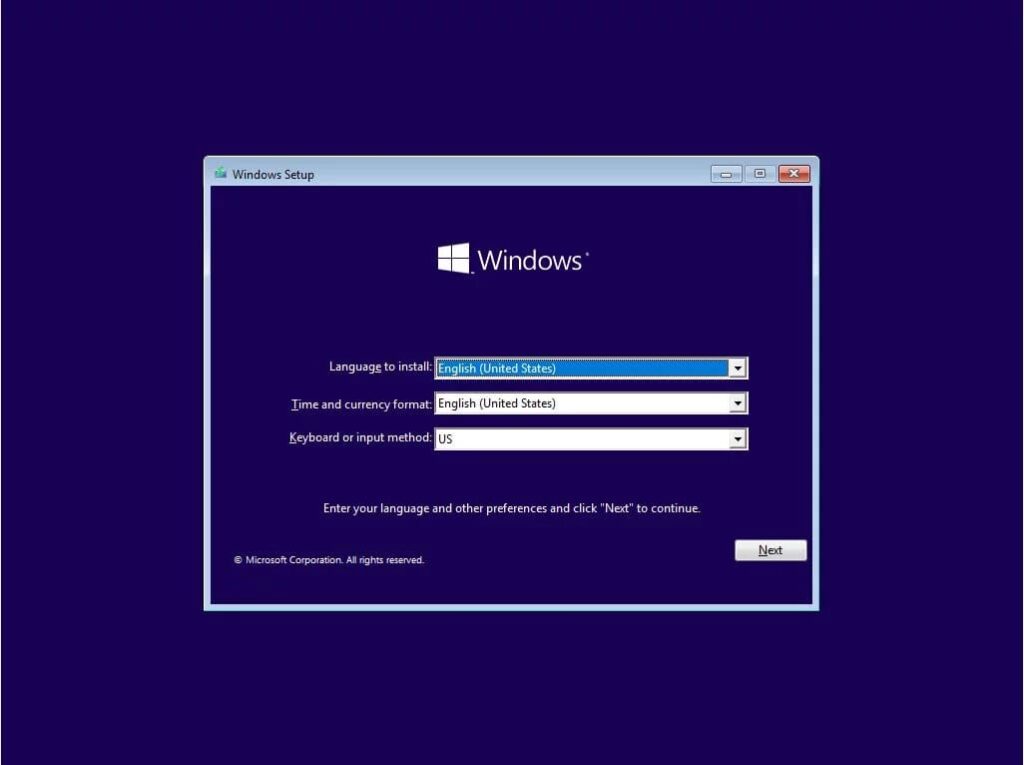
Next, click "Install now".
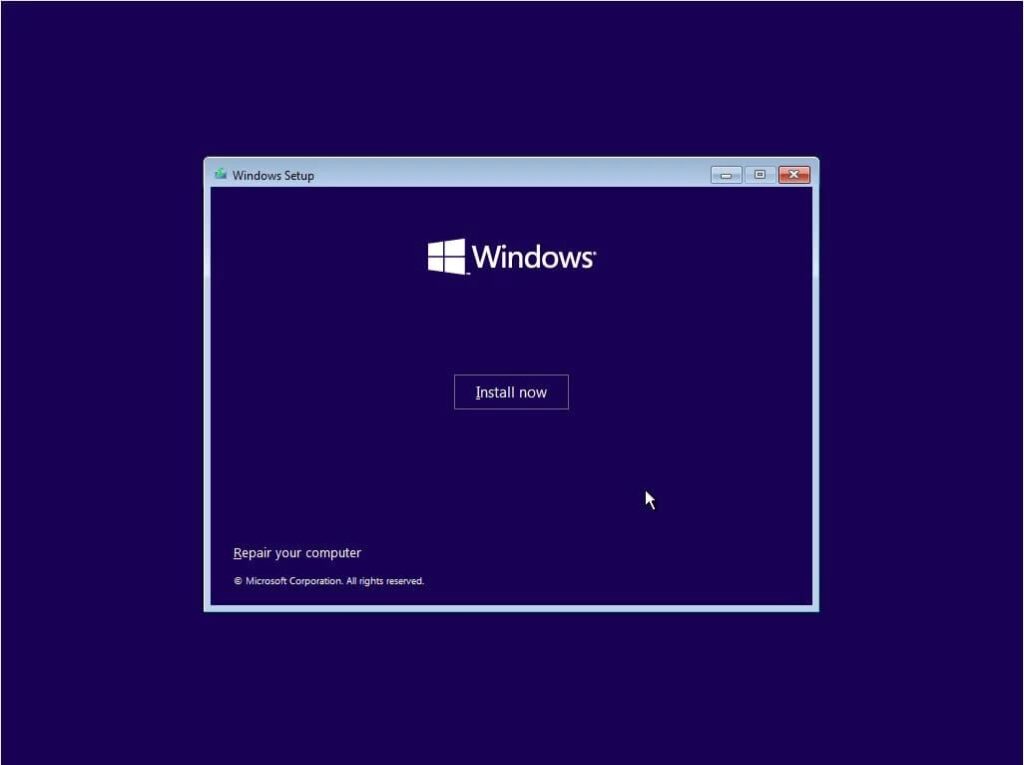
Accept the license terms.
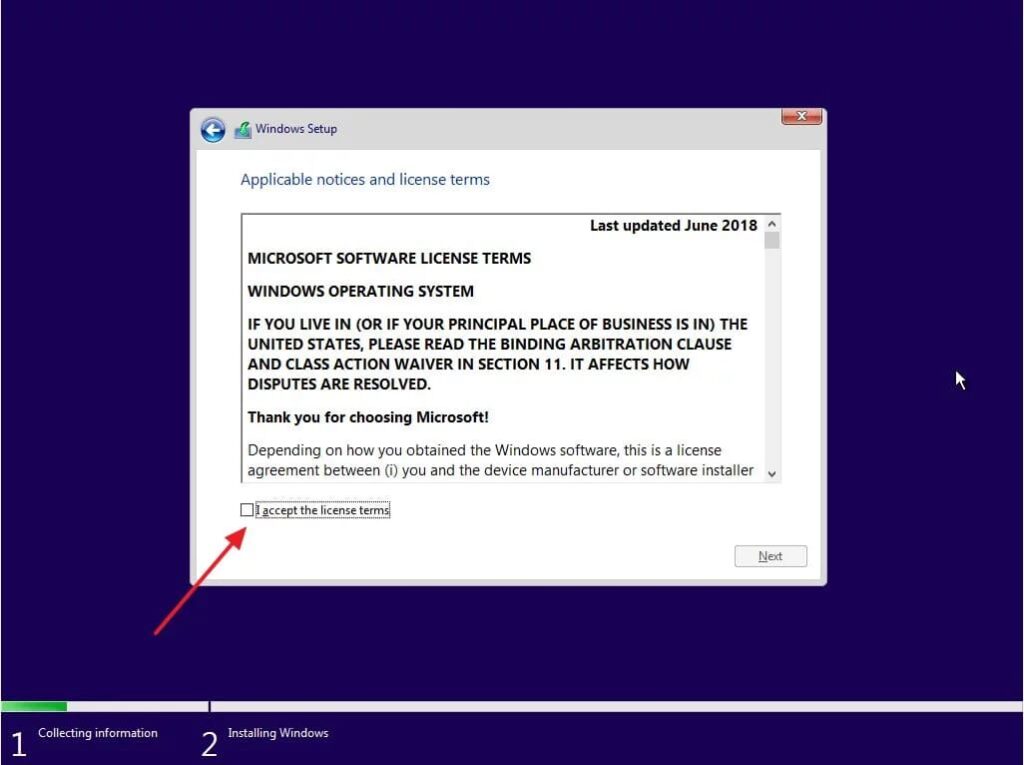
Then, choose "Custom installation".
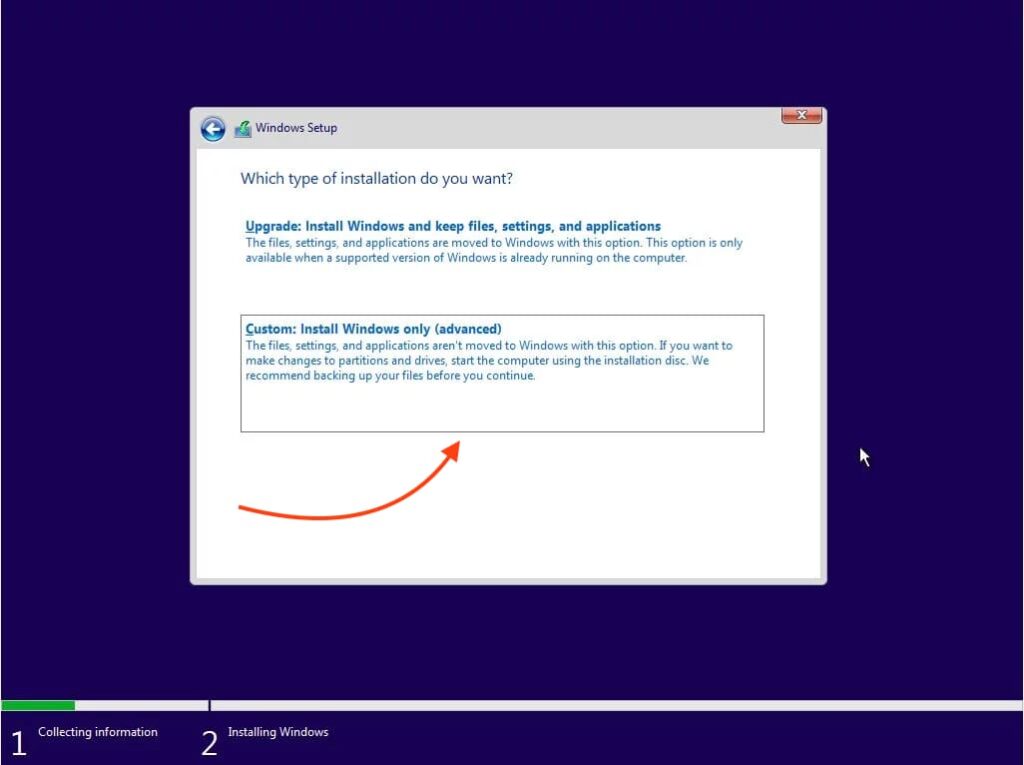
Next, select the disk or partition you want to use for the installation. In our example, there is only one disk, but you may have several. Select the one you need.
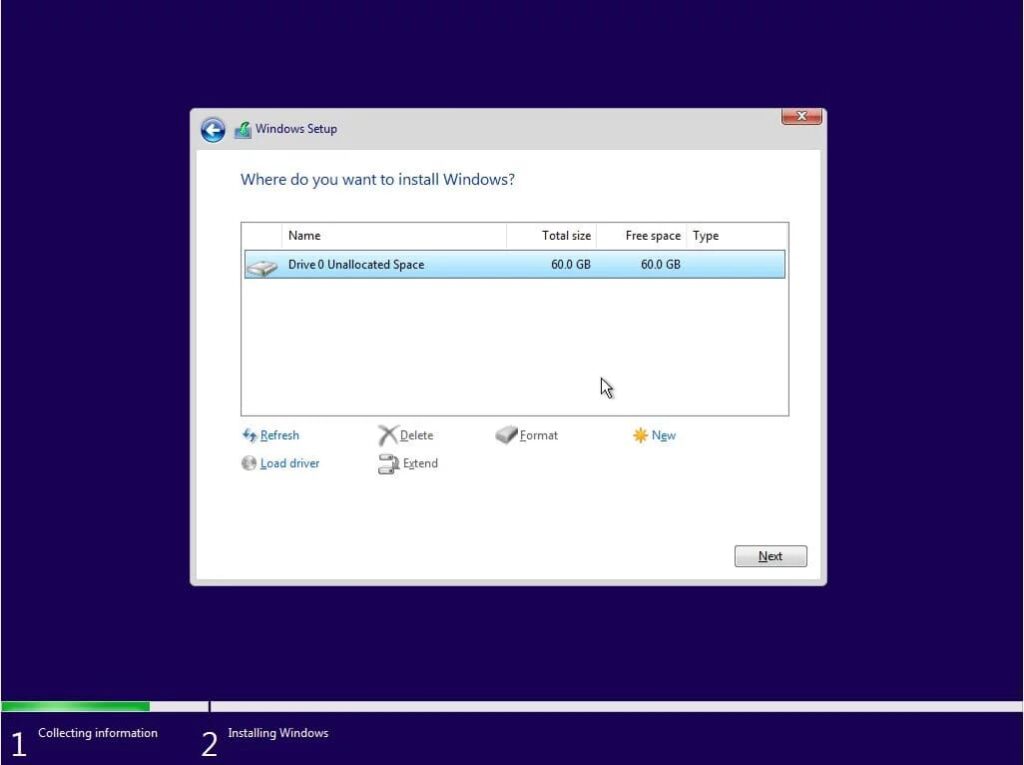
Now, the actual installation will begin. Please wait for it to finish without turning off your computer.
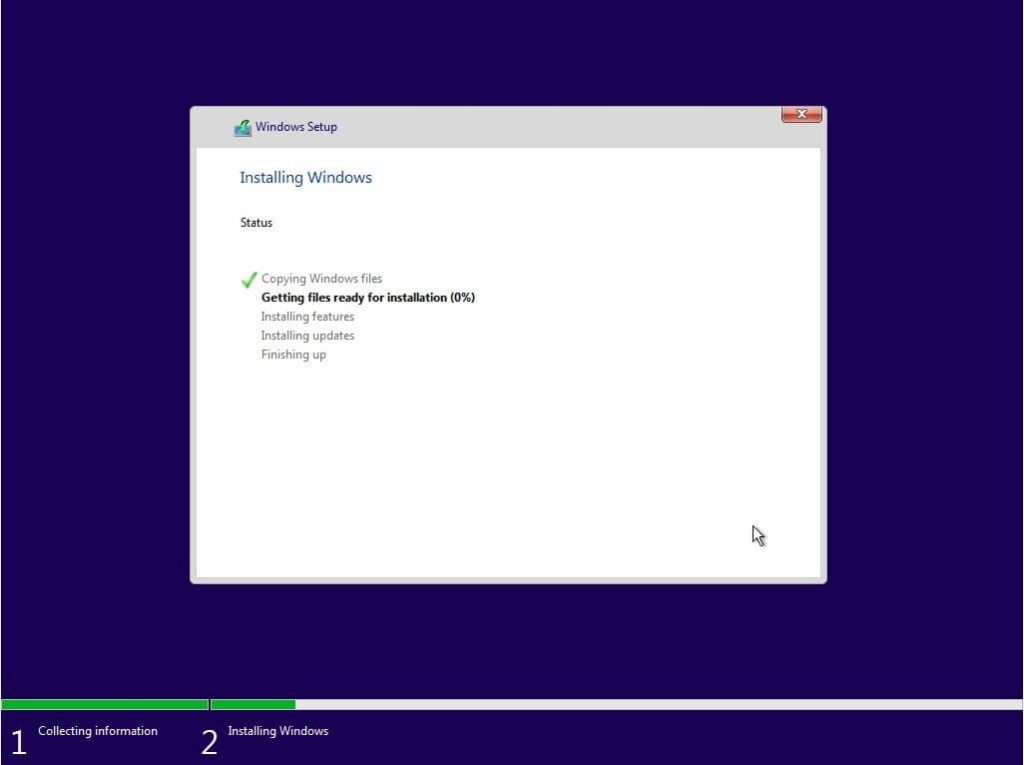
There may be a few reboots of your PC after the installation.
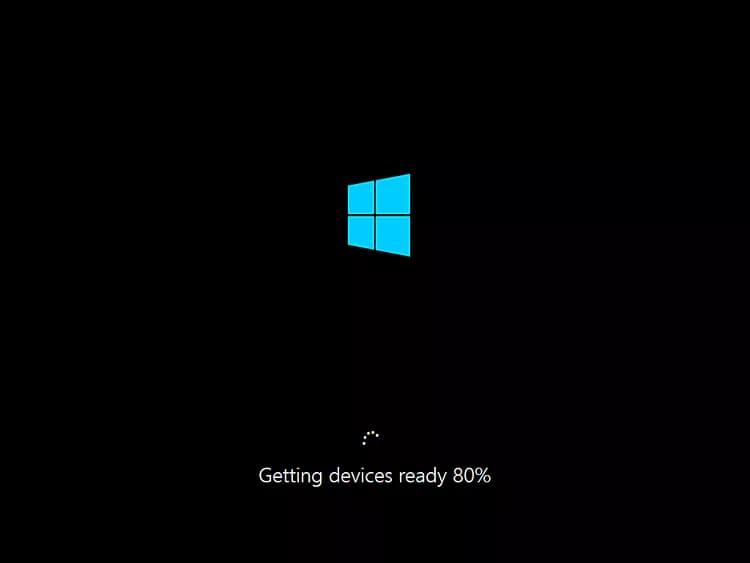
Choose the region and keyboard layout you need.


The system will load the necessary elements
Next, the system will ask you to enter your work account. Attention! A personal Microsoft account will NOT work. In this case, create a "local account" by clicking on "Domain join instead" in the next window.

Creat a username and password for the local account.


Next, you will be asked to select and answer 3 security questions. This is necessary for password recovery in case of loss.

After that, you can leave the privacy settings as they are or remove unnecessary options. Then click Accept.

Wait for the desktop to load.

The installation is complete. Now, let's check the installed version. In version 2021, only the version update number is indicated - 21H2.

However, the system still needs to be activated. To activate the system, you will need a product key, which you can purchase from our catalog on the next page. The product key will be delivered instantly to your email automatically after payment.
Once you have the product key, go to the Activation menu in Settings and click "Change Product Key".

Enter your product key and activate the product.
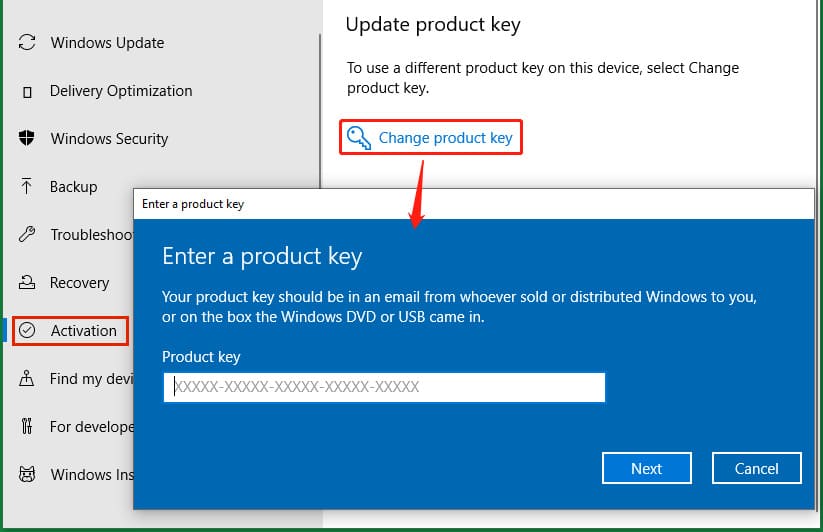
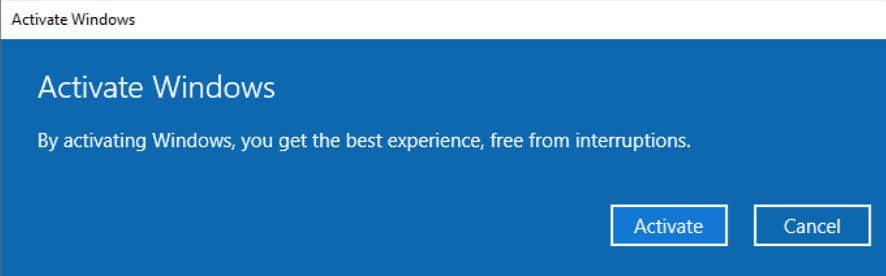
After activation, you can check that the system is activated.