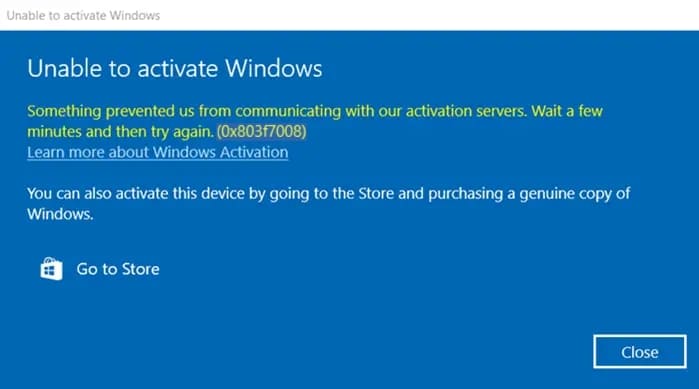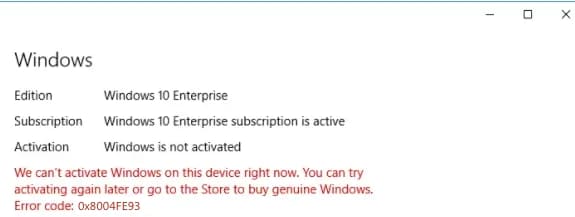In this article, I will discuss the Windows activation error (10 / 11) - 0x87e10bcf.
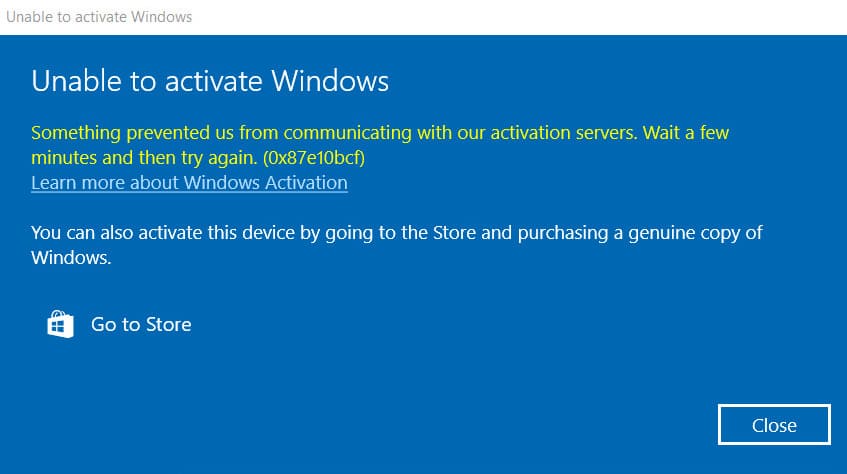
Often this error occurs when activating non-original installers of Windows, but before I draw any conclusions, let's try to activate it using different methods.
1) Check the time and date on your PC, if they are incorrect, synchronize them online. You can then try to activate again.
2) Try activating through the command line (terminal) following the instructions on the next page. The instructions are for Windows 10, but will also work for Windows 11. After the procedure, restart your PC and verify the activation.
3) If activation still fails, try activating by phone using the following instructions:
4) If you are still having activation problems, the problem may be with the installer you are using. It could be an unofficial build, a pirated installer, etc.
It is recommended that you only use the official Windows installer. You can download the original Windows 10 and Windows 11 installers from our catalog: