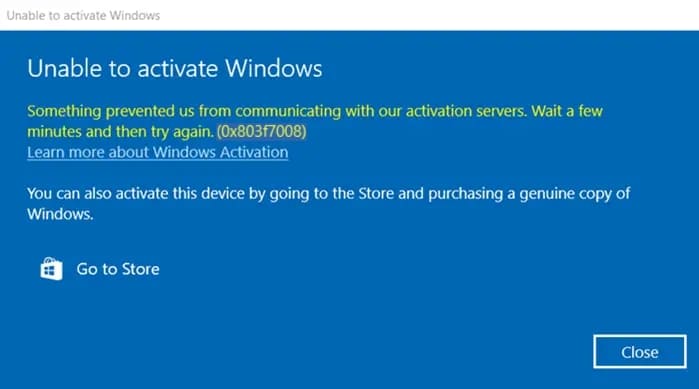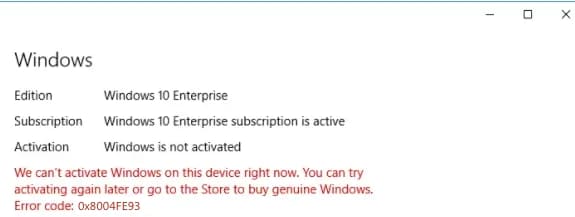If you want to download the official installer of Windows 10 (Pro or Home version) directly from the Microsoft website, you can do so only with their official tool, the Media Creation Tool. Let's take a detailed look at how to do this in this article.
Navigate to the Microsoft website and click "Download tool now" to download the Media Creation Tool.

Run the tool and accept the licensing agreement.

Next, select "Create installation media (USB flash drive, DVD, or ISO file)."

Afterward, you can choose the desired architecture or download both the x32 and x64 versions of the installer.

The next step is to select "ISO file."

Then, you'll be prompted to choose where to save this image. Select any location on your hard drive.

Now, wait for the tool to download the ISO file to your PC.

Once completed, you'll see the following window. You can press "Finish" to exit.
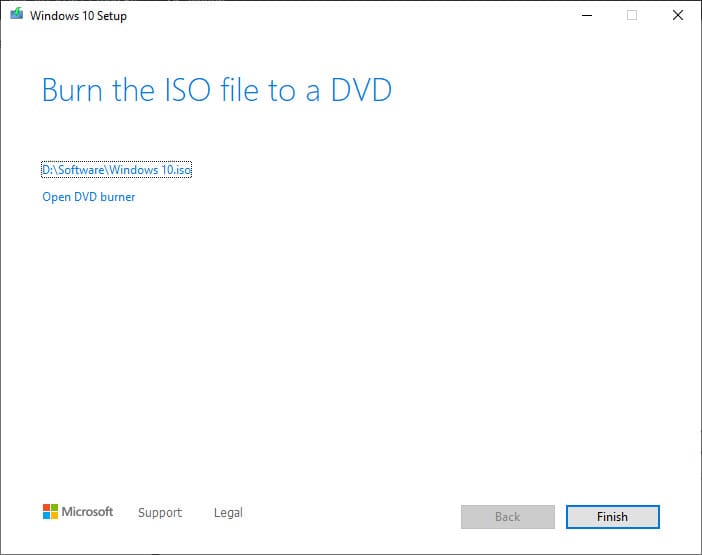
You can purchase product keys for Windows 10 from our catalog at the lowest prices starting from 8.2 €. Instant delivery to your email immediately after payment in automatic mode, with guarantee and round-the-clock technical support. More details on the next page.