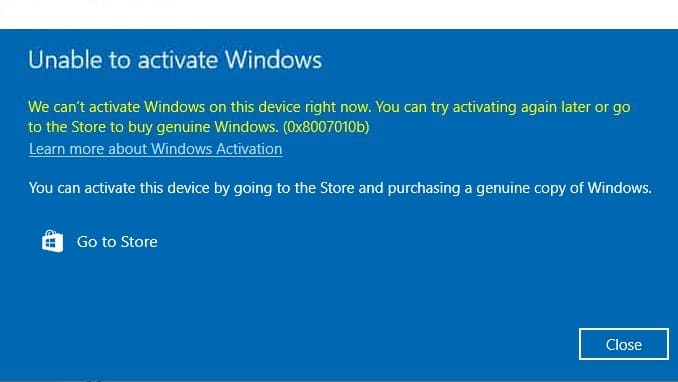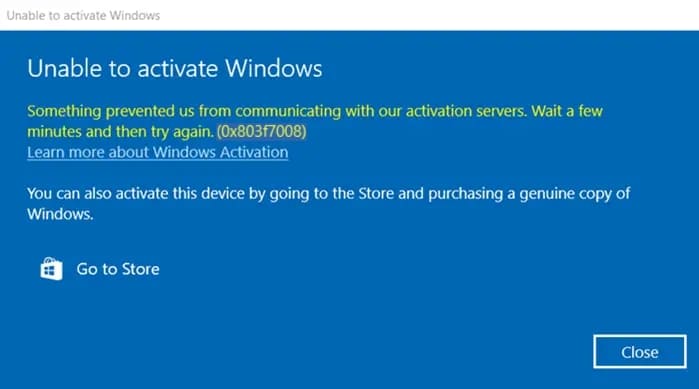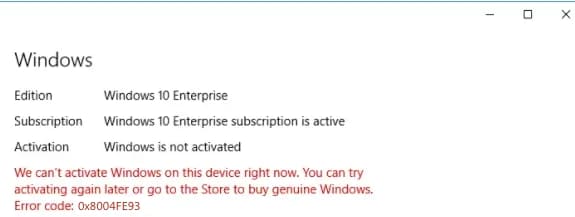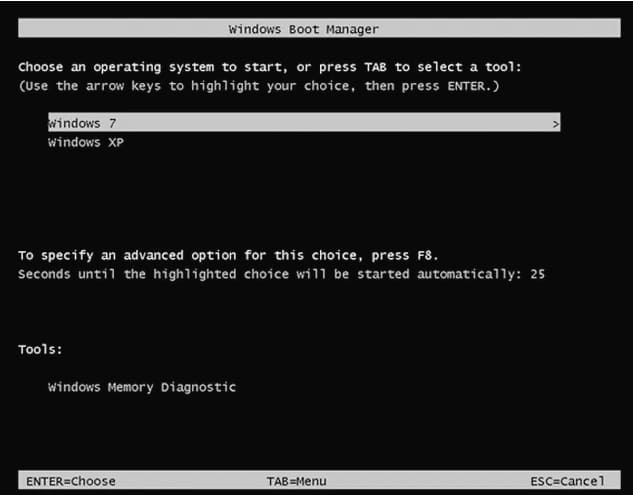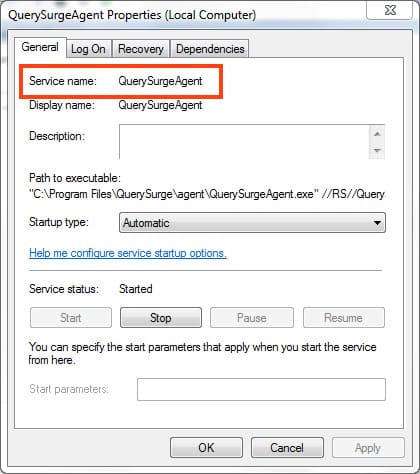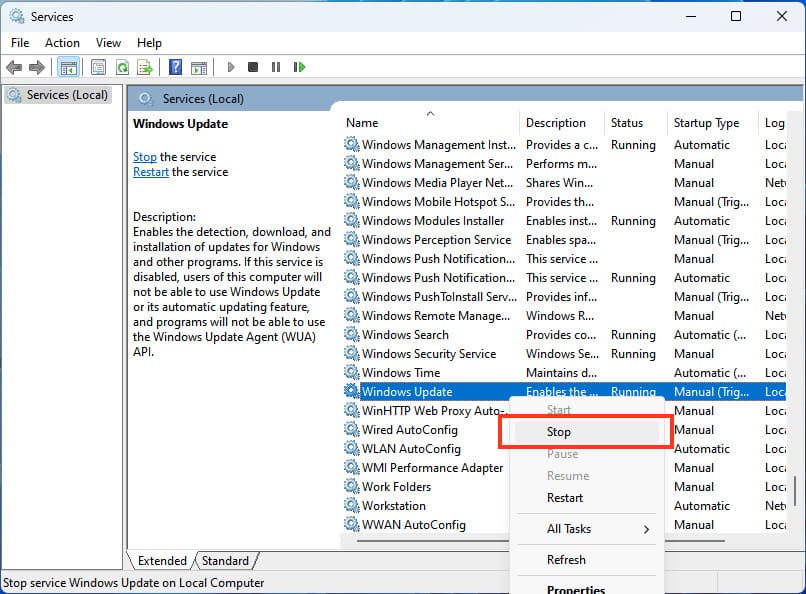In this article, I will discuss how to fix the situation when your Microsoft Office application (Word, Excel, etc.) hangs, lags, or just works very slowly, opening various menus slowly when you click on them.
There can be many reasons for this, so let’s look at different solutions:
1) The problem may lie in Microsoft Office add-ons, try starting any Office application, for example Word, with the Ctrl key pressed. This will start the application in safe mode. If there are no hiccups, then the problem is in the installed add-ons, they should be removed. If the hangs persist, try the other options below.
2) If you have an antivirus installed, try disabling it for a while and check Microsoft Office.
3) Turn hardware acceleration off or on. Often, toggling this feature in Windows will help resolve this issue. If hardware acceleration is turned on, try turning it off. Or, if it is disabled, try enabling it.
How do I enable hardware acceleration in Windows 10?
Go to Start Menu => Settings => System => Display => Advanced display settings => Toggle the switch (on or off, depending on what you originally installed). Then restart your PC and check Office.
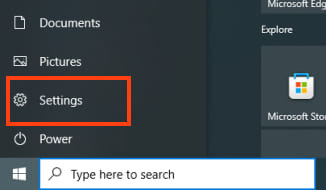
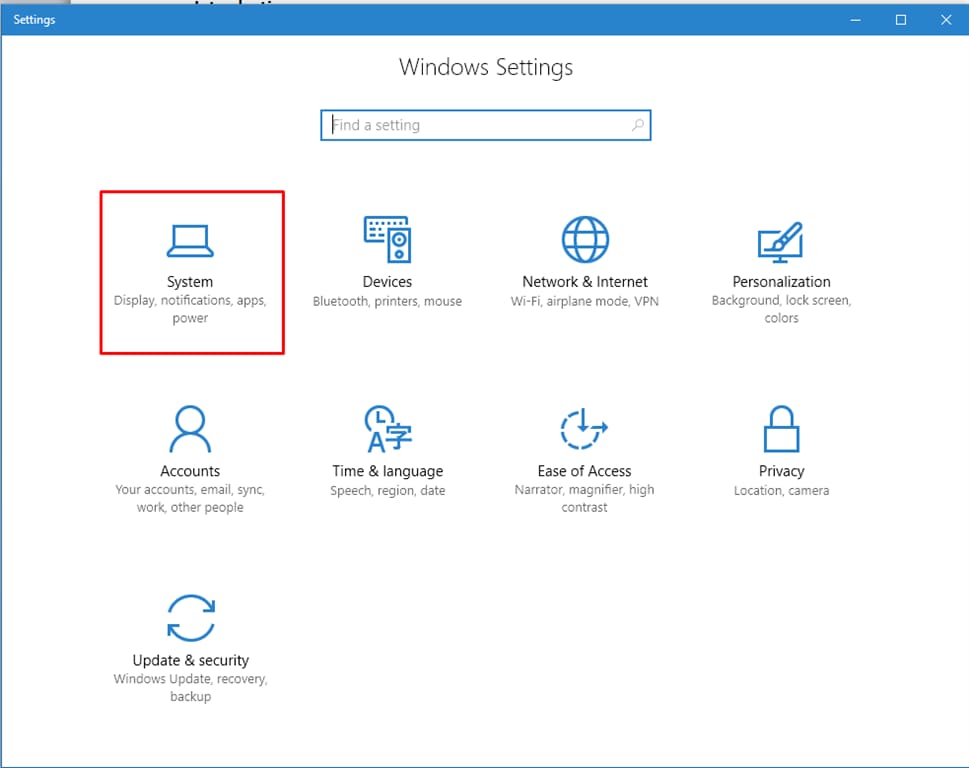
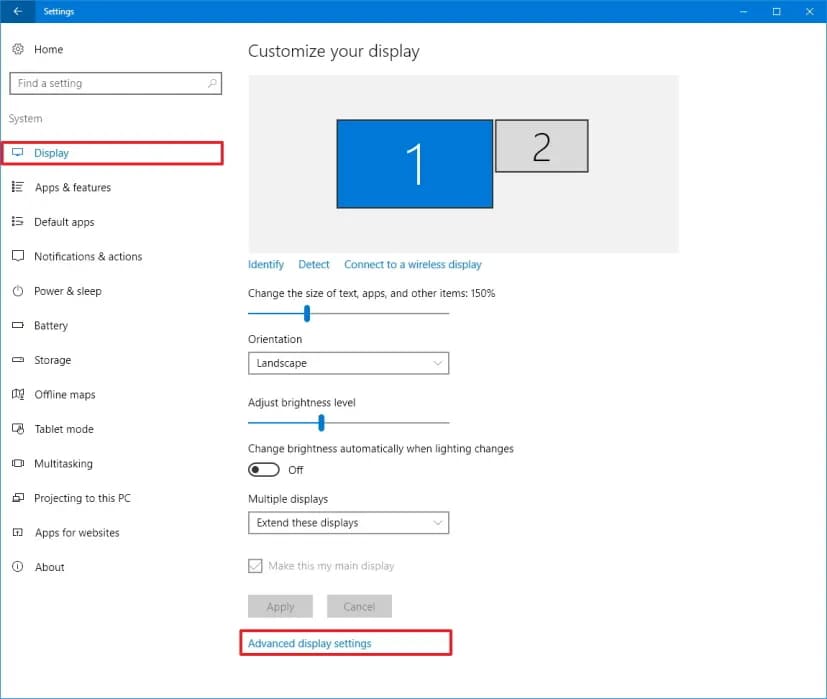
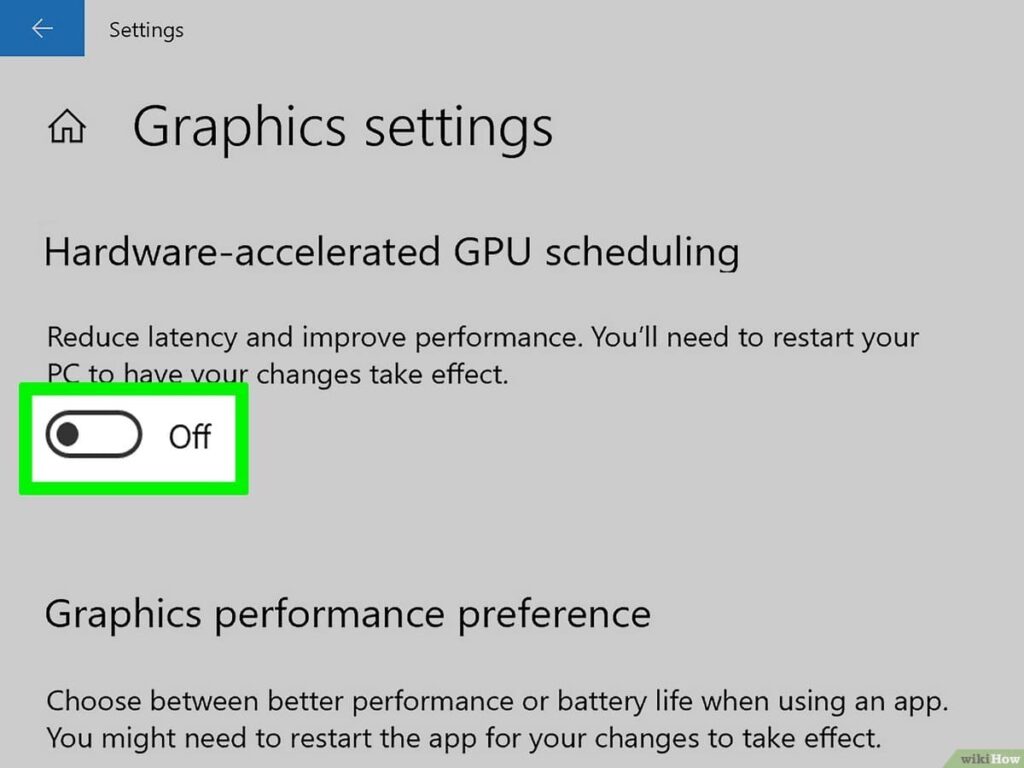
How to enable hardware acceleration on Windows 11?
Start menu => Settings => System => Graphics => Change default graphics settings => Toggle the switch (on or off, depending on what you originally installed). Then restart your PC and check Office.

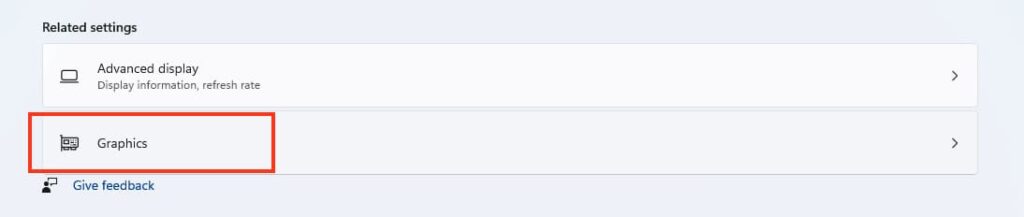
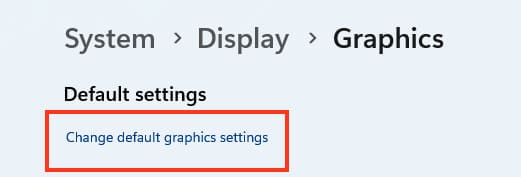
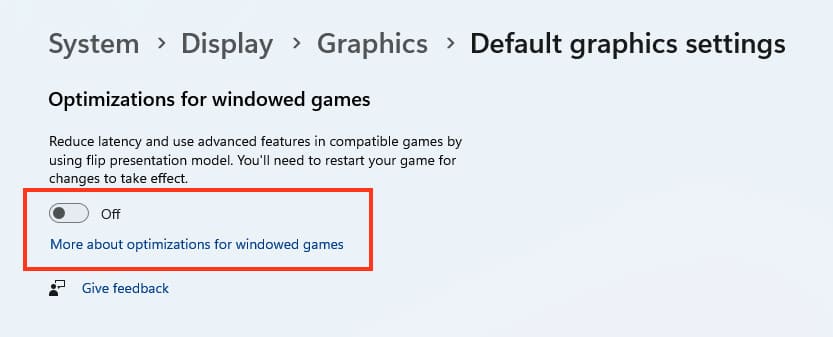
4) Often Microsoft technical support advises to search for the file: normal.dot in the taskbar and delete it. Then check if the application works correctly.
5) The most effective way, which usually helps in most cases, is to reinstall the Microsoft Office application using the official Microsoft utility – Microsoft Support and Recovery Assistant. You can use the instructions for using this utility in our previous article. Then reinstall the installer of Microsoft Office, download the original installer of the required version of Microsoft Office you can also find in our catalog.
For smooth operation of the application, it is strongly recommended that you only use licensed product keys. Buy a genuine product key and receive it immediately to your email, or browse our catalog for the lowest prices on the next page.