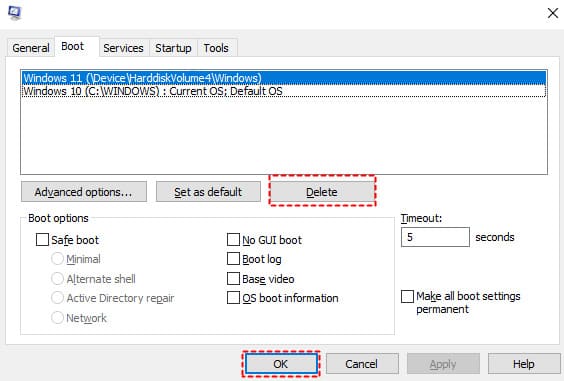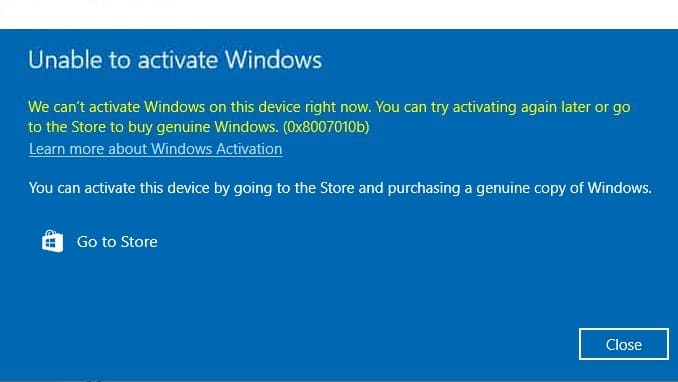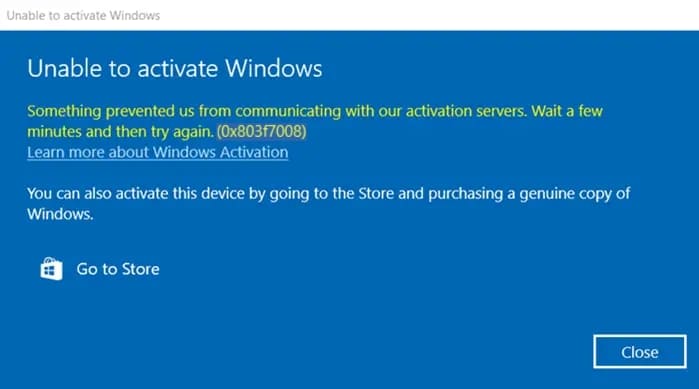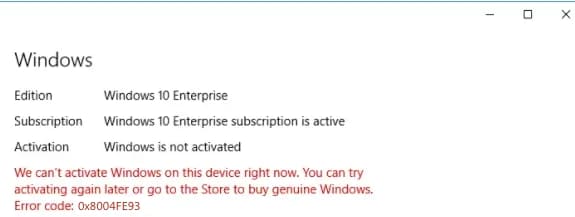In this article, I’ll show you how to remove the second instance of Windows that appears at startup. These instructions apply to any version of Windows (11, 10, 8.1, 7).
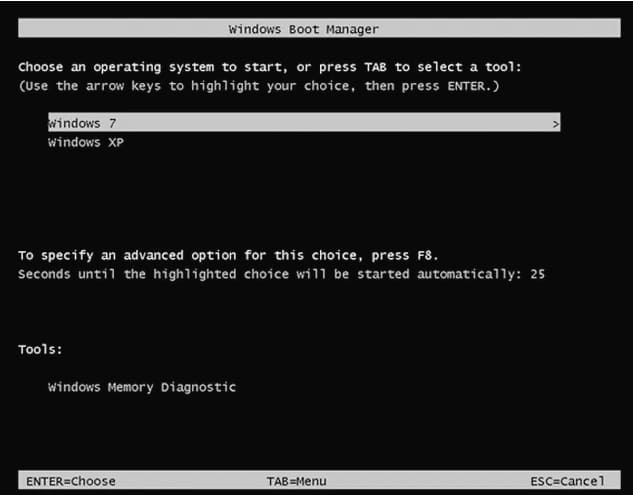
1) Boot to the version of Windows that you do NOT want to uninstall.
2) Press Win+R => type msconfig command.
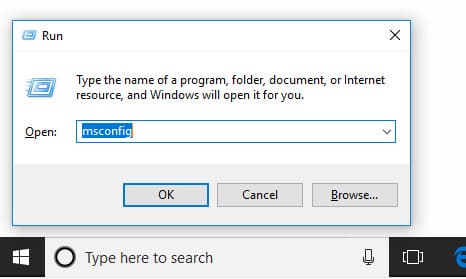
3) Go to the “Boot” tab, then first select the current operating system and click the “Set as Default” button.
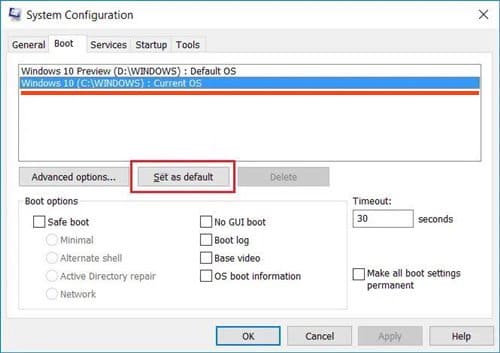
4) Then select the system you want to remove and click on the “Delete” button.