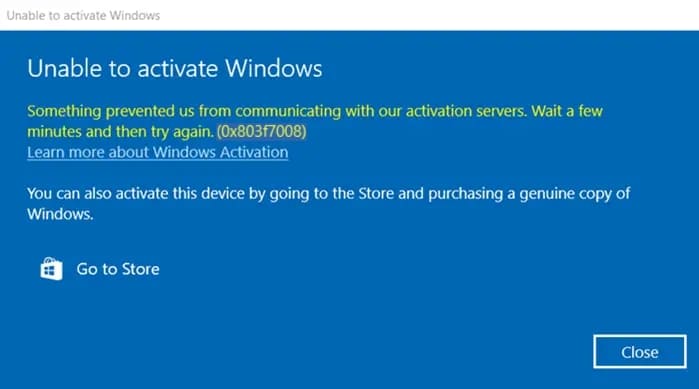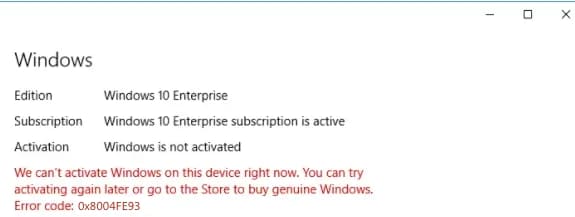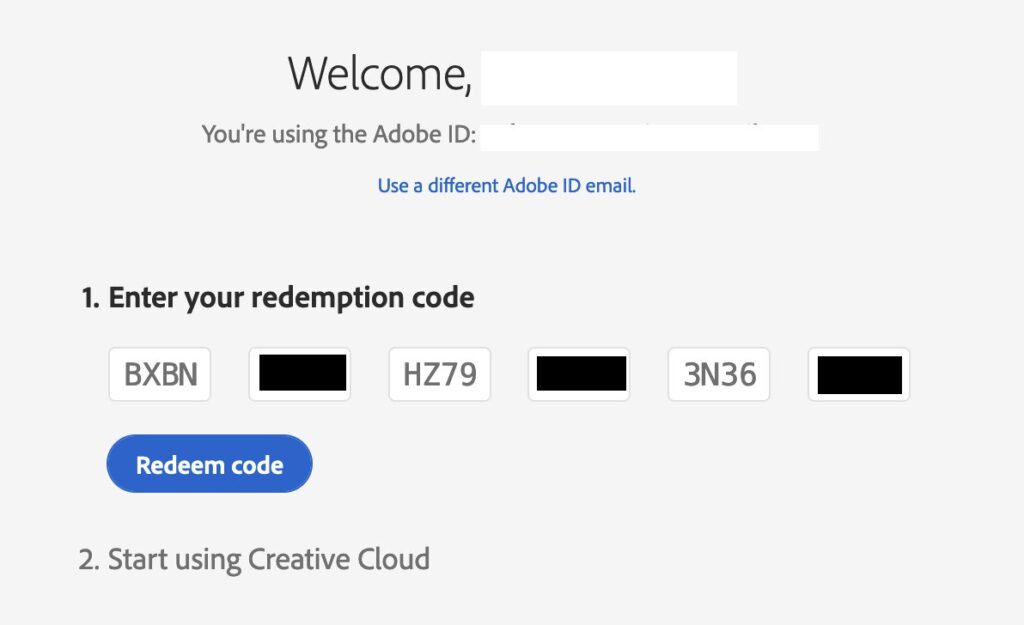In this article, we will address an error that occurs during the installation of Microsoft Office - "Setup is unable to proceed due to the following error(s):
Microsoft Office 2016 requires the Universal CRT (KB2999226)"
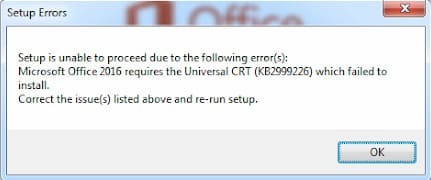
Solution:
1) Download the update suitable for your system from the official Microsoft website: https://support.microsoft.com/en-US/help/2999226/
2) Open Command Prompt as an administrator. To do this, type CMD into the system search => Right-click on Command Prompt and select Run as administrator => In the command prompt window, enter the command: net stop wuauserv
3) After stopping the Windows Update Service, run and install the update package you downloaded in step 1.
4) Retry the installation of Microsoft Office.
Additionally, we recommend using only original Microsoft Office installers to avoid issues with the application's usage in the future. You can download Microsoft Office installers from our catalog.