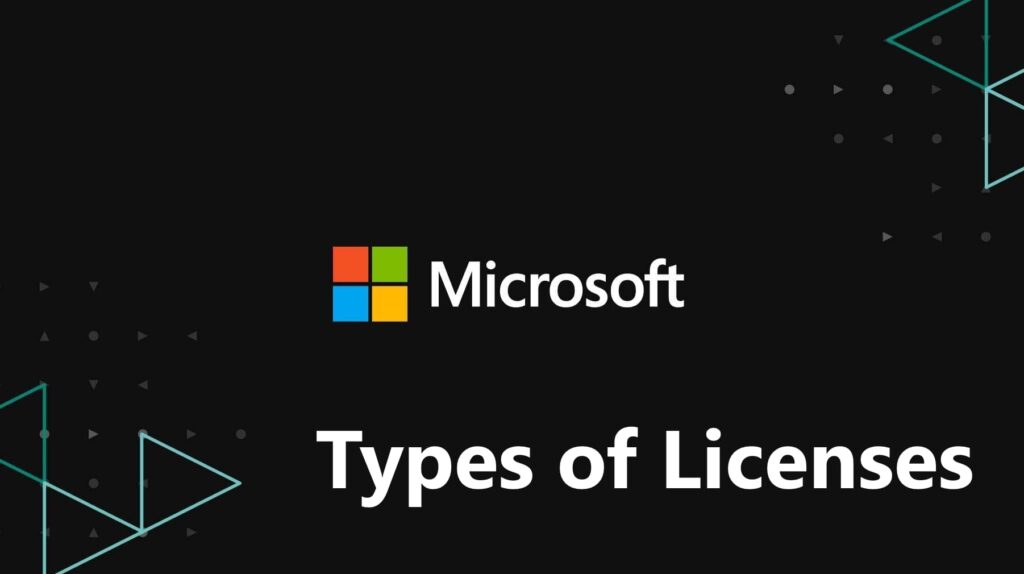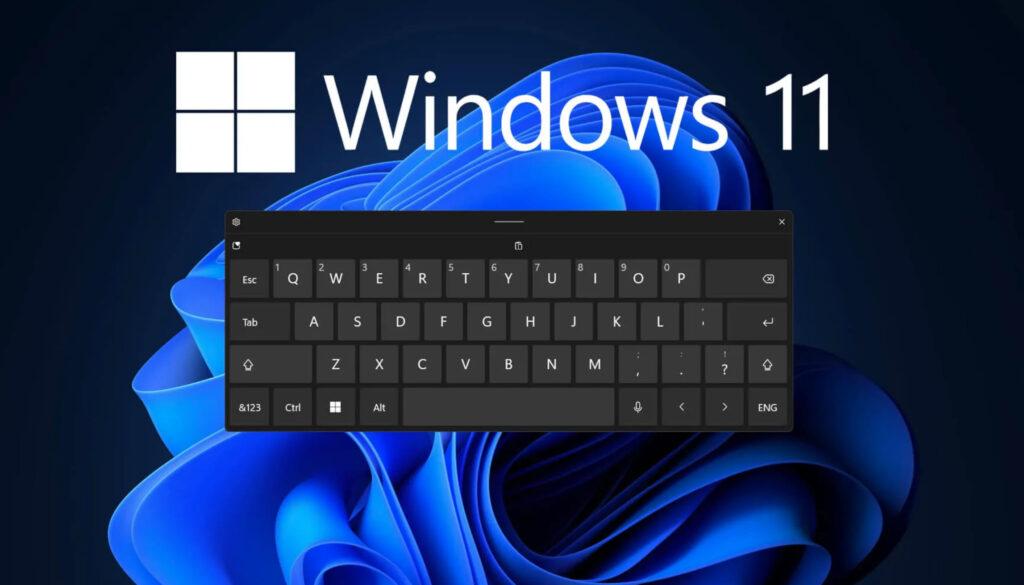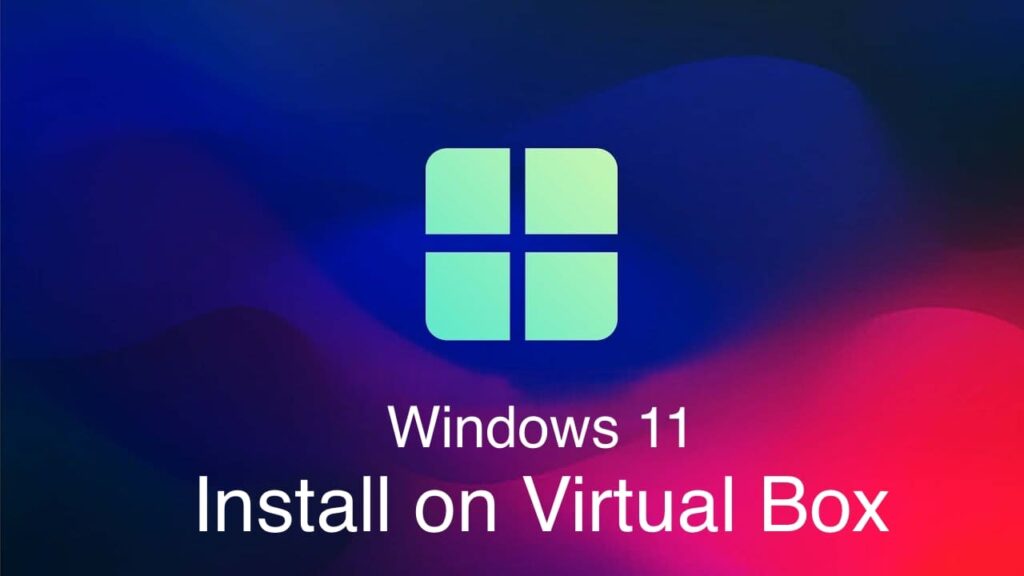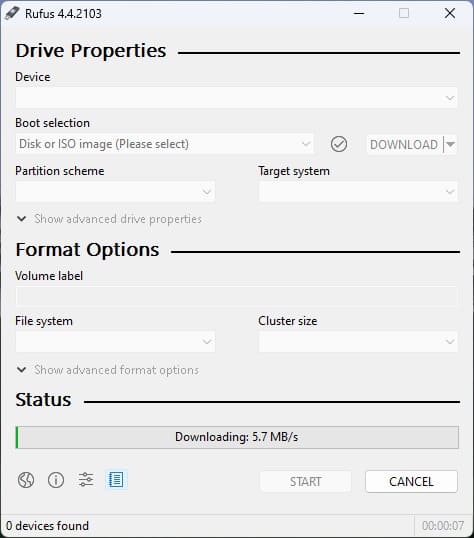Let’s consider the case when you have emulated a hard drive ISO using standard Windows tools (in Windows 10 or 11) and after installing the application you need to unmount it, for example to delete the hard drive ISO afterwards.
1) Go to Explorer => This PC menu => Find the emulated ISO you need.

2) Right-click on it => Eject
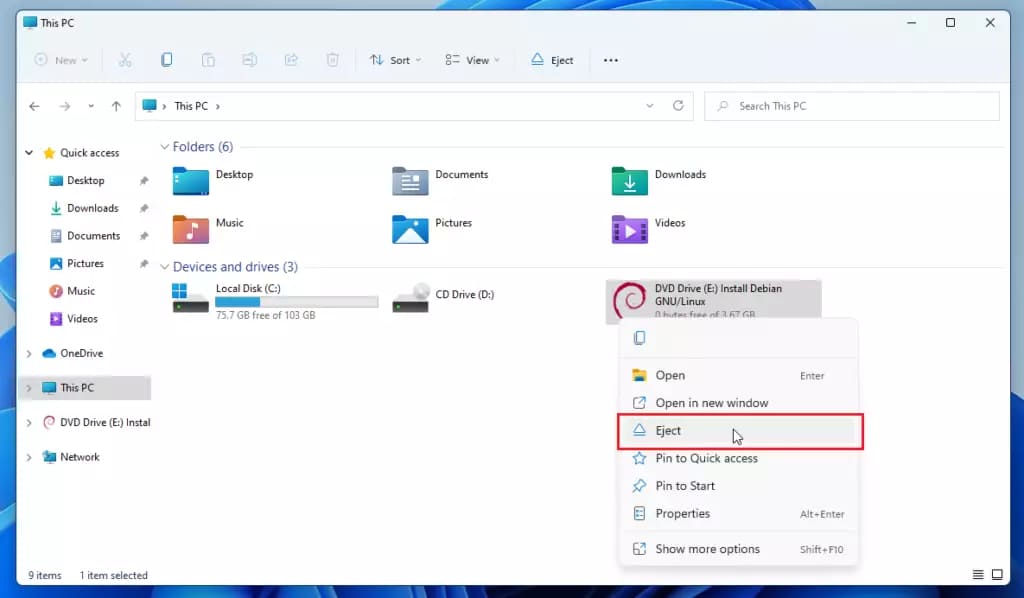
That’s it, the hard drive iso is unmounted.