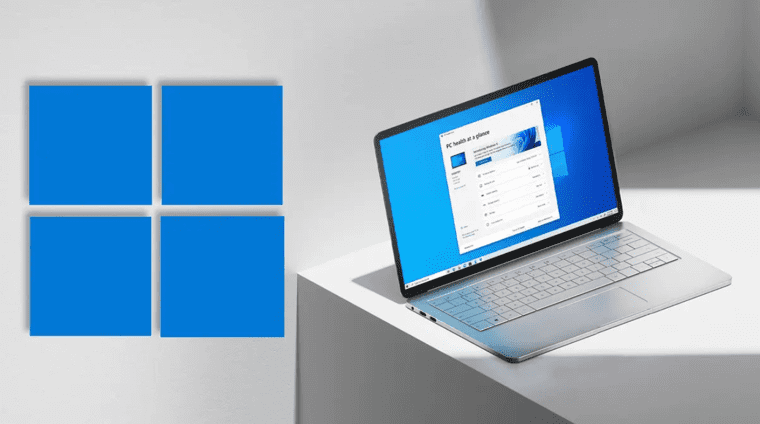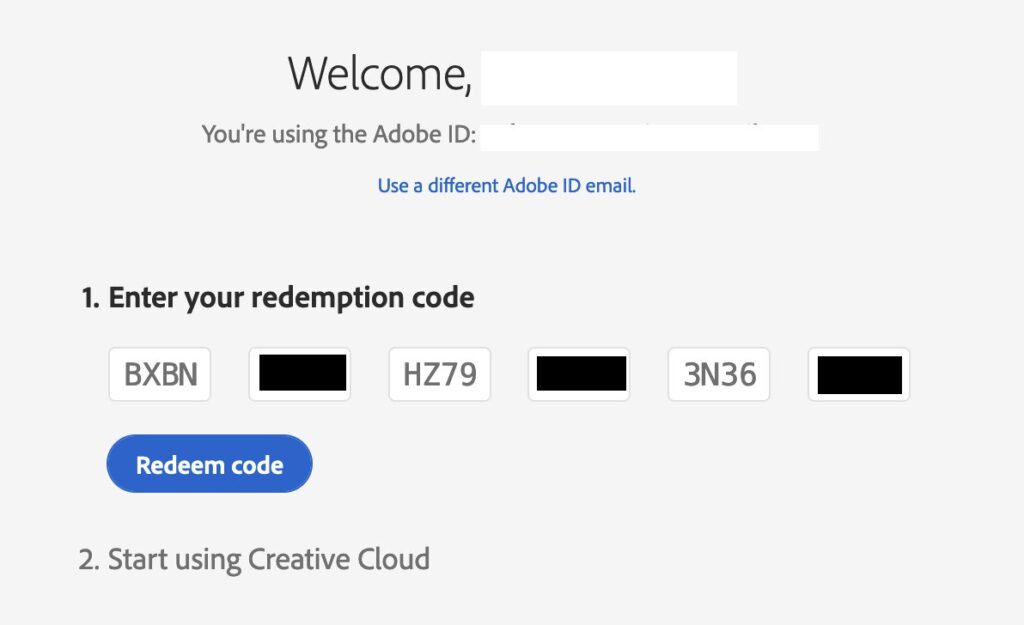In this article, I will address a common question among users - Which version of Windows 11 is better, and which one is suitable for you? This question is multifaceted and depends on your tasks and preferences. In this article, I will explore the distinctive features of each Windows 11 version, allowing you to decide which one suits your needs.
Windows 11 Pro: This is the most versatile version of Windows 11, as it includes a comprehensive set of features suitable for both home and corporate use. It features functionalities such as Remote Desktop (RDP), Hyper-V, Windows Sandbox, domain join capability, Active Directory, Azure, etc. This functionality might be excessive if you don't plan to use these system features.

The key features of Windows 11 Pro include a standard set of functions useful in corporate environments. You can review the full feature comparison between Windows 11 Pro and Windows 11 Home in the table below.
| Feature | Windows 11 Home | Windows 11 Pro |
|---|---|---|
| Requires a Microsoft account for setup | ✔ Yes | Only when set up for personal use |
| Join Active Directory/Azure AD/Microsoft Entra ID | ✘ No | ✔ Yes |
| Hyper-V | ✘ No | ✔ Yes |
| Windows Sandbox | ✘ No | ✔ Yes |
| Microsoft Remote Desktop | Client only | ✔ Yes |
| Windows Hello | ✔ Yes | ✔ Yes, plus Windows Hello for Business |
| Device encryption | ✔ Yes | ✔ Yes |
| Find my device | ✔ Yes | ✔ Yes |
| Firewall and network protection | ✔ Yes | ✔ Yes |
| Internet protection | ✔ Yes | ✔ Yes |
| Parental controls/protection | ✔ Yes | ✔ Yes |
| Secure Boot | ✔ Yes | ✔ Yes |
| Windows Security (Microsoft Defender) | ✔ Yes | ✔ Yes |
| Microsoft Defender Application Guard | ✘ No | ✔ Yes |
| BitLocker drive encryption | ✘ No | ✔ Yes |
| Windows Information Protection | ✘ No | ✔ Yes |
| Mobile device management (MDM) | ✘ No | ✔ Yes |
| Group Policy | ✘ No | ✔ Yes |
| Enterprise State Roaming with Azure | ✘ No | ✔ Yes |
| Assigned Access | ✘ No | ✔ Yes |
| Dynamic Provisioning | ✘ No | ✔ Yes |
| Windows Update for Business | ✘ No | ✔ Yes |
| Windows Autopilot | ✘ No | ✔ Yes |
| Kiosk mode | ✘ No | ✔ Yes |
| Maximum RAM | 128GB | 2TB |
| Maximum no. of CPUs | 1 | 2 |
| Maximum no. of CPU cores | 64 | 128 |
You can download Windows 11 Pro from the official Microsoft website or from our website. You can also purchase the product key from our catalog for 9.7 € with instant delivery to your email after payment.
Windows 11 Home: If you bought a computer with pre-installed Windows 11, it likely has the "Home" version, as PCs for personal use typically come with this edition. Windows 11 Home is designed for private (home) use, lacking corporate utilities (details in the table above). This version is slightly lighter on system memory.
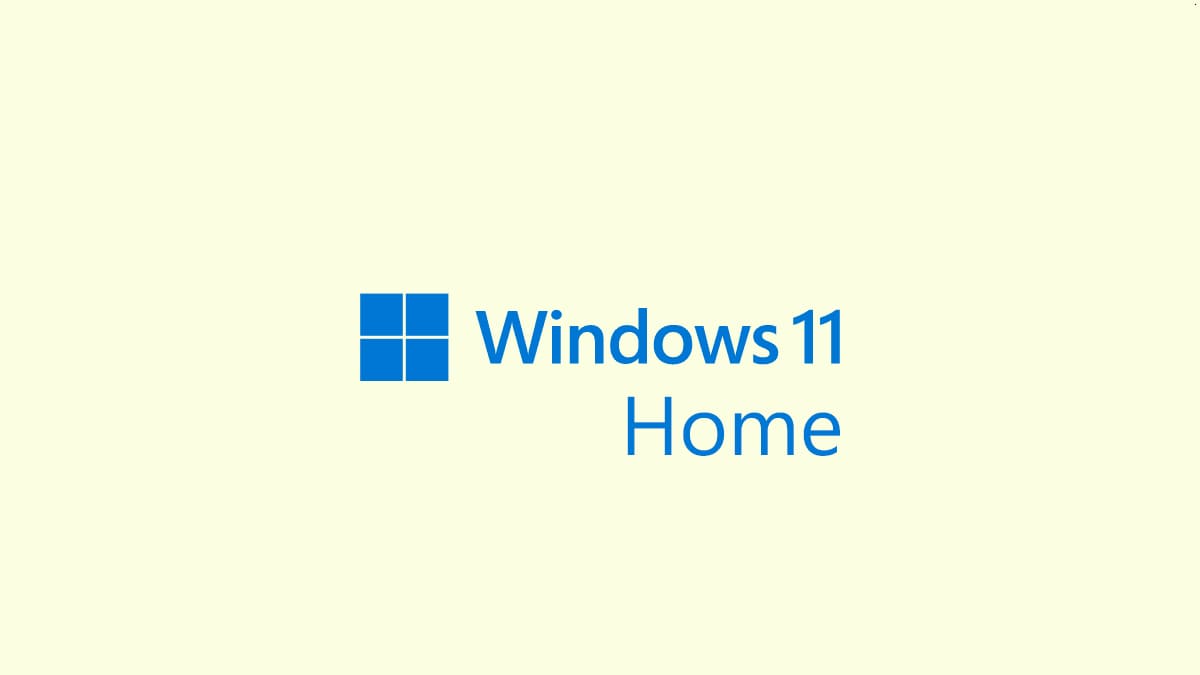
Windows 11 Home is not limited in functionality. It supports web browsing, games, multimedia, and all applications designed for Windows. Additionally, this version generally costs slightly less than Pro and other Windows editions.
If you plan to use Windows 11 only at home and for personal tasks, Windows 11 Home is likely what you need. You can download Windows 11 Home from the official Microsoft website or from our website. Purchase the original product key for Windows 11 Home from our online store on the following page for 9.7 € with instant delivery to your email after payment.
Windows 11 Enterprise: This version is even more extensive in corporate utilities than Windows 11 Pro and offers unique advantages.
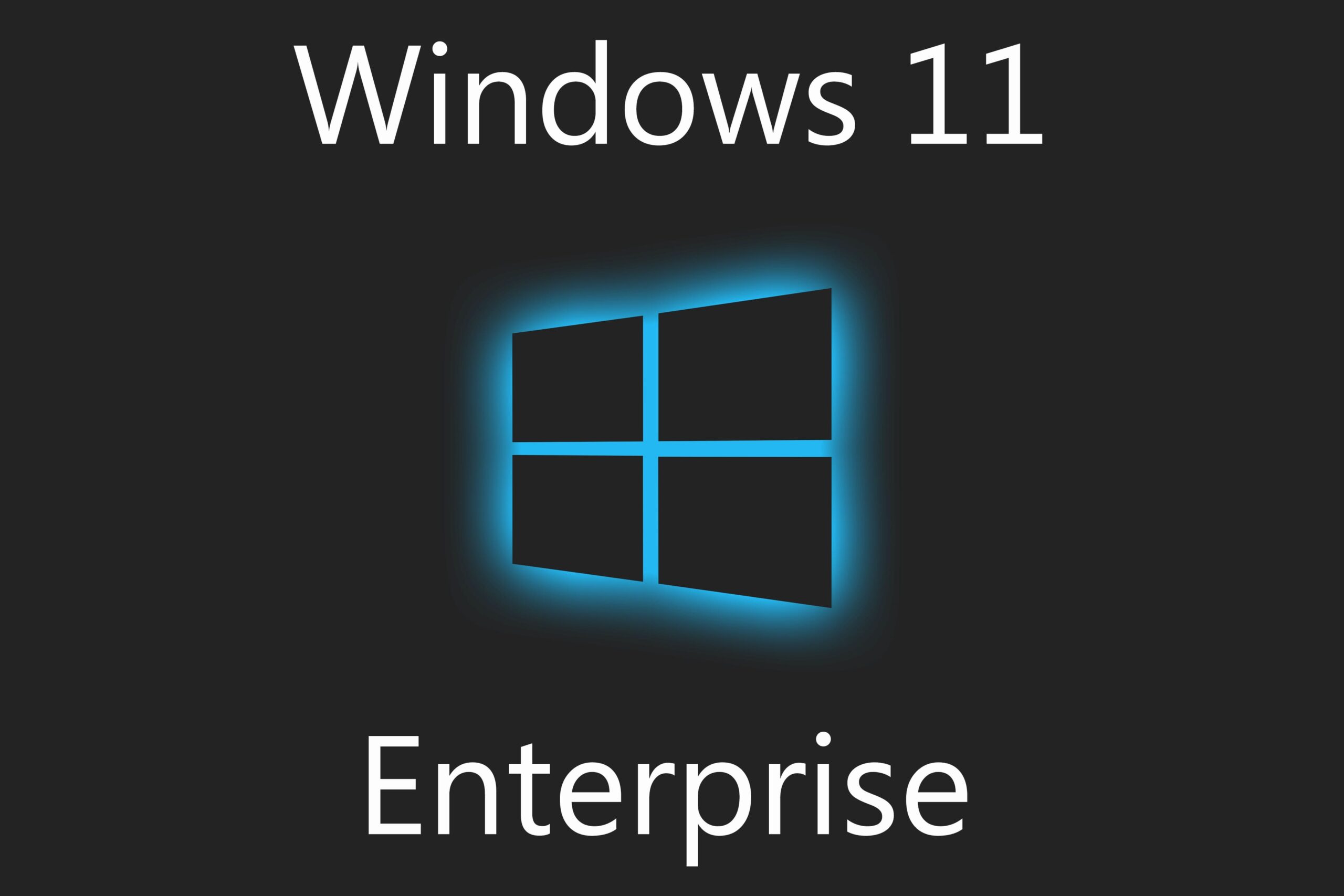
Main features of Windows 11 Enterprise:
Long-term servicing of one edition (updates) for 36 months, instead of the standard 24 months.
Ability to use the ReFS file system.
Absence of SmartScreen.
Corporate utilities for traffic accounting, update scheduler, etc.
Receipt of stable and verified updates, which may arrive later than in other editions.
In simple terms, if you need rock-solid stability from the system and want to protect your "workplace" from issues caused by unstable updates, this system is for you. Typically, this version is used by organizations aiming to shield themselves from unforeseen events during unstable updates. It's important to note that in Windows 11 Enterprise, authorization is only possible with a work Microsoft account, and a personal account will not work. However, you can create a local account if you don't have a work account. Learn more about installing Windows 11 Enterprise in our previous article.
You can purchase the product key for Windows 11 Enterprise from our catalog with instant delivery to your email. You can also download the installer from our server here.
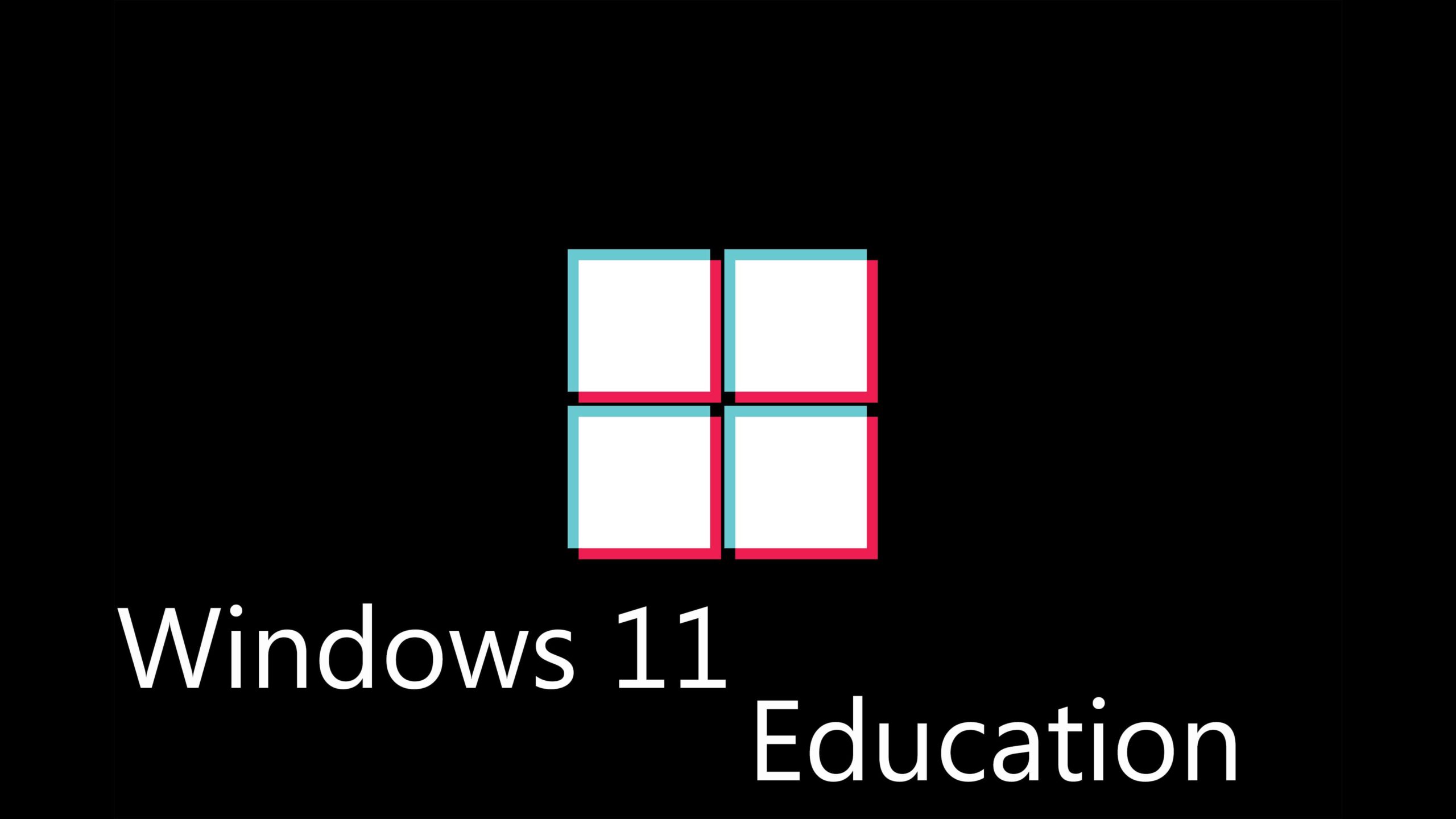
This version is functionally similar to the "Enterprise" version but is intended for educational institutions (schools, universities, colleges, etc.). Authorization in this version is possible only with a work or educational Microsoft account, and a personal account will not work. However, you can also create a local account if you don't have a registered educational account. Learn more about installing Windows 11 Education without an educational Microsoft account in our previous article.
You can purchase the product key for Window 11 Education (For Educational Institutions) from our catalog. You can download the installer from our server here, or from the official Microsoft website.
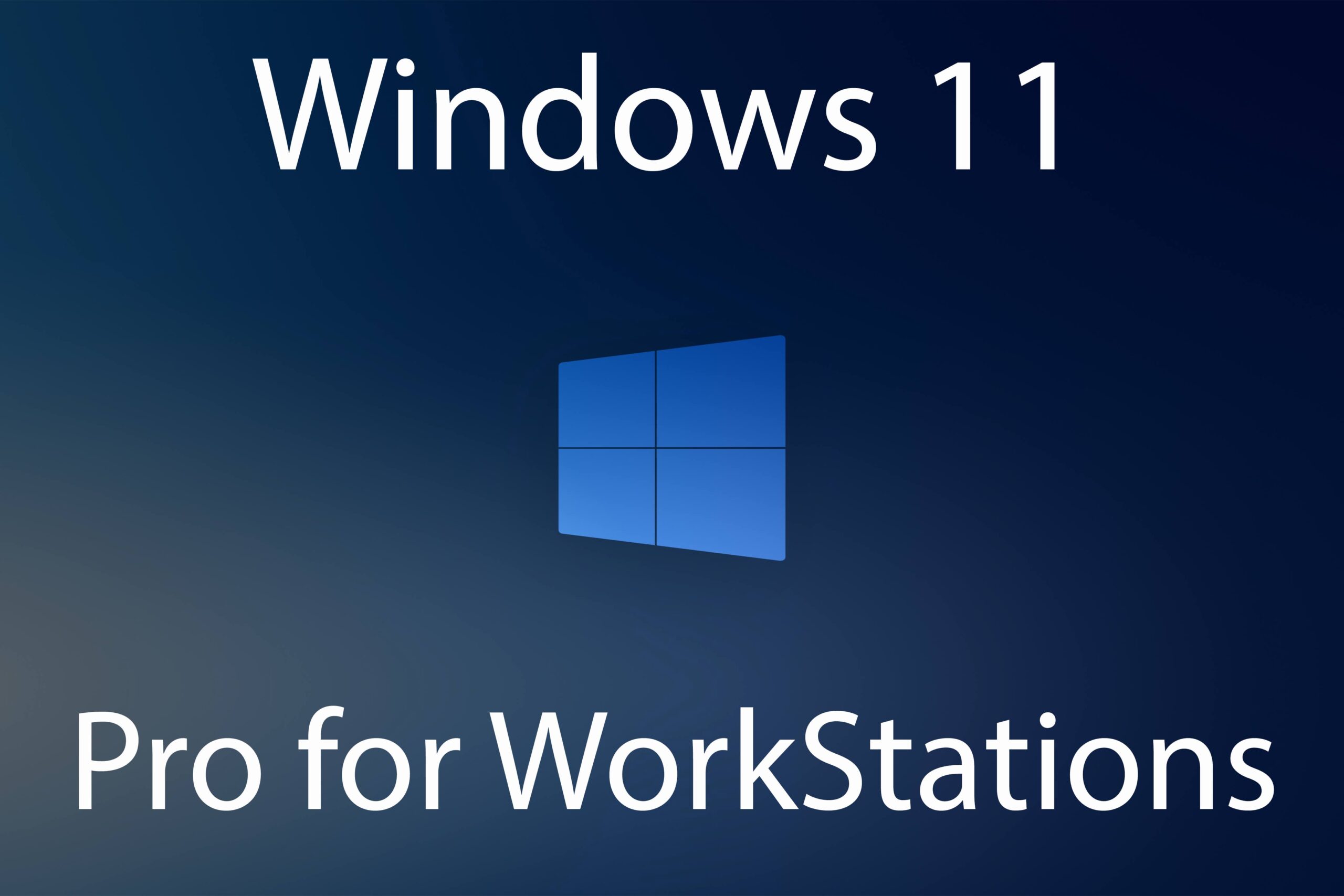
This version is designed for high-performance computers, supporting features such as:
Up to 6 TB of RAM.
NVDIMM RAM support.
Support for motherboards with 4 processors (CPUs).
Support for large hard drive volumes due to the ReFS file system.
If you have a high-performance computer and want to utilize all its capabilities, this system is for you. You can download the installer from the Microsoft website or from our server. Purchase the product key for Windows 11 Pro for WorkStations from our catalog.
In conclusion, as you have probably understood, there is no "best" version of Windows 11. Each version is intended for specific tasks and usage scenarios. You just need to choose the version that suits your needs. For the average user, the middle ground is typically Windows 11 Pro or Windows 11 Home. The choice between them is yours!
Have additional questions? Ask us in the chat in the bottom right corner or via email: [email protected].