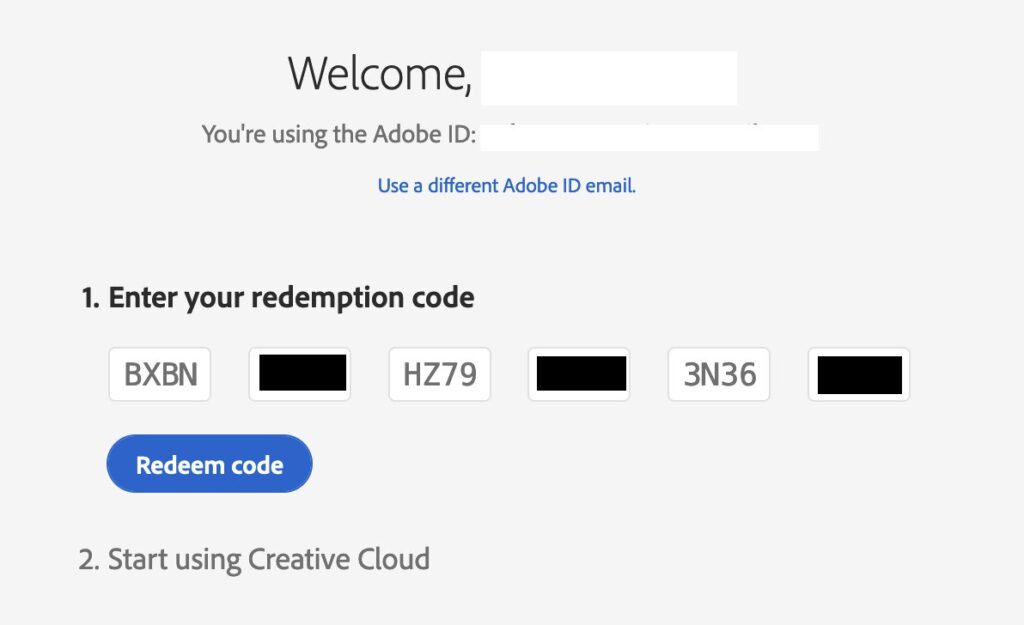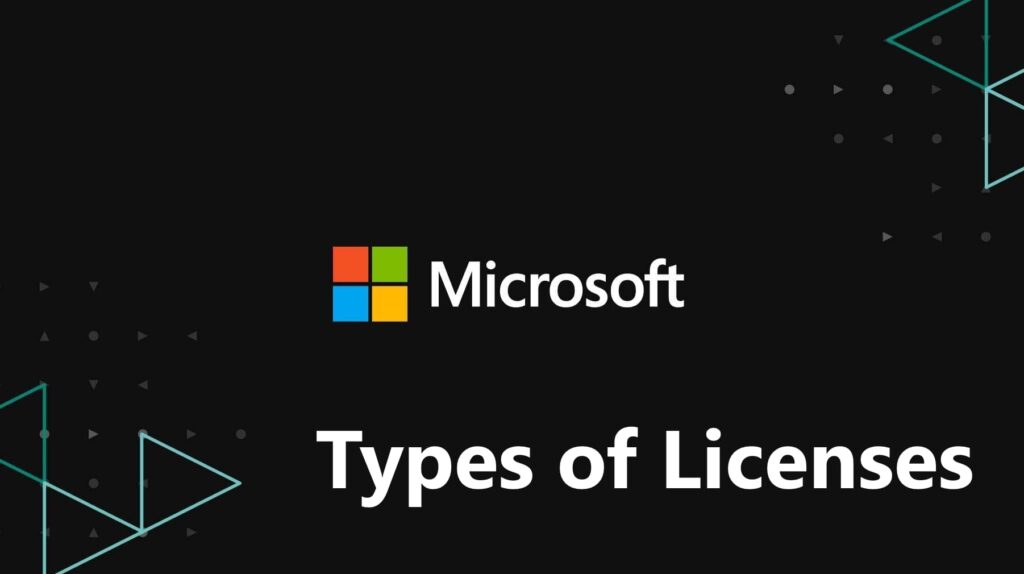Office Tab - This is an add-on for Microsoft Office (all versions, 2003, 2007, 2013, 2016, 2019, and 365). This add-on slightly modifies the Microsoft Office interface so that all open documents are displayed as separate tabs, similar to how tabs are displayed by default in any web browser. Without this add-on, each document opens in a separate window in Microsoft Office. You can see a clearer visual representation of this in the presentation below.
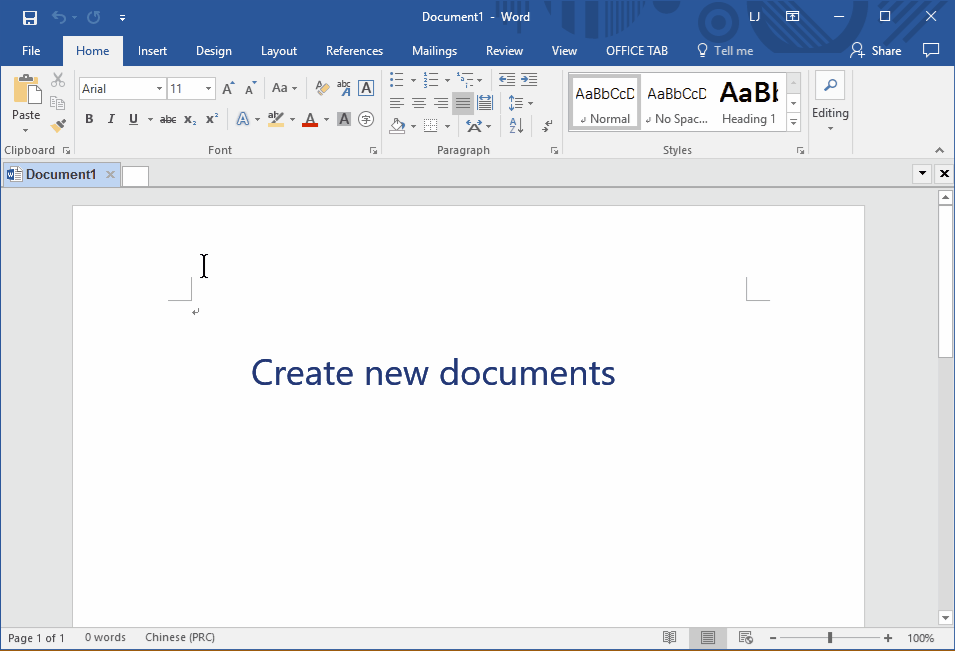
Office Tab comes in two editions, simply "Office Tab" and Office Tab Enterprise. The difference between them is that the "Enterprise" version supports applications such as Publisher, Access, Project, and Visio, whereas in the basic version, these applications are not supported.
Download:
You can download this add-on directly from the following links:
Download Office Tab Enterprise x32/x64
Alternatively, you can download these applications yourself from the official Office Tab website on the following page.
You can also purchase a license for Office Tab from the official website of this application.
In addition to everything, recommend using Office Tab only with original Microsoft Office installers to avoid compatibility issues with the add-on. You can download original Microsoft Office installers of various versions from our catalog. Also, you can purchase product keys for Microsoft Office from our online store starting at 8.9 €. Instant delivery of product keys to your email. Guarantee and 24/7 technical support.