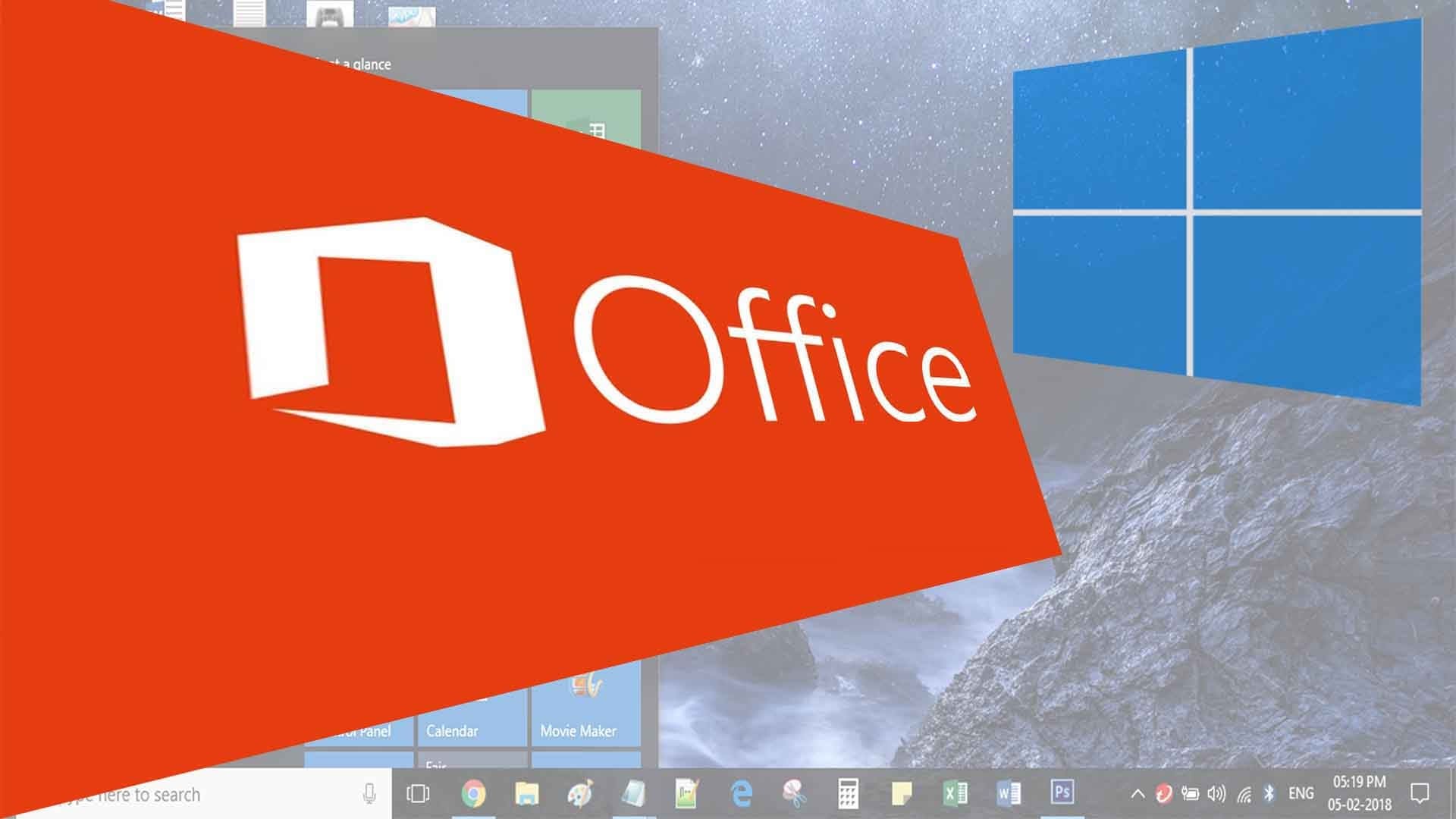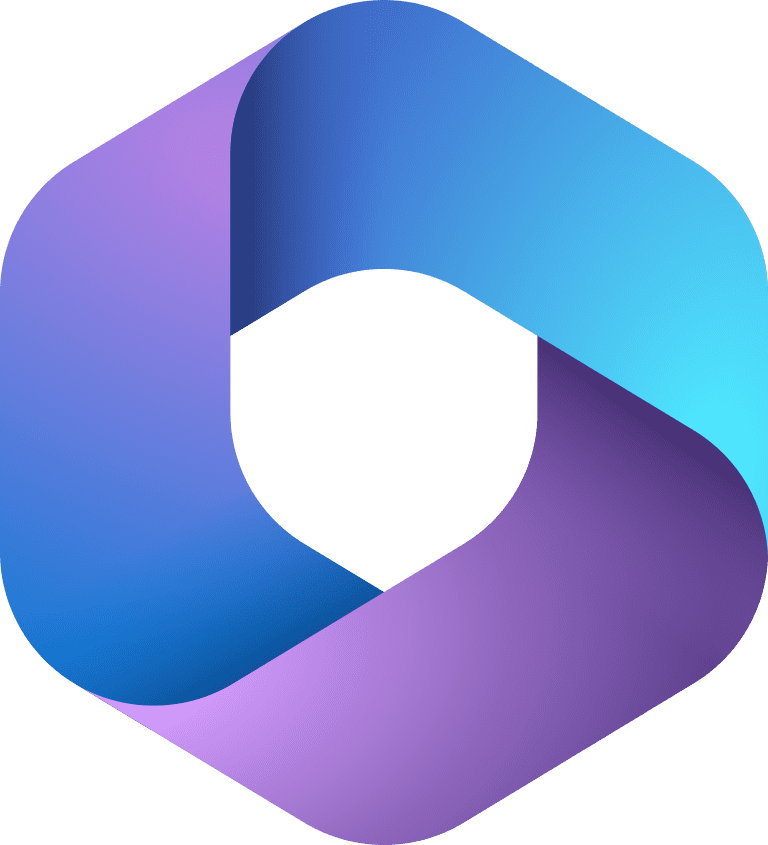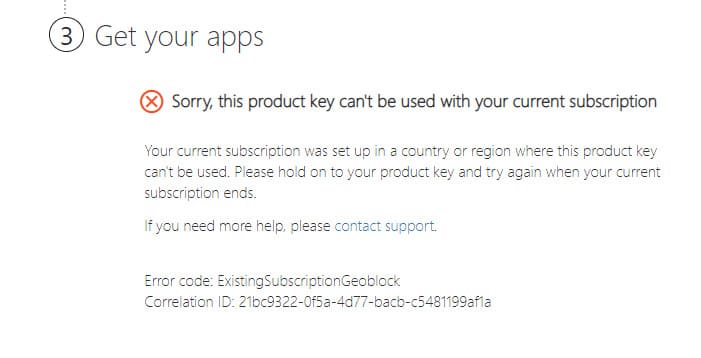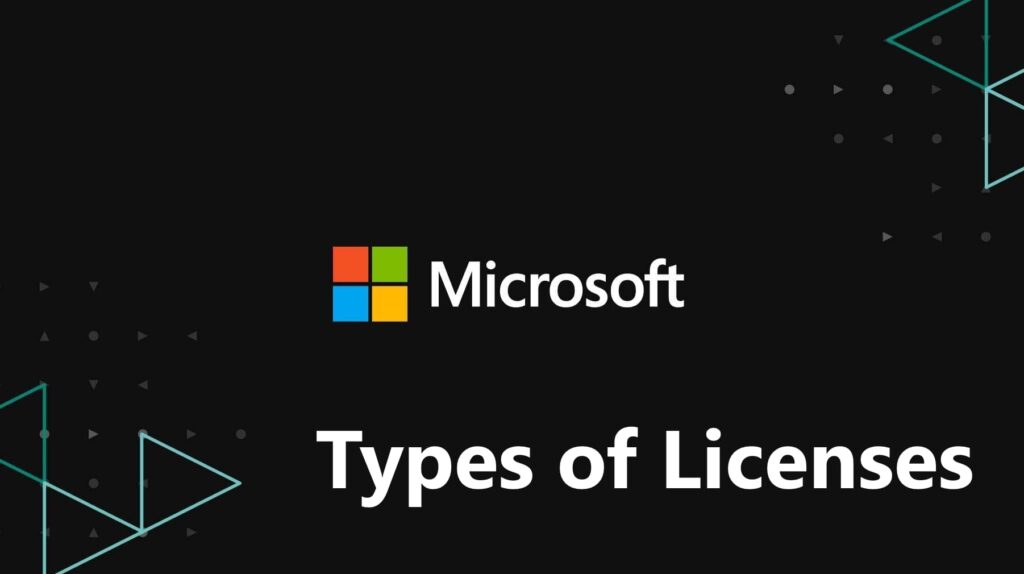In this article, let’s discuss which Microsoft Office suite is best to install based on the version of Windows that you have installed, and we’ll also look at Microsoft Office for Mac.
Let’s start with the most popular:
Which Microsoft Office suite is better to install if you have Windows 10 or Windows 11?

Users of Windows 10 and Windows 11 are currently the luckiest because any version of Microsoft Office will install and work perfectly on these Windows versions, unlike earlier versions of Windows, but more on that later…
Microsoft Office 2021 Pro Plus – This is the latest version of Office, which is suitable for both Windows 11 and Windows 10. Unfortunately, it won’t install on older versions of Windows (8.1 / 7 / XP).
What are the advantages? – The newest software with all the latest features, this edition was released almost simultaneously with Windows 11, so these versions complement each other perfectly. But if you have Windows 10, Office 2021 will also work perfectly since it’s declared to be 100% compatible!
You can learn more about Microsoft Office 2021 in our catalog.
Microsoft Office 2019 Pro Plus – Specifically designed for Windows 10, as it only works on Windows 10 from the entire Windows family lineup (with the release of the new version of Windows – Office 2019 also works on the latest Windows 11). You won’t be able to install it, for example, on Windows 7.
What are the advantages? – Modern software at the moment, as it is the most current edition of Microsoft Office applications. It’s specially designed for Windows 10 and works perfectly on Windows 11 with 100% compatibility, which maximizes speed optimization.
You can learn more about Microsoft Office 2019 in our catalog.
Microsoft Office 365 – This is a separate lineup of Microsoft Office releases, this edition doesn’t change its name, it only has various tariff plans, such as Personal and Pro Plus, they differ only in licensing methods. They don’t have their own “versions” for each update because Microsoft Office 365 is a “cloud solution” and is mainly distributed by subscription. What does this mean? It means that Microsoft Office 365 in terms of functionality is always equivalent to the latest version of Office, whatever it may be at the moment.
What are the advantages? – A big plus of Microsoft Office 365 is that depending on the subscription version (Personal or Pro Plus), you get 1TB or 5TB of OneDrive cloud storage. Another advantage is that if a new version of Microsoft Office comes out (for example, as there was an update from the 2016 version to 2019), you won’t have to pay again to purchase a new edition. All updates are already included in the subscription.
You can learn more about Microsoft Office 365 in our catalog.
Microsoft Office 2016 – Already time-tested and a well-known version of MS Office. Yes, it’s not the newest, but its functionality hardly differs from Microsoft Office 2019. If you use the application as a regular user, in standard applications like Word, Excel, PowerPoint, you probably won’t notice any differences. Moreover, this Microsoft Office 2016 costs a little less than the newer 2019 version.
You can find all available versions of Microsoft Office 2016 in our catalog on the next page.
Briefly about earlier versions of Microsoft Office, it makes sense to use the 2013 and 2010 versions of Microsoft Office only if you’re accustomed to them and don’t want any “experiments.” Speaking of these versions, it’s better to use Microsoft Office 2013, it’s more modern and well compatible with the newer Office versions (2019, 2016, 365). Compatibility is needed so that the document you create on your PC is displayed the same way if opened on newer Office versions, and also if you open documents created on newer Office versions. Unfortunately, with Microsoft Office 2010, there might already be compatibility issues.
Which Microsoft Office suite is better for Windows 8.1 and Windows 7?

Since Microsoft Office 2019 only works on Windows 10, we can’t recommend it for Windows 8/8.1 and Windows 7, because the 2019 version simply doesn’t work on those versions of Windows.
If you want to use the latest functionality in Microsoft Office but you have Windows 8.1 or Windows 7 installed, then the solution would be to use Microsoft Office 365. As mentioned earlier in this article, Microsoft Office 365 contains all the latest updates, including those from the Microsoft Office 2019 version.
You can learn more about Microsoft Office 365 in our catalog.
However, if you’re not chasing “the latest updates” and also don’t want to “settle” for a subscription system, or if you’re not satisfied with the “login delivery” condition in the “Office 365 Pro Plus” version but at the same time want to use a modern application that contains current features and full compatibility with earlier Office versions, then any edition of Microsoft Office 2016 would be perfect for you. It’s an excellent and, most importantly, optimal solution for Windows 8.1 and Windows 7 systems, as Microsoft Office 2016 is well-optimized and a proven application that works perfectly on these operating systems.
You can find more information about Microsoft Office 2016 in our catalog.
Which Microsoft Office suite is better for Windows XP?

For Windows XP users, things are much more complicated. Among the relatively “new” versions, only Microsoft Office 2007 can run without any issues. When it comes to Microsoft Office 2010, with the new updates released in 2018 for Office 2010 under the numbers (KB2863821, KB4461522, KB4461614, KB4462157, KB4462174) – Microsoft Office 2010 stops running on Windows XP, even if it was already installed on your system. The only solution to this problem may be to use Microsoft Office 2010 without updates or to use earlier versions of Office.
Microsoft Office for Mac
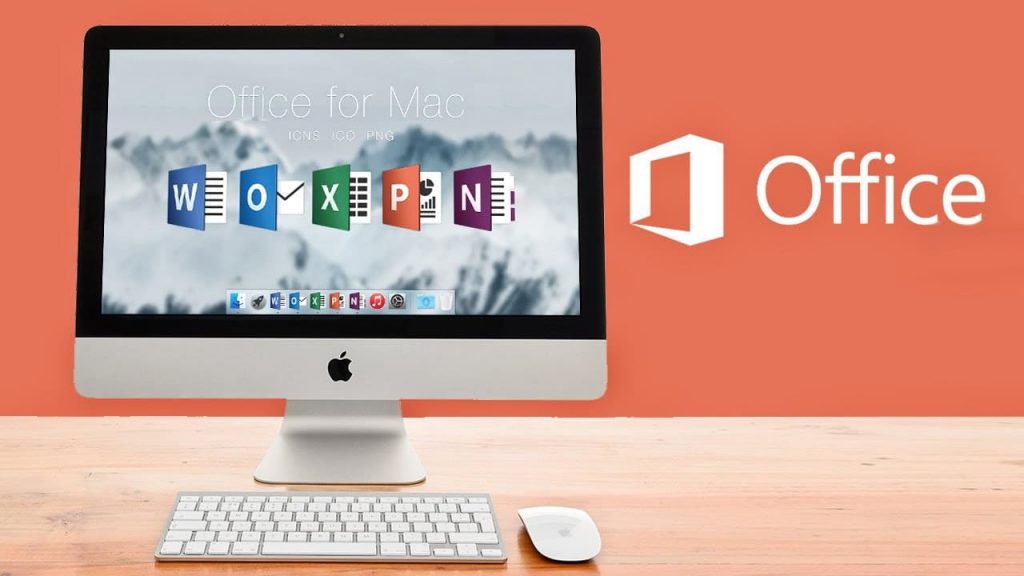
For Mac, there is a separate version of Microsoft Office 2019 and 2016, they are sold separately and require their own product keys, so if you want to purchase MS Office for MacOS, look for product keys specifically for Mac in the market.
But let’s not forget about Microsoft Office 365. This application is cross-platform, and one license works on both Windows and Mac. Microsoft Office 365 includes all the functionality available on Windows, and you can even use OneDrive cloud storage of 1 or 5TB on your Mac. You can purchase Microsoft Office 365 for Mac in our catalog.
As a conclusion of this article, we can say that the choice of which Office suite to install is up to you, depending on your work needs and the functionality you require. And as you’ve learned from this article, you also need to consider the installed system. If you have any additional questions, feel free to ask them via our Email: [email protected].