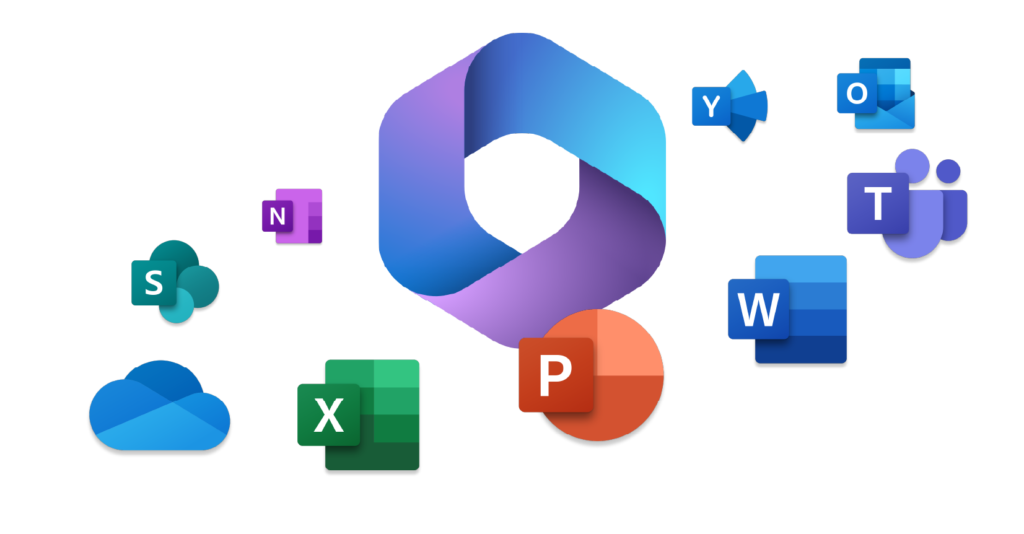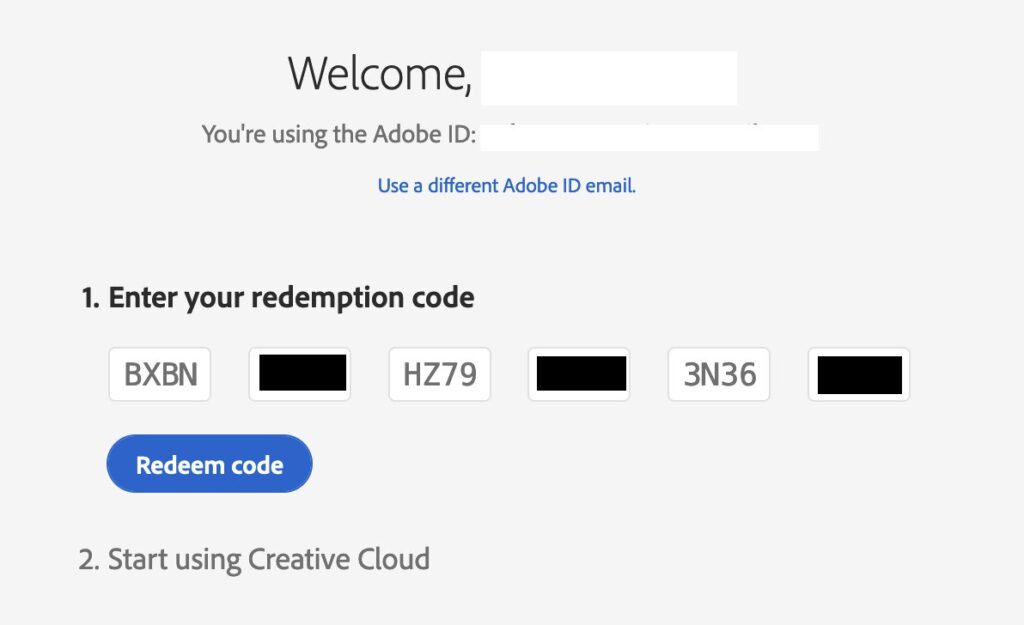On October 20, 2020, Microsoft released the new Windows 10 October 2020 Update, version 20H2. You can update using the standard Microsoft utility - Media Creation Tool, or download the installer from our catalog.

In the new version 20H2, Microsoft has permanently removed the "Properties" menu (applet) of the system. If you attempt to open it, you will be directed to the "About" menu in the Windows settings. All information and PC characteristics are now available in "Settings".
This is a small step in Microsoft's gradual abandonment of the "Control Panel" menu. However, the panel itself remains in this version and is likely to stay in place for the foreseeable future, as it still contains too many options and settings for which there is no alternative yet, i.e., they have not yet been transferred to the "Settings" menu.
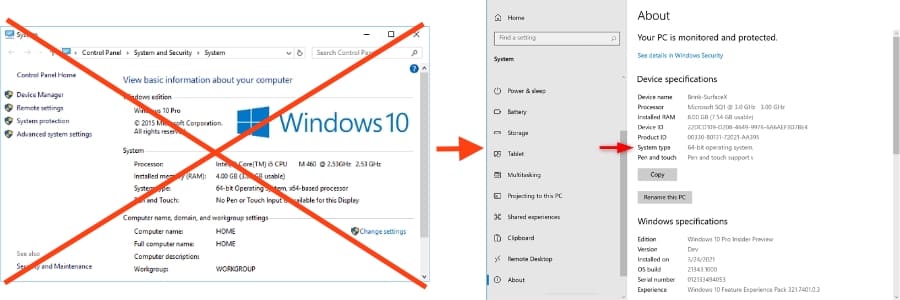
In version 20H2, the new Edge browser based on the Chromium engine replaces the old Edge version, which was based on its own "EdgeHTML" engine but did not gain popularity among users. You can also download Edge separately from the official Microsoft website.

Continuing with the topic of the new Edge browser, Microsoft has also improved the functionality of pinned websites on the taskbar. For instance, when you pin a website to the taskbar via the Edge browser, you can now click on the icon or hover over it to see all browser tabs for that site.

Microsoft has expanded the functionality of the "Your Phone" app, but for now, it's only available for Samsung phones running the Android operating system. Now you can access apps on your smartphone and manage them directly from Windows 10. The apps will run on your smartphone, but all interaction will be available on your PC, meaning you can launch, view, and control them through Windows.
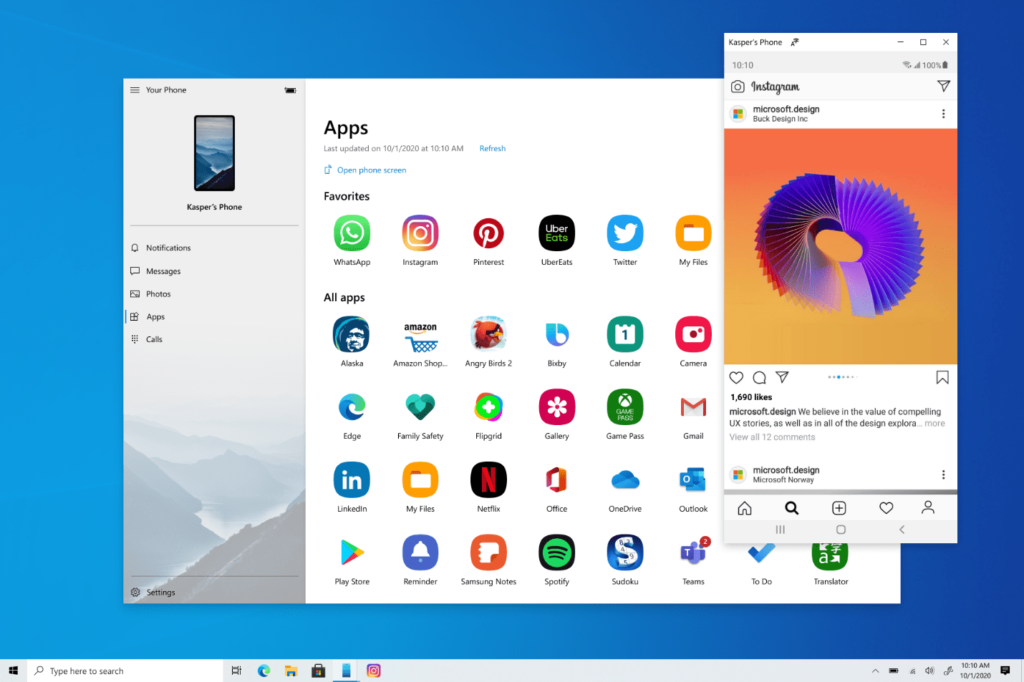
In the Start menu, tiles now support the theme of your system. This means that the tile background will be light or dark, depending on the theme used in your system, whether it's light or dark. Additionally, the Start menu now features a new icon for folders, which stands out from the main design of folders in Windows.

If you've used the "Focus Assist" feature, which automatically hides notifications when you're gaming or using fullscreen apps, you may have noticed that this feature can be quite intrusive.
From now on, this feature will by default turn off all notifications when you're using fullscreen gaming or applications. However, you can also enable notifications in the settings.
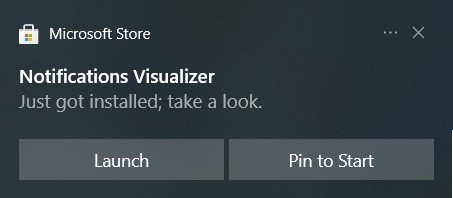
Now in the "Settings" menu, you can select the refresh rate of your monitor. Settings => Display => Additional Graphics Settings.
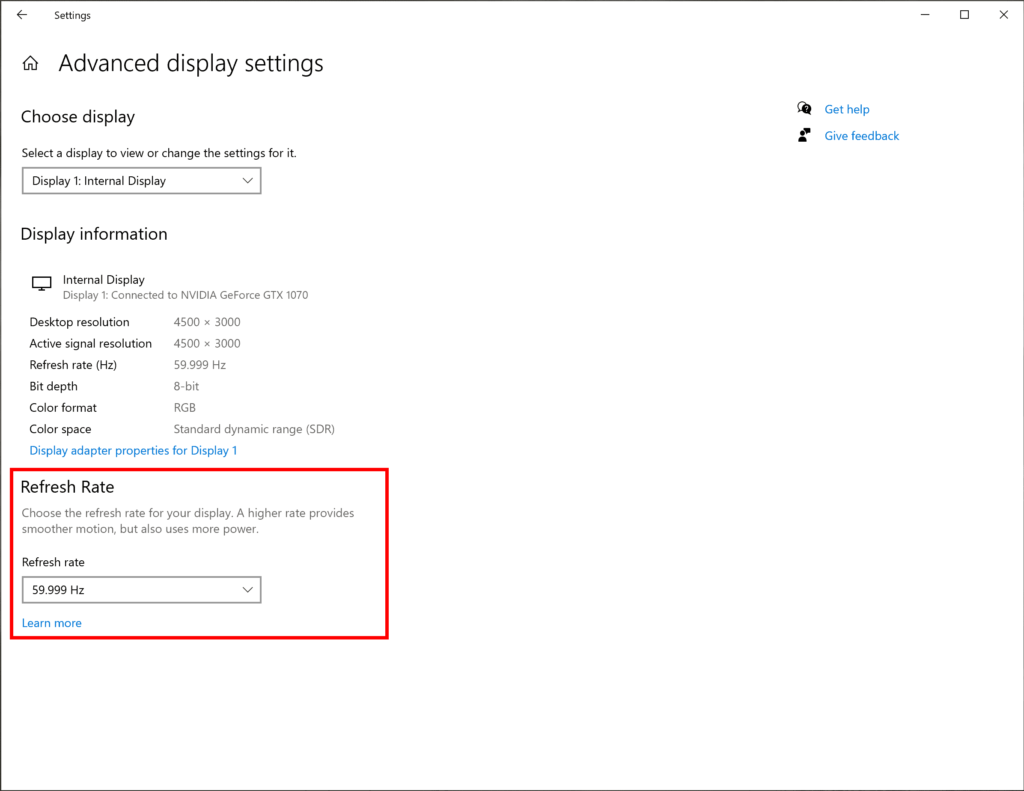
You can purchase genuine product keys for various editions of Windows 10 from our catalog on the following page. Product keys are instantly delivered to your email automatically after payment. We offer a wide range of payment methods, along with warranty and free 24/7 technical support from our specialists.