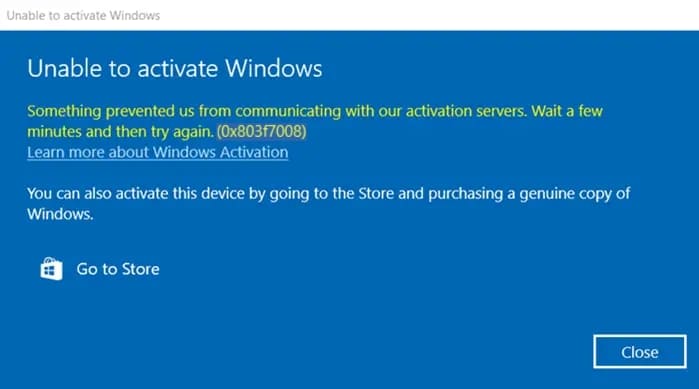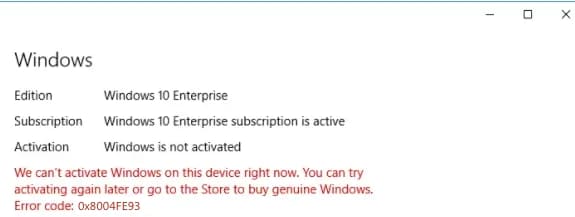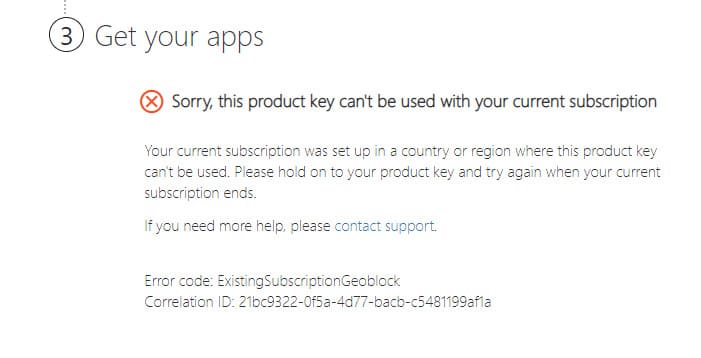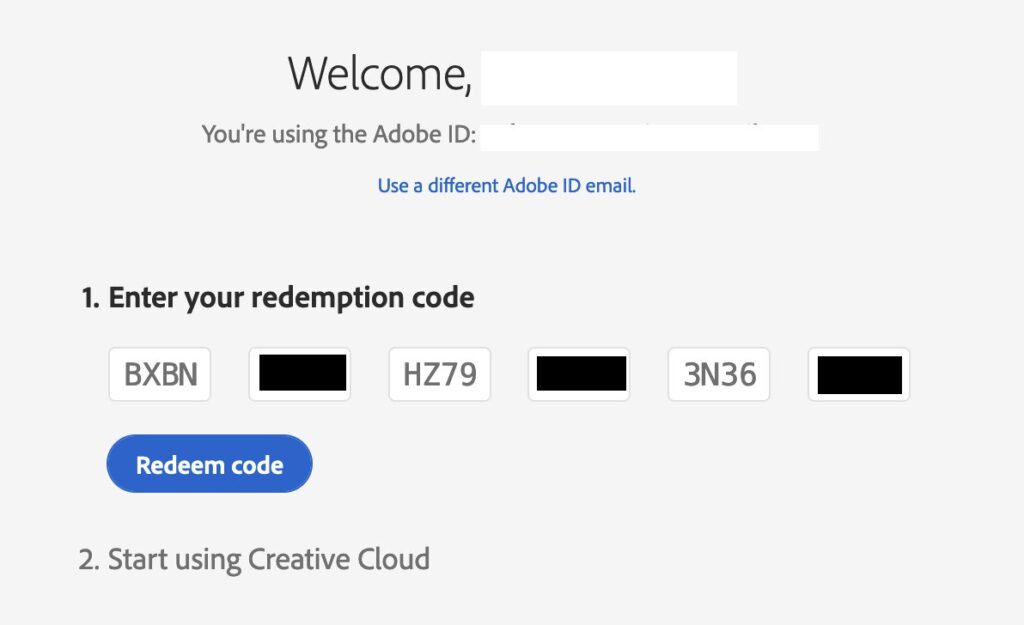In this article, let's address the activation error 0xc0020036 and how to fix it.

This error can occur due to various reasons, such as having an outdated Windows update installed, or something blocking your connection to Microsoft servers.
How to Fix?
1) Try to find and install all the latest updates from the standard "Windows Update Center" menu. After downloading and installing the updates, try restarting your PC and entering your product key again.
2) Temporarily disable your antivirus during activation.
3) If the above methods didn't work, try activating your product key via the terminal following the instructions on the next page.
4) If none of the above methods helped, it's possible that you have an incorrect Windows product key. Contact your seller for consultation. If you don't have a correct product key, you can purchase a Windows 10 license from our catalog at the lowest prices starting from 8.2 €.
For additional questions, you can contact our technical support via chat in the bottom right corner or via email: [email protected].