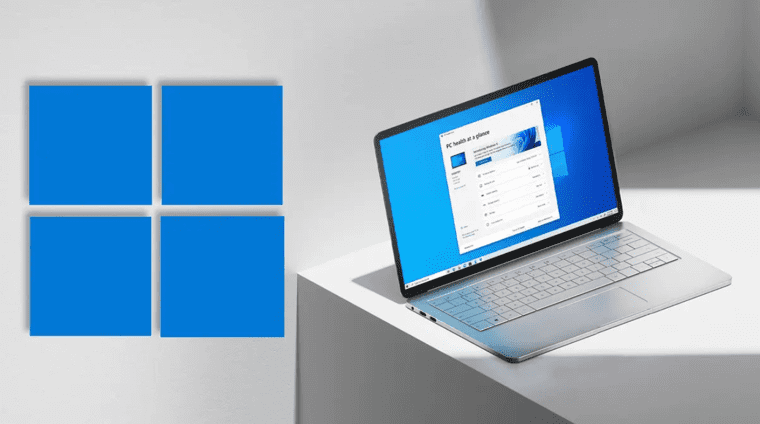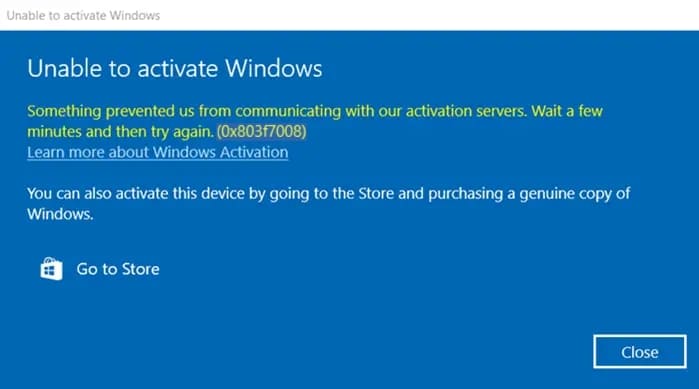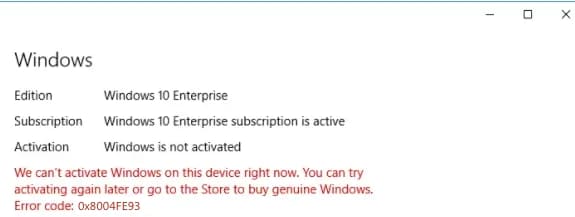In this article, I will discuss the Windows activation error - 0x8004230f. Let's explore why this error may occur and how to fix it.
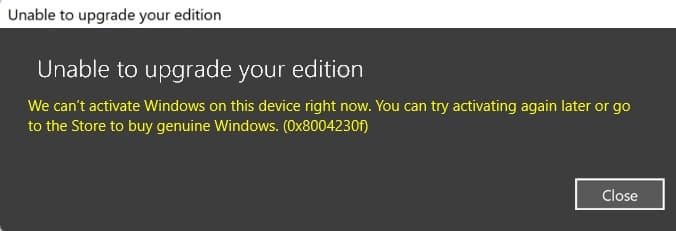
1) If you have Windows 10 or 11 Home installed and you are trying to upgrade it to the Pro version using a Pro version product key, it may not always be technically possible for some reasons:
The Pro version key itself may not be intended for upgrading from one edition to another (Home => Pro).
Not every Home version is designed for upgrading to Pro, this could be due to regional restrictions (for example, if you purchased a laptop from China with a pre-installed Home version, it is likely that such a system cannot be upgraded to Pro).
Typically, single-language versions of Windows 10/11 Home cannot be upgraded to the Pro version.
What's the solution? Only through reinstallation. You can install Windows 10 following instructions, and install Windows 11 using different instructions.
2) If you are not trying to upgrade one edition to another but are activating, presumably, with a product key from the version that is already installed on your system, in this case:
Ensure that the key version matches your system. For example, if you purchased a Windows 11 Home product key, make sure that you have Windows 11 Home installed.
It's possible that your key is incorrect; in this case, contact your seller for further assistance.
If you don't have an original product key, you can purchase one from our catalog for 8.2 €. Product Key delivery is instant, and it will be sent directly to your email. We provide a guarantee and 24/7 technical support.