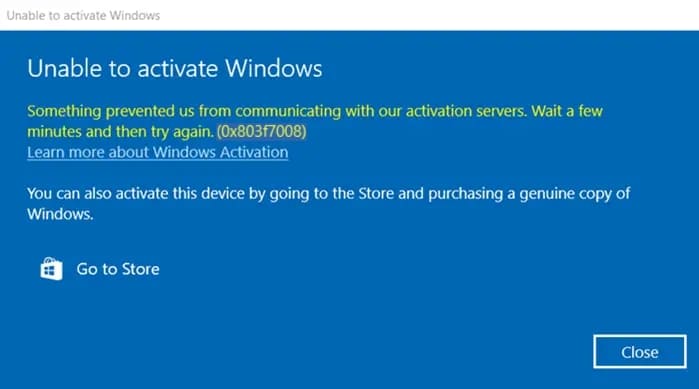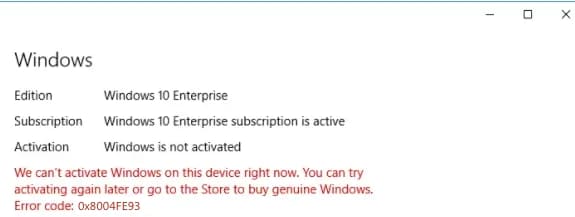In this article, I will address the activation error 0xC004F034 and how to fix it.
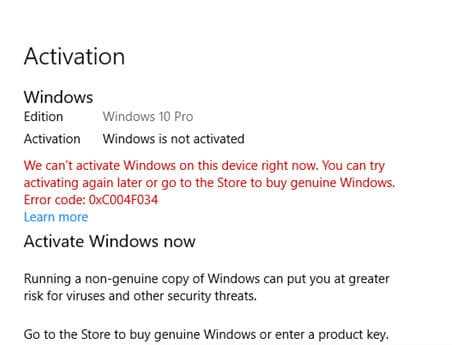
This error can occur in various scenarios, let's discuss each of them.
1) You are trying to activate a product key that is not intended to upgrade from one version of Windows to another. For example, upgrading from Windows 10 Home to Windows 10 Pro. Confirm with your seller whether your product key is suitable for upgrading Windows editions.
2) If the product key is suitable for your Windows version or intended for an upgrade, try clicking on the "Troubleshoot" button in the "Activation" menu. Wait for the troubleshooting procedure to finish; perhaps your system will activate after the procedure.
3) Try activating the product key through the command prompt as per the instructions.
4) If the above procedures didn't help, type CMD into the system search => open the command prompt as an administrator. Then enter the command: slmgr /ato. After entering the command, your system might activate.
5) If the above procedures didn't work, it's possible your product key is not valid or not licensed. Contact your seller for further consultation. Alternatively, you can purchase genuine product keys for Windows in our catalog starting from 8.2 €. Instant delivery to your email, with guarantee and round-the-clock technical support.