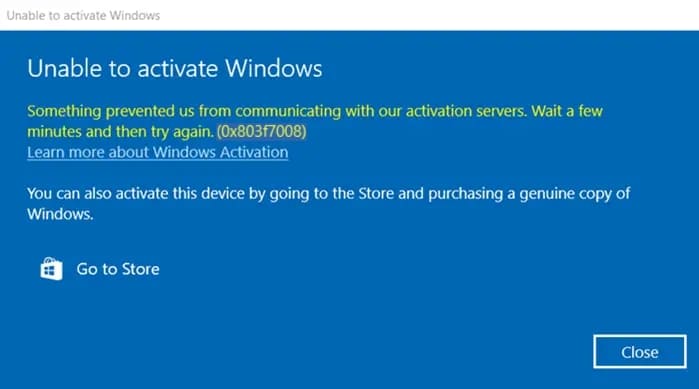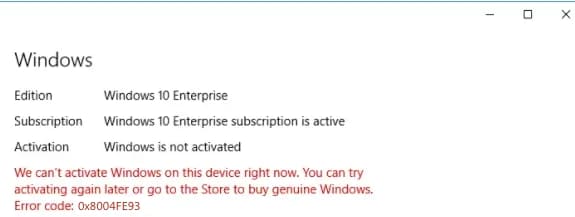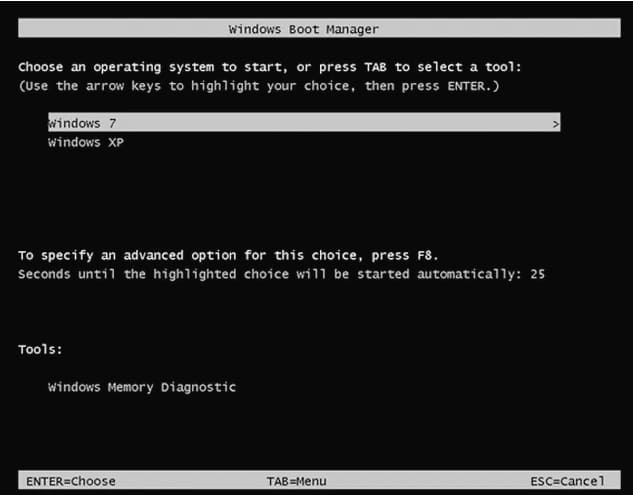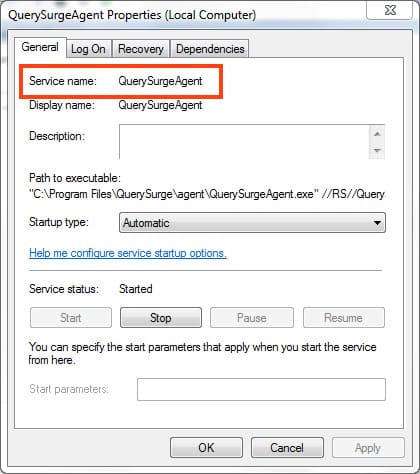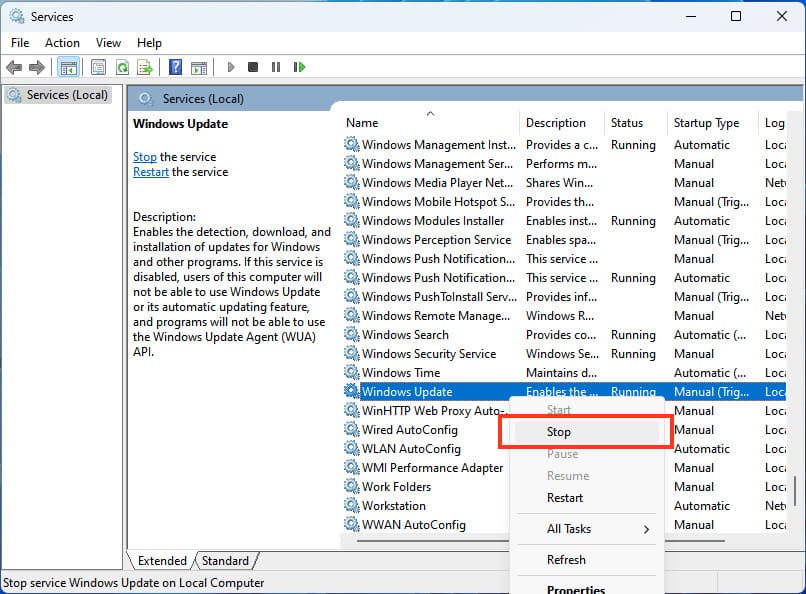Consider the error when opening Microsoft Office applications: The operating system is not presently configured to run this application..
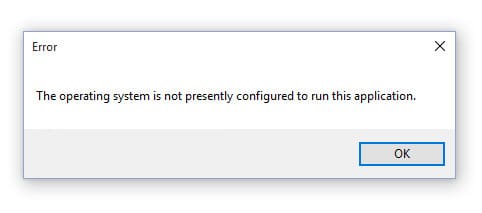
1) If this error does not occur on Windows XP, simply restart your PC and try to run the application again.This error usually resolves itself.
2) If you are experiencing an error on Windows XP and Office 2010.
In this case, open the Start menu => Control panel => Installing and Uninstalling Programs. Check "Show Updates" => Find Microsoft Office 2010 in the list of installed programs and find updates KB2863821 and KB4461522
Remove the updates one at a time and restart the PC after each removal.
- Remove the KB2863821 update and restart the PC.
- Remove the KB4461522 update, and then restart the PC.
Now try to run Microsoft Office and the error should disappear.
- If that didn't work, use the more advanced instructions in our previous article.