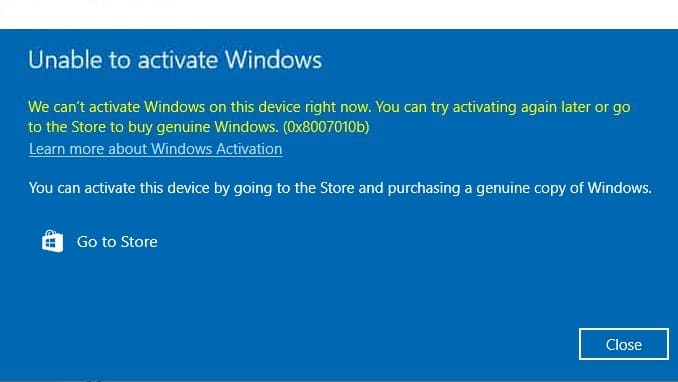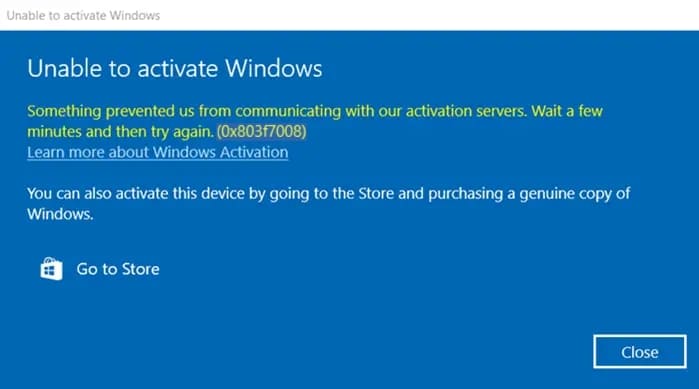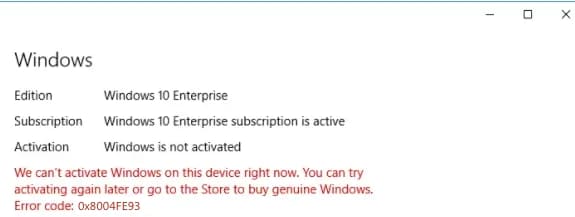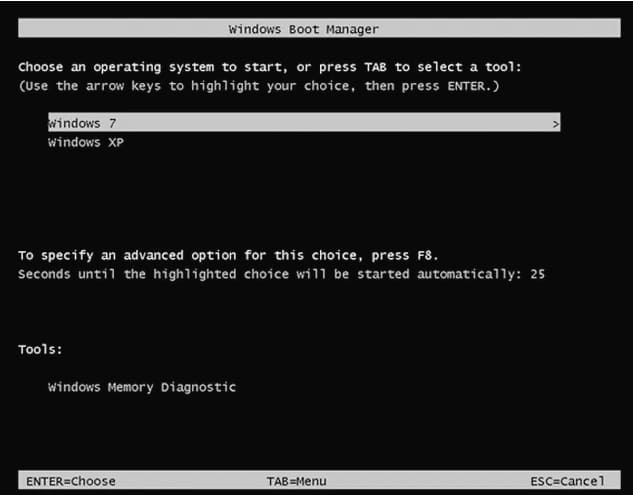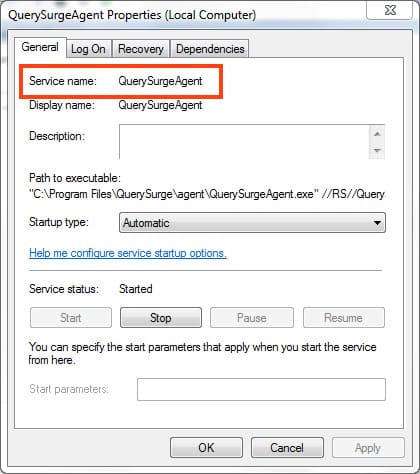During the installation of Windows 10, 8.1, or 7 from a bootable flash drive, you may encounter an error message stating ‘Waiting for USB disks to initialize’ that continues indefinitely. This article will explore the possible causes of this error and provide solutions to fix it.
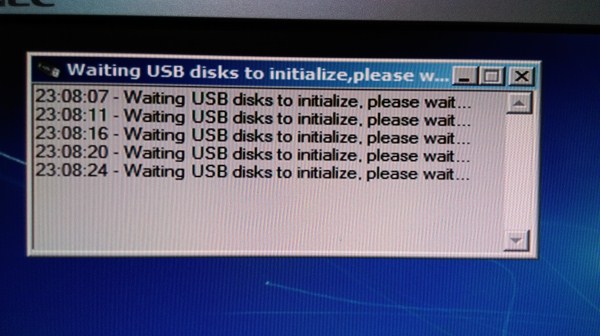
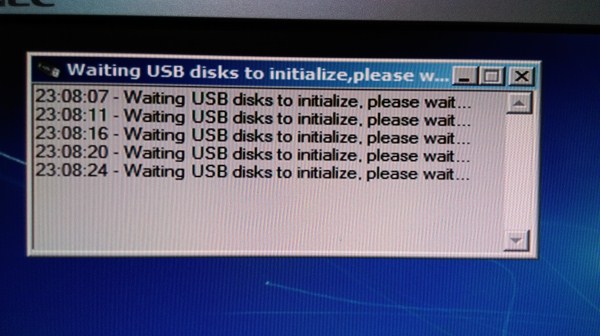
1) Incorrectly written flash drive. We suggest following these instructions for recording:
– Compatible with all versions of Windows – Instructions.
– This is a special utility from Microsoft that writes a bootable flash drive for Windows 7 installer – Instructions.
2) When installing Windows 7, it is common to mistakenly use a USB 3.0 port. To avoid this mistake, try inserting your flash drive into a USB 2.0 port.
3) To boot from a flash drive, try to avoid using UEFI.Some versions of BIOS allow you to do this by selecting the option without UEFI in the boot disk selection menu.For example, you may see ‘UEFI Name Flash’ and ‘Name Flash’ (the name of your flash drive), choose the latter.
4) Lack of USB drivers when booting from a bootable flash drive. (This method is usually relevant if you are trying to install Windows 7).
By default, we write the Windows installer to the flash drive according to the instructions. Only instead of FAT32, we specify NTFS.
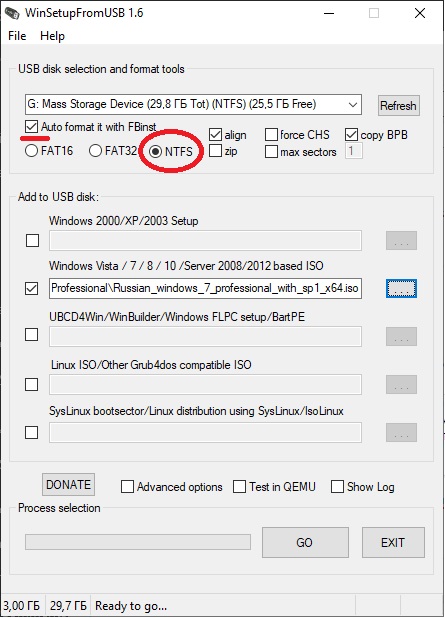
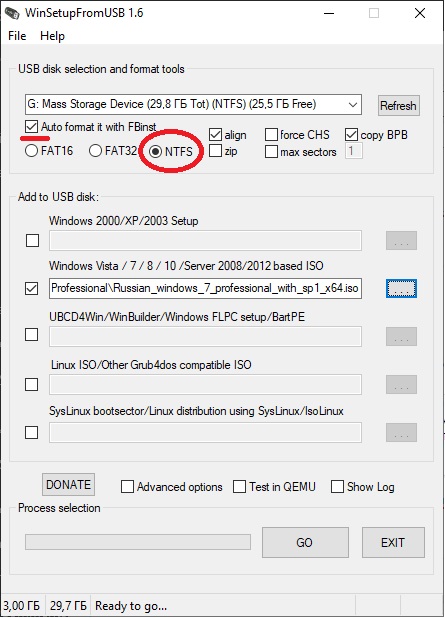
After the process of writing Windows to the flash drive is complete. Download, install and run the NLite application. You can download it from its official website.
Open NLite Utility => Add => Image File (WIM, ESD, SWM).
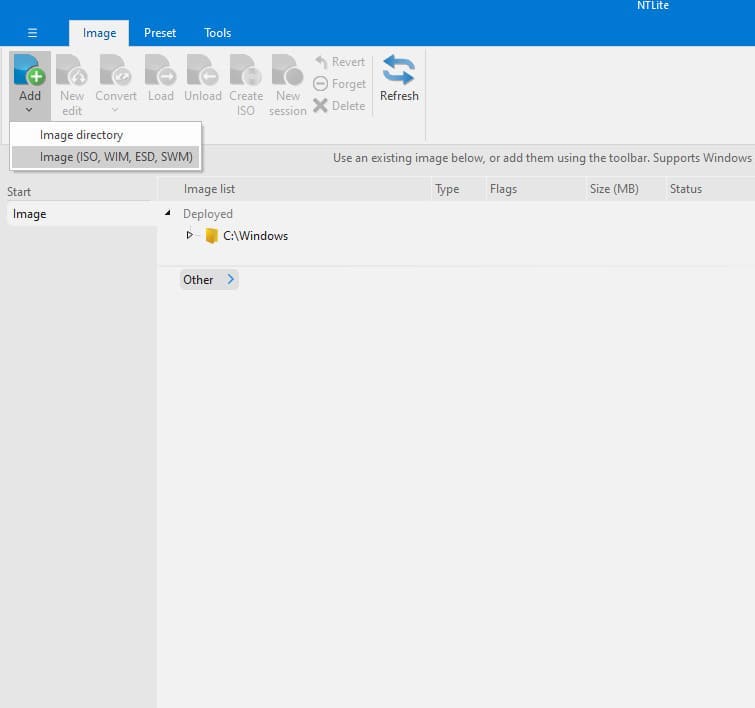
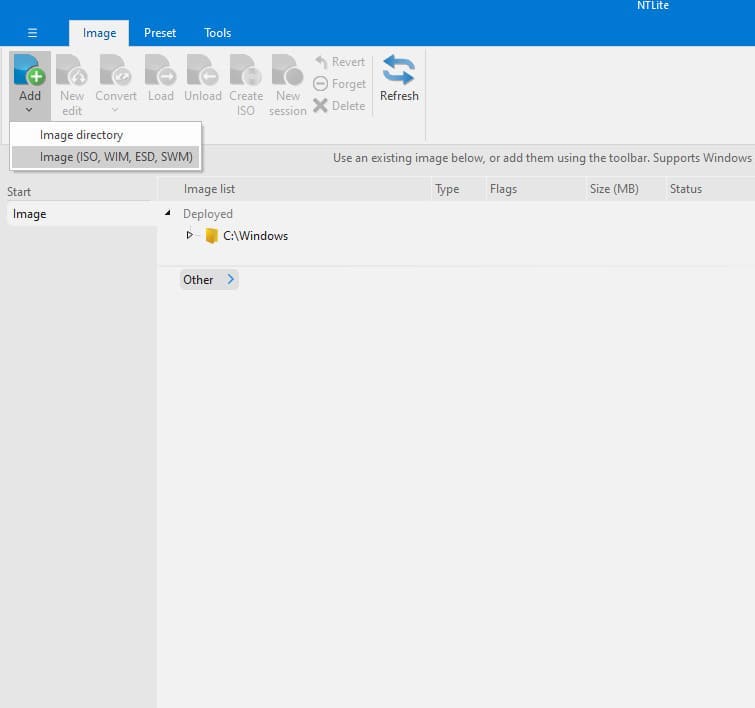
Go to the flash drive (it must be inserted into USB) => Look for the “boot.wim” file there. Depending on your installer and method of writing, it can be in any folder on the flash drive, for example disk-flash:\WINSETUP\W7_SP1x64
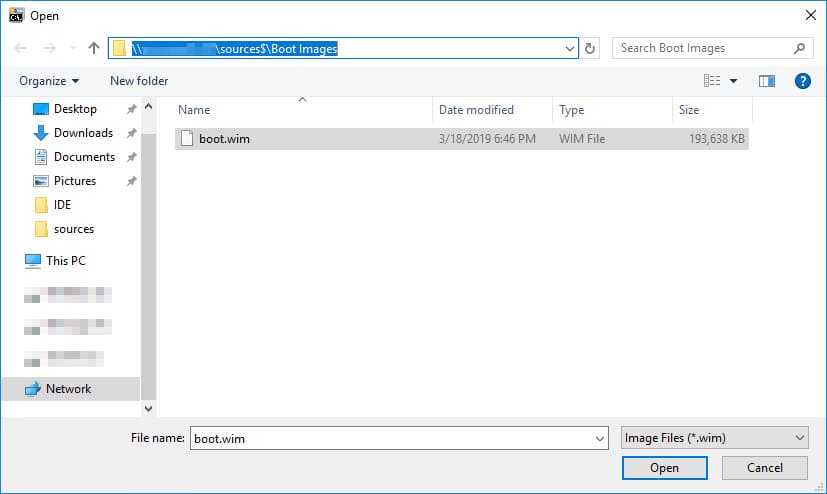
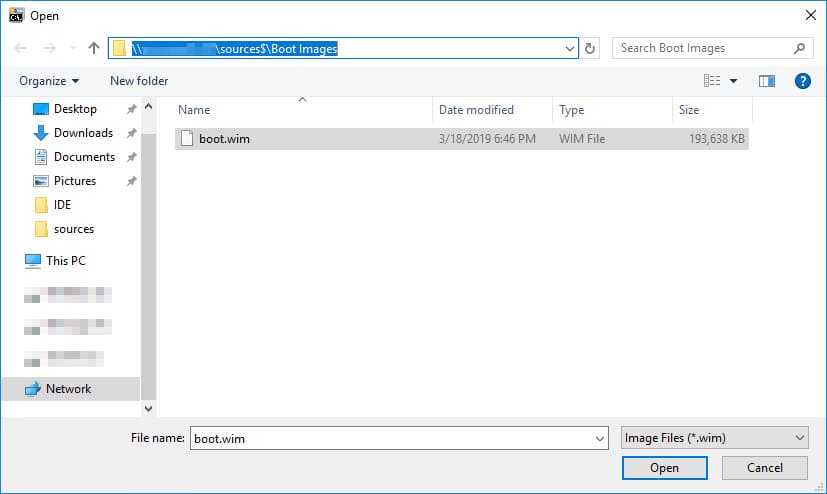
Click “Ok.”
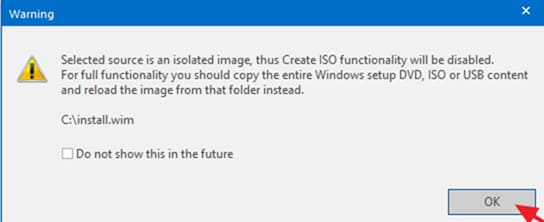
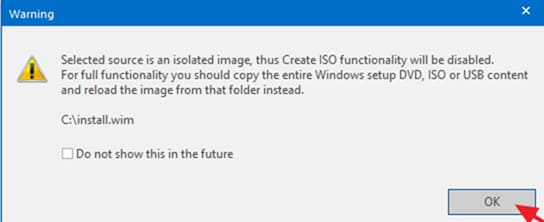
Next, check Windows Setup => Download
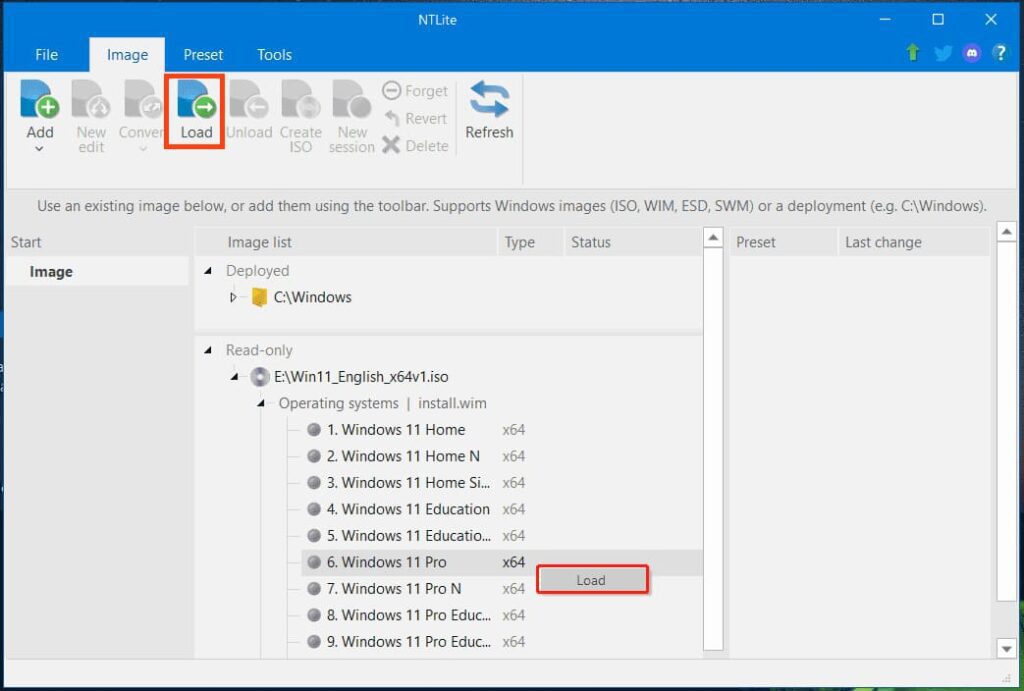
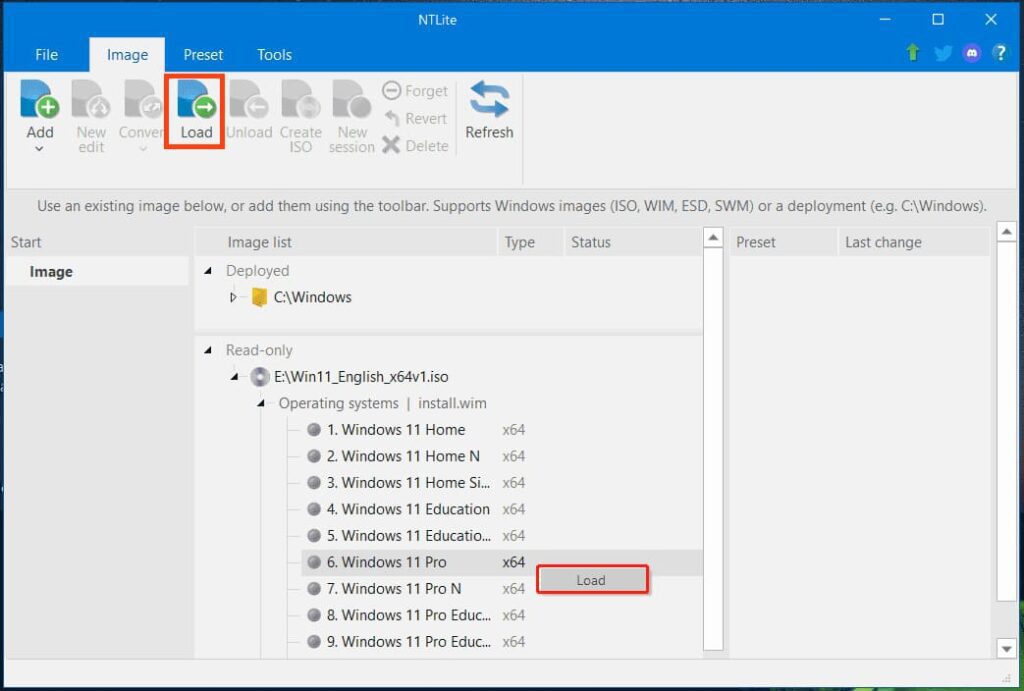
After the process is completed, select “Drivers” => Next “Add” => Catalog with drivers. Drivers for your USB can be downloaded from the manufacturer’s website.
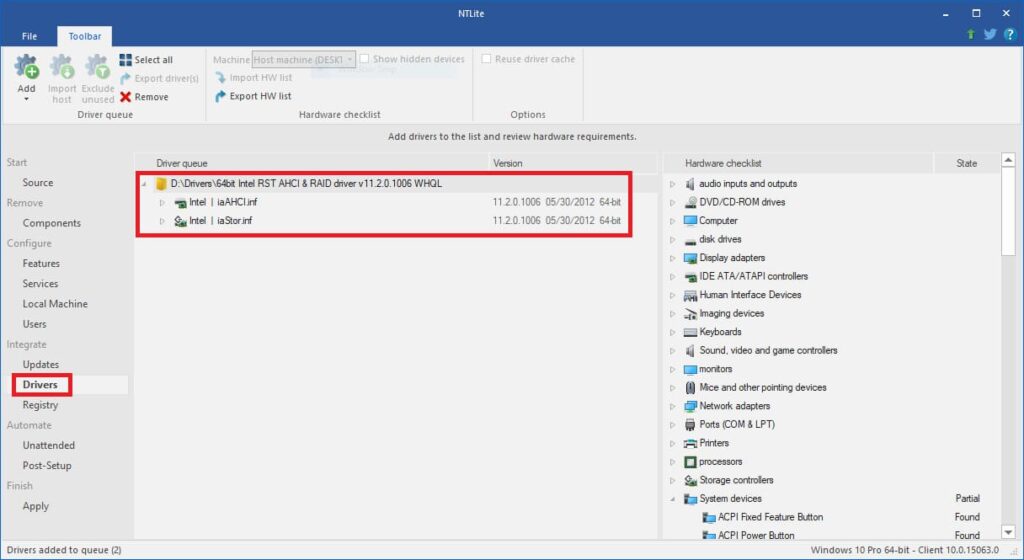
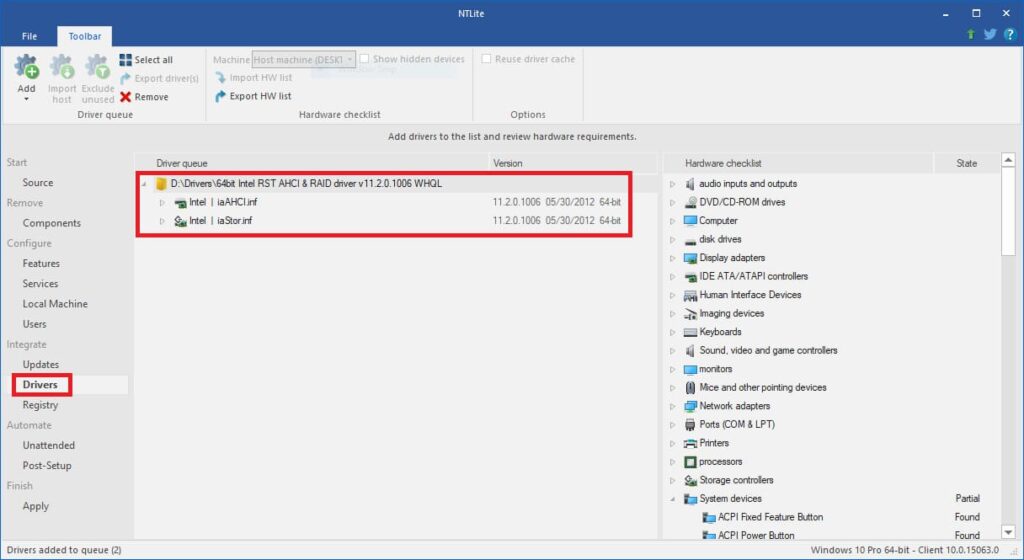
If you have a laptop, you can find them by laptop model, if you have a desktop PC, by motherboard model. To find out the exact model of your motherboard, you can download the program “Speccy” from its official website.
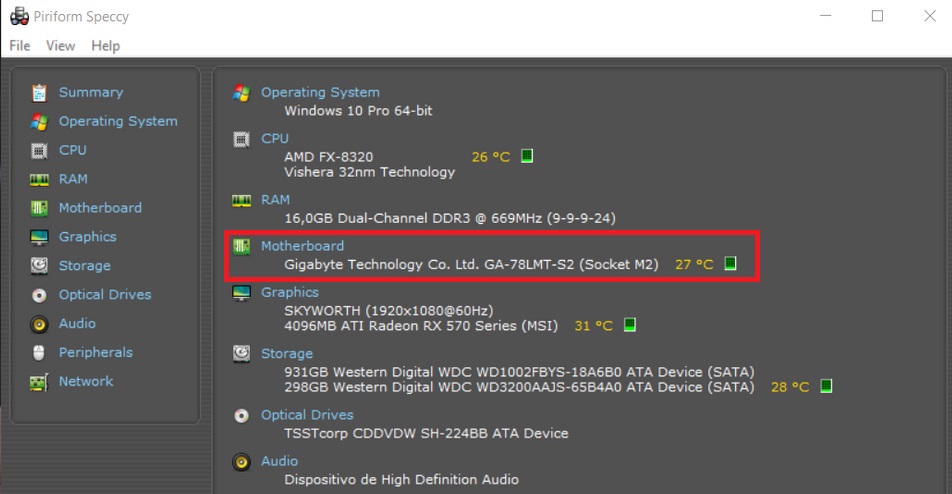
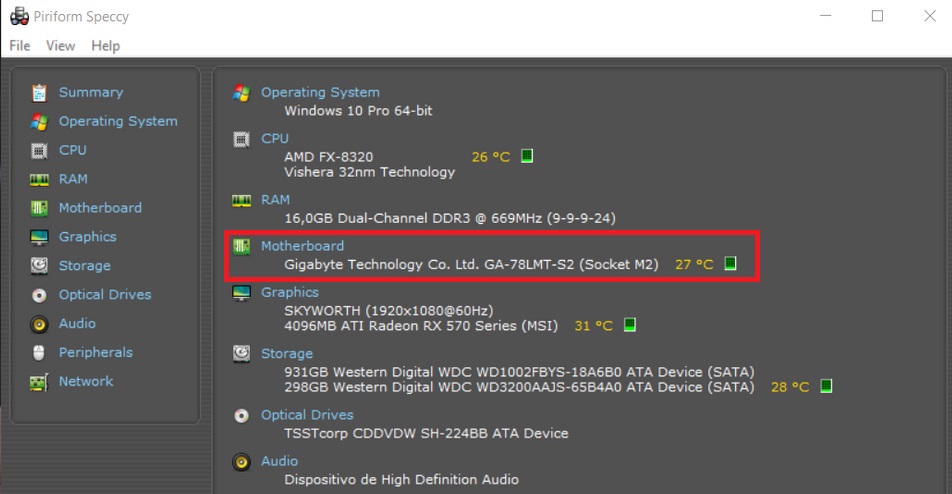
After selecting the driver folder. At the bottom of the panel, click “Apply” => Process. Answer “Yes” everywhere and wait for the driver integration process to finish.
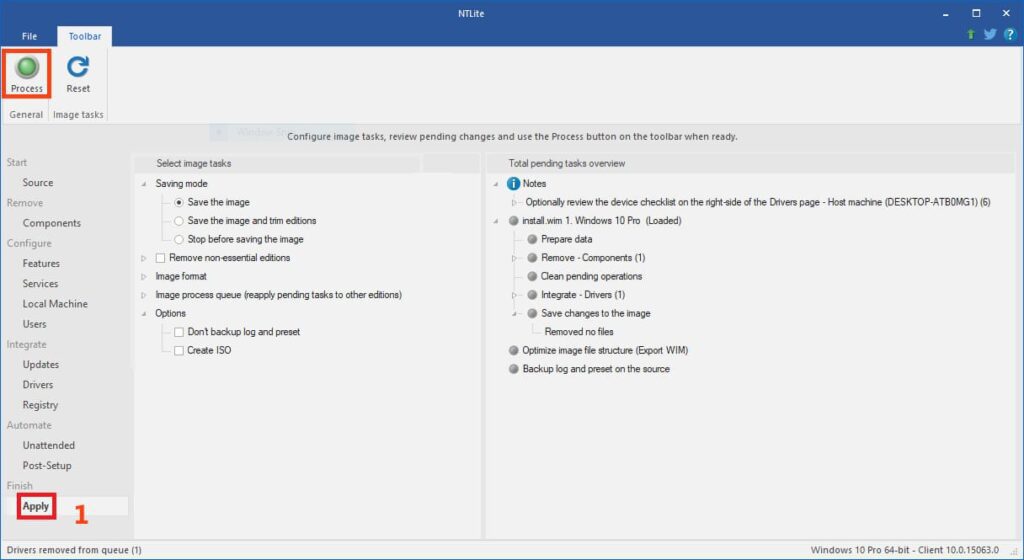
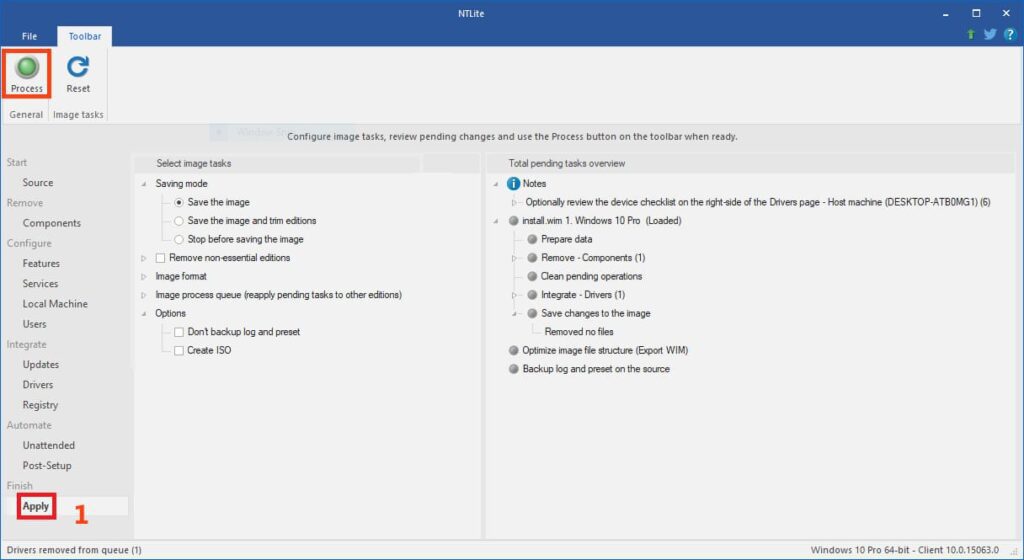
We also recommend to use only original Windows installers. You can download them from our catalog.