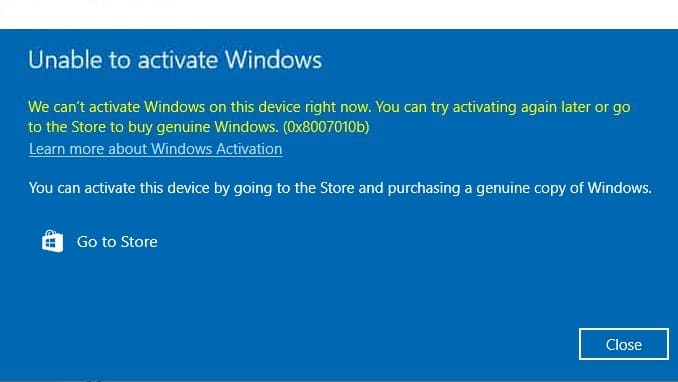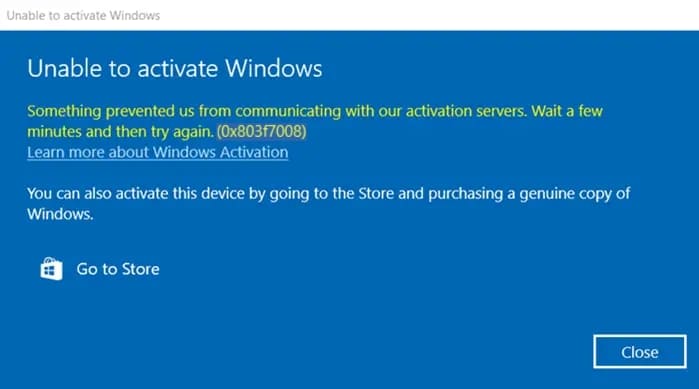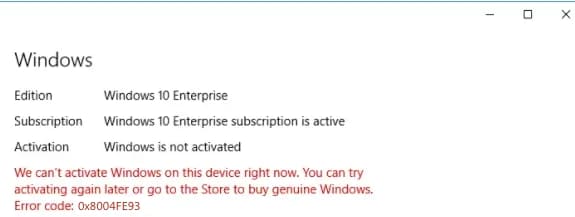In this article, we will discuss the activation error 0x800704cf and various solutions to fix this error.
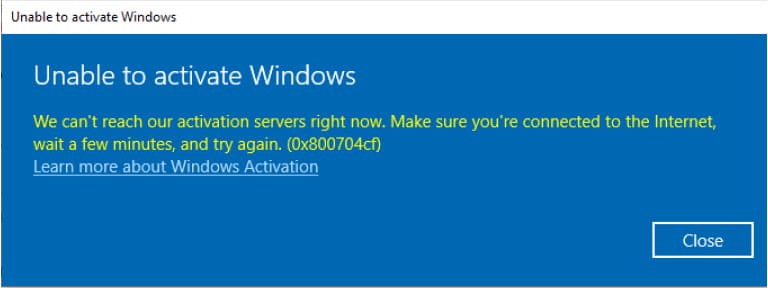
1) First of all, in case of this error, recommend trying to activate your product key through the command prompt following the instructions.
2) Before activation (during activation), disable your antivirus and firewall.
3) Set the network settings to automatic mode.

In this window, uncheck “Client for Microsoft Networks”


4) Additionally, recommend resetting TCP/IP. To do this, open the command prompt as an administrator. Type CMD in the search bar on the taskbar.

Then, enter the following command into the command prompt: netsh int ip reset and press Enter.

If everything is successful, you will receive a message to restart your computer.

Afterwards, try activating your product key again using the standard method.
5) If the previous steps did not work – make sure you do not have “CryptoPro” installed. This application blocks the connection to Microsoft servers. The only solution to this problem would be to uninstall CryptoPro => restart your PC => activate your product key (or update the system). After completing the procedure, you can reinstall CryptoPro if needed.