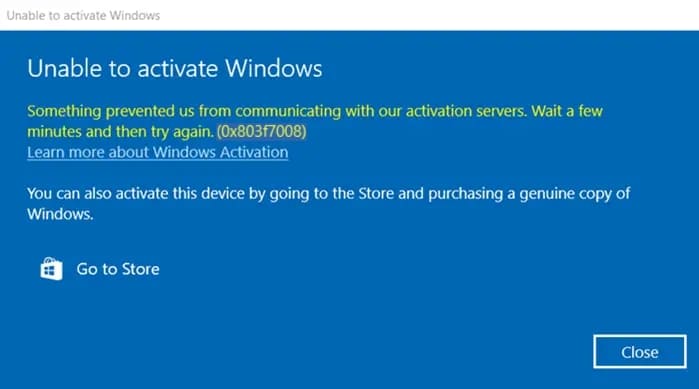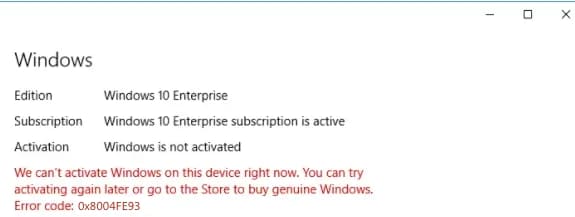In this article, we will discuss the error 0xc1900209 that may occur when trying to update Windows 10. What could be the reasons for it and how to fix it?
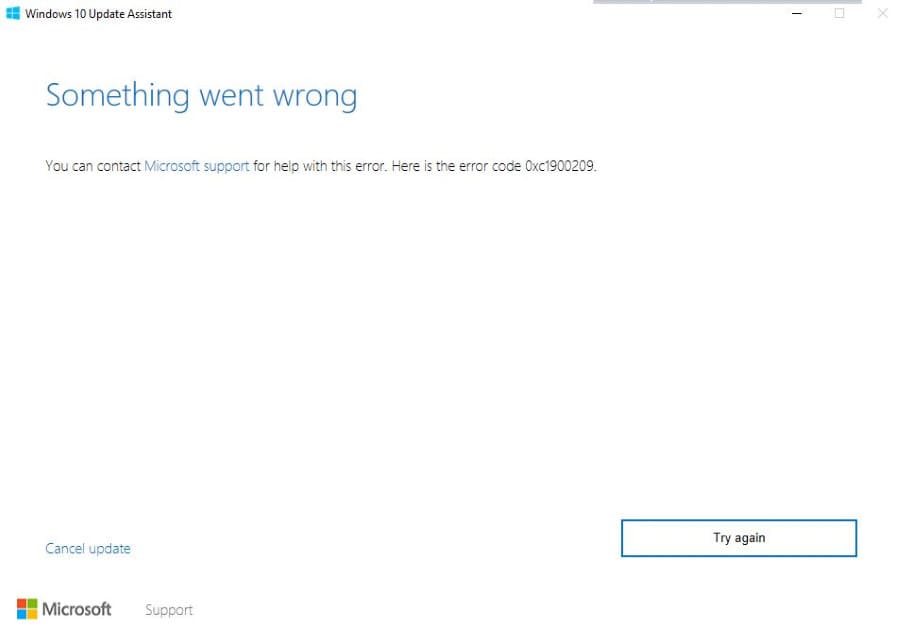
1) According to general information from Microsoft support, this problem is related to incompatible applications for the update. Such applications may not be obvious. Here is a brief list of them, try removing the following applications:
Any antivirus software.
Applications for working with digital signatures (Crypto-Pro, Rutoken, etc.).
Installed third-party codecs and players.
System cleaning applications (such as CCleaner).
Microsoft Office applications (Try removing them temporarily during the update, you can do this following this guide).
Also, try to remove all applications that were not downloaded from official manufacturer websites, i.e., all suspected pirated applications.
After removing them, restart your PC and check if the update works.
2) If the first method didn't help, try cleaning the Windows overloaded component database. You can do this as follows:
Press the Win + R hotkeys and type in the opened window: taskschd.msc
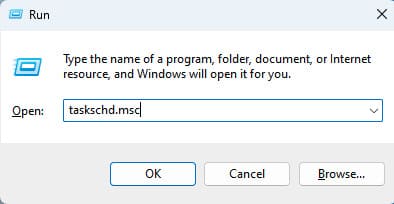
Next, in the left panel of the "Task Scheduler" window, navigate to: Task Scheduler Library\Microsoft\Windows\Servicing => Click on the Servicing folder => Then in the middle menu, right-click on StartComponentCleanup, and select "Run".
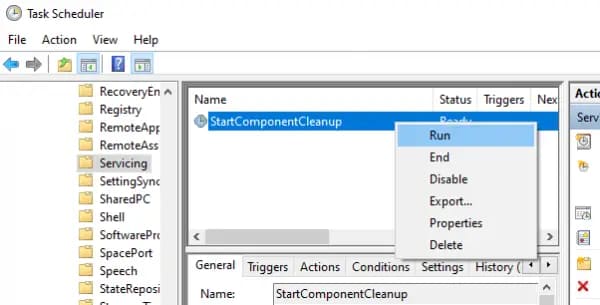
Wait for the procedure to complete, then restart your PC and try updating the system again.
Additionally, we recommend updating the system only through official methods, i.e.:
Using the official Microsoft application: Media Creation Tool.
Or by running the official Windows 10 installer. You can download original installers from our catalog on the following page.