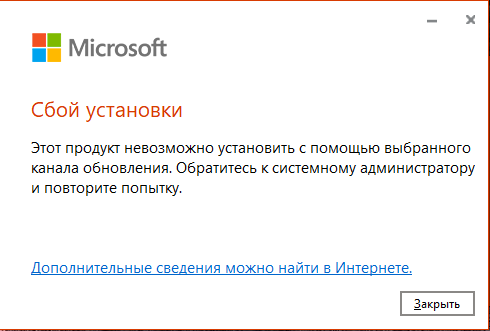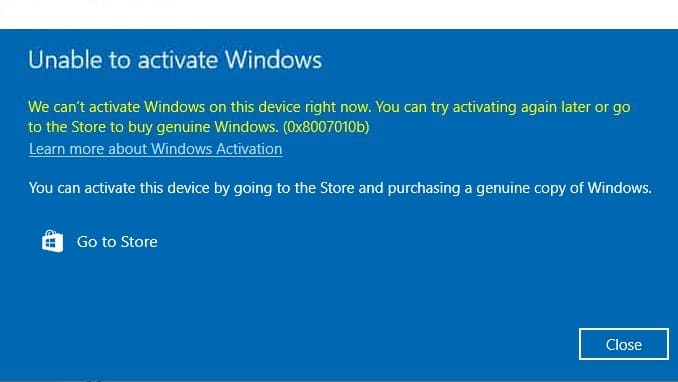If you are installing a Microsoft Office product and you receive an installation error: We can’t install. This product can’t be installed on the selected update channel.
Please contact your system administrator and try again.
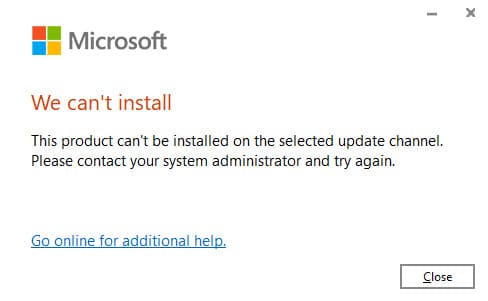
1) Recommend that you install only genuine Microsoft Office installers. You can download installers for various versions of Microsoft Office from our catalog.
2) Try using the official Microsoft utility – Microsoft Support and Recovery Assistant. Download and installation instructions. Afterward, restart your PC and attempt to install Microsoft Office again.
3) If step 2 does not help, follow this video tutorial. You can download the Office Deployment Tool application from the Microsoft website.