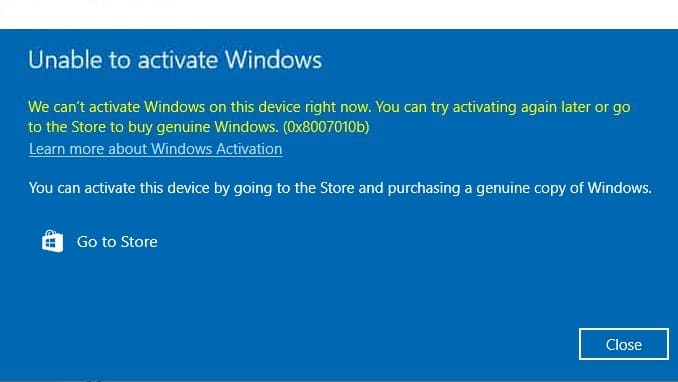In this article, we will discuss how to fix the Windows activation error – 0x80010105.
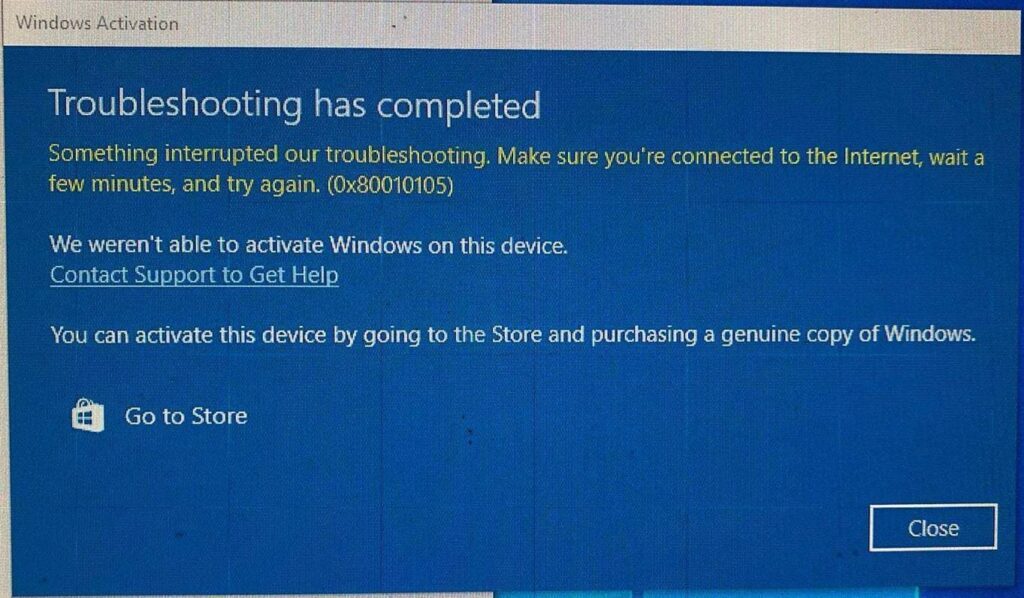
1) Make sure that the correct time and date are set on your PC. Correct the date to the accurate one and try activating your product key again.
2) Ensure that you have the correct version of the system for your product key. For example, your product key might be for Windows 10 Home, but you have Windows 10 Pro installed.
3) If the above methods didn’t help, try activating your product key through the terminal following the instructions on the next page.
4) It’s possible that your product key is not valid. Consult your seller for guidance. If you don’t have a valid product key, you can purchase a Windows 10 license from our catalog at the lowest prices starting from 8.2 €.
For additional questions, you can contact our technical support via chat in the bottom right corner or via email: [email protected]