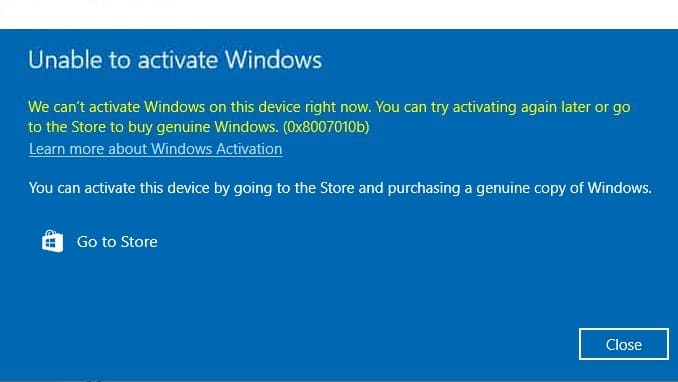What to do if you get the following error when installing Windows: “Windows cannot find the Microsoft Software License Terms. Make sure the installation sources are valid and restart the installation.”
1) You may have an incorrect Windows image. You can download the original installer from Microsoft’s official website, or from our server.
2) You didn’t write Windows to a flash drive correctly: Instructions on how to write Windows to a flash drive.
3) Your flash drive or disk is defective. Try the first two points and write the installer to another flash drive.
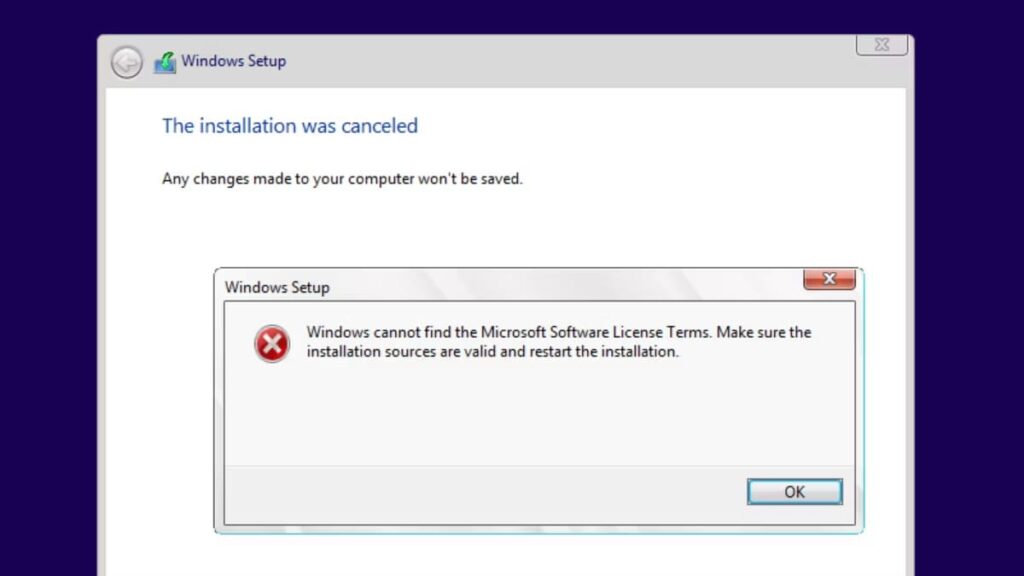
For detailed questions, please contact our technical support at [email protected].