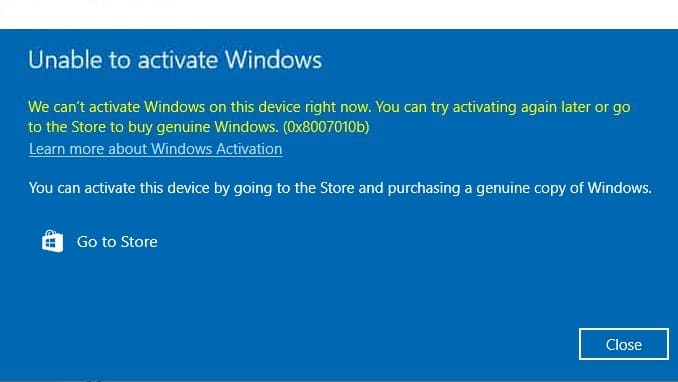If you encounter an error during standard activation over the internet in Microsoft Office 2013 Pro Plus, as shown in the screenshot below, such errors may sometimes occur. In such cases, it is recommended to activate Microsoft Office by phone.

Click “Back” and choose the option “Activate this software by phone.”

In the phone activation window, select your country from the drop-down menu. In this example, we’ll choose “United Kingdom.”

Call the number (44) (203) 147 4930.
When prompted during the call, press 1 to agree to the call recording. Then press 3 for Microsoft Office activation, followed by 1, and enter the digits provided by the automated system as indicated in step 2, similar to the screenshot above. (Attention! You need to enter your installation code, which you have in the activation window of your program. In our screenshot below, this is an example.)
After entering the digits for the automated system, it will ask how many computers the key has been installed on – answer “Zero.”
Now the automated system will provide you with response digits to enter into fields A to H. If you enter everything correctly, Office should activate successfully.
If you don’t have a valid product key for Microsoft Office 2013, you can purchase one from our store on the following page.