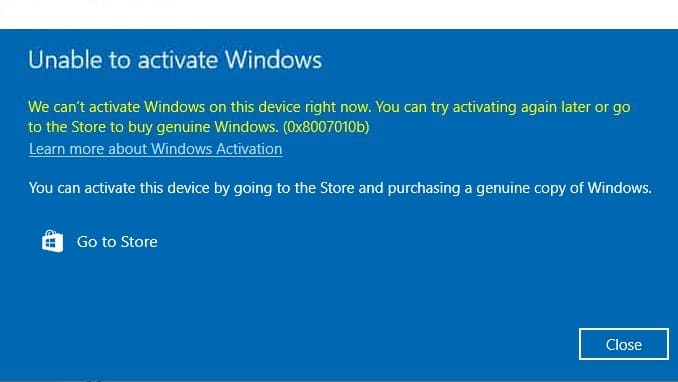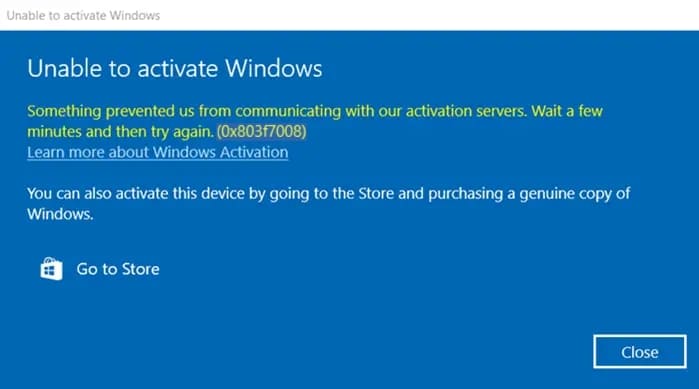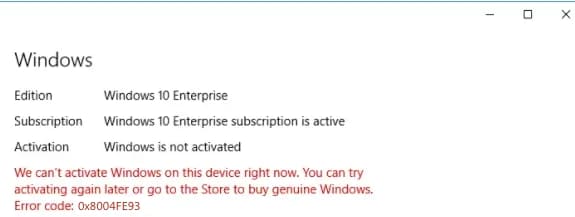In this article, we will discuss the error Office 16 Click-to-run Extensibility Component, why it might occur, and how to fix it?
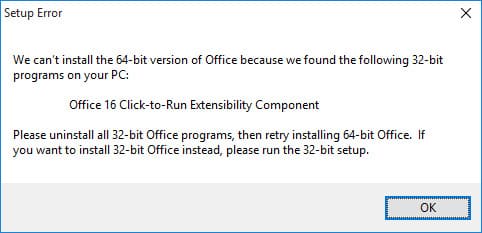
If you encounter the following error during the installation of Microsoft Office installer: “We can’t install the 64-bit version of Office because we found the following 32-bit programs on your PC: Office 16 Click-to-run Extensibility Component … “ – it may indicate that you have another version of Microsoft Office installed concurrently, or remnants of it remain in the system if you have already uninstalled it.
Also, the error may be referred to as follows – Office 15 Click-to-run Extensibility Component.
There are several ways to fix it –
1. Usually, in most cases, the official utility from Microsoft helps to remove remnants of Microsoft Office – Microsoft Support and Recovery Assistant. You can download the utility and read the instructions for its use on the following page.
After removing the remnants of Office, restart your PC and try installing your MS Office again.
2. Manually remove remnants of the old Microsoft Office application from the Installer folder.
Open the “Run” window. You can do this by pressing the Win + R hotkeys and entering installer in the input field.
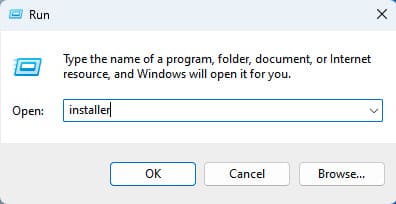
Now, we need to add a new column for sorting in the window. Right-click on the name of any column => More => and check “Subject” in the list.
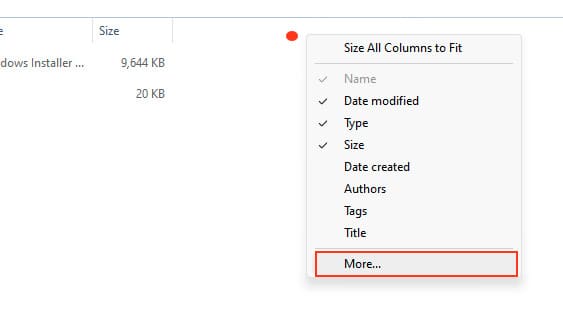
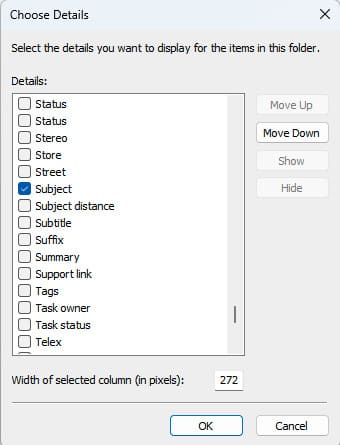
Now, right-click on the column name “Subject” to sort it “Alphabetically” and find everything related to Office 16 or Office 15. After that, delete all files of this type.
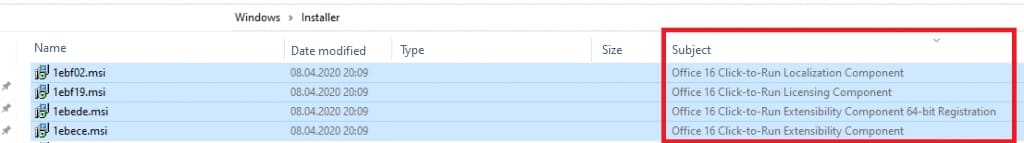
Once you have deleted all files associated with “Office,” try installing Microsoft Office again. This time, the installation should proceed without any errors.

Also, we recommend using only genuine Microsoft Office distributions, which you can download from our catalog. In addition to this, we offer product keys for Microsoft Office at the lowest prices – starting from 8.9 €. Instant delivery to your email address. Guarantee and round-the-clock technical support. You can also familiarize yourself with the full list of Microsoft Office product keys in our catalog.